solidbot
v0.0.55
Published
solid robot
Downloads
72
Readme
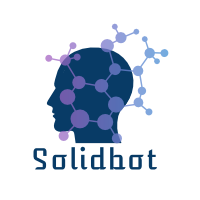
Solidbot
Solidbot is a framework for running different kind of robots as a background daemon
This is a very early working prototype and work in progress
Features
- It is extensible in a similar way to express handlers
- It is modular so that many different robots can run in one framework
- It is highly robust working on the kue framework, to prioritize jobs
- It is highly scalable using a redis database backend
- It has a UI front end to monitor jobs
- It has APIs, via command line, javascript and HTTP REST
Installation
Prerequisite it to install redis database and run that service
npm install solidbotIn the bin directory there is an executable
bin/solidbot.jsAdding a job
There are a number of ways to add a job based on the API of the kue framework
Default bots
A few default bots are included in the package that will be described below
Cmd
Is of type "cmd" will run arbitrary commands in a queue.
- data.cmd = the command to rune
Crawler
Is of type "crawler" and will crawl given URIs and optionally convert them to linked data
Currently this is implemented as a cmd type module above, but will evolve to pure JS
Inbox
Inbox processing is a job of type "inbox" and follows the W3C LDN Consumer Specification.
An inbox processor can be started using the command
bin/inbox.jsA convenience method is included to ping an inbox (pinbbox)
bin/pingbox.js <uri> [cert]- data.uri = the uri of the inbox
- data.cert = optionally a certificate to use for authentication
The consumer will go the the inbox and display all the items in that inbox.
Further work will be to process inbox items according to their content.
Extending solidbot
Bot extensions are stored in the
lib/botsDirectory.
A bot takes two parameter, a job which is a kue job, and a function done which is called when the job is completed. It is possible to throttle jobs by delaying when done() is called.
New bots are then added to the daemon with the simple line:
queue.process('crawler', crawler.bots.crawler)Where crawler here is the name of the job type.



