snippet-highlight
v1.0.2
Published
A lightweight, easy-to-use and framework agnostic syntax highlighter for your code examples(snippets) in web applications
Downloads
606
Maintainers
Keywords
Readme
snippet-highlight
A lightweight, easy-to-use and framework agnostic syntax highlighter for your code examples(snippets) in web applications
Why another code highlighter?
There are many syntax highlighters avaliable already but most of those are either complex to setup or front end framework specific.
snippet-highlightis built using concepts of web components. You can use it everywhere, i.e. Angular, React, Vue, any framework, No Framework!
Index
Usage
- Install/Include dependency (npm module or script)
- Add Selector and pass attributes in your HTML page
<snippet-highlight theme="dark" language="javascript" content="your code-snippet"/>Installation
Install as npm module
npm i snippet-highlightOR
yarn add snippet-highlightOr, Include as script on your HTML page
<script src="https://unpkg.com/snippet-highlight/dist/snippet-highlight.js"></script>
Framework Integration
No Framework or Any Framework
Angular
Using snippet-highlight within an Angular CLI project is a two-step process. We need to:
- Include the
CUSTOM_ELEMENTS_SCHEMAin the modules that use the components - Call
defineCustomElements(window)frommain.ts(or some other appropriate place)
Including the Custom Elements Schema
Including the CUSTOM_ELEMENTS_SCHEMA in the module allows the use of the web components in the HTML markup without the compiler producing errors. Here is an example of adding it to AppModule:
import { CUSTOM_ELEMENTS_SCHEMA, NgModule } from '@angular/core';
@NgModule({
schemas: [CUSTOM_ELEMENTS_SCHEMA],
})
export class AppModule {}The CUSTOM_ELEMENTS_SCHEMA needs to be included in any module that uses custom elements.
Calling defineCustomElements
snippet-highlight includes a main function that is used to load the components in the collection. That function is called defineCustomElements() and it needs to be called once during the bootstrapping of your application. One convenient place to do this is in main.ts as such:
import { defineCustomElements } from 'snippet-highlight/dist/loader';
platformBrowserDynamic().bootstrapModule(AppModule)
.catch(err => console.log(err));
defineCustomElements(window);React
With an application built using the create-react-app script the easiest way to include the component library is to call defineCustomElements(window) from the index.js file.
import { defineCustomElements } from 'snippet-highlight/dist/loader';
defineCustomElements(window);Vue
In order to use the custom element library within the Vue app, the application must be modified to define the custom elements and to inform the Vue compiler which elements to ignore during compilation. This can all be done within the main.js file. For example:
import Vue from 'vue';
import App from './App.vue';
import { defineCustomElements } from 'snippet-highlight/dist/loader';
Vue.config.productionTip = false;
Vue.config.ignoredElements = [/snippet-\w*/];
defineCustomElements(window);
new Vue({
render: h => h(App)
}).$mount('#app');Properties
Supported Languages
clike,ruby,crystal,csharp,dotnet,markup-templating,markup,xml,html,mathml,svg,django,jinja2,javascript,js,csp,css,d,dart,diff,docker,dockerfile,eiffel,elixir,elm,erb,erlang,flow,fortran,fsharp,gedcom,gherkin,git,glsl,go,graphql,groovy,haml,handlebars,haskell,haxe,hpkp,hsts,http,ichigojam,icon,inform7,ini,io,j,java,jolie,json,jsonp,jsx,julia,keyman,kotlin,latex,less,liquid,lisp,elisp,emacs,emacs-lisp,livescript,lolcode,lua,makefile,markdown,matlab,mel,mizar,monkey,n4js,n4jsd,nasm,nginx,nim,nix,nsis,ocaml,oz,parigp,parser,pascal,objectpascal,perl,php,sql,plsql,powershell,processing,prolog,properties,protobuf,pug,puppet,pure,python,q,qore,r,reason,renpy,rest,rip,roboconf,rust,sas,sass,scala,scheme,scss,smalltalk,smarty,soy,stylus,swift,tap,tcl,textile,tsx,tt2,twig,typescript,ts,velocity,verilog,vhdl,vim,visual-basic,vb,wasm,wiki,xeora,xeoracube,xojo,xquery,yaml
Demo
Dark Theme
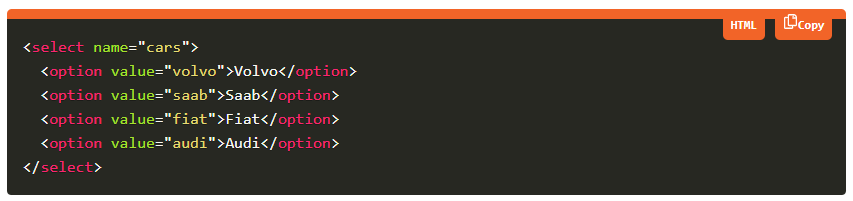
Light Theme

