smartcrop-cli
v2.0.3
Published
Command line interface for the smartcrop library to provide content aware image cropping.
Downloads
84
Readme
Command line interface for smartcrop.js
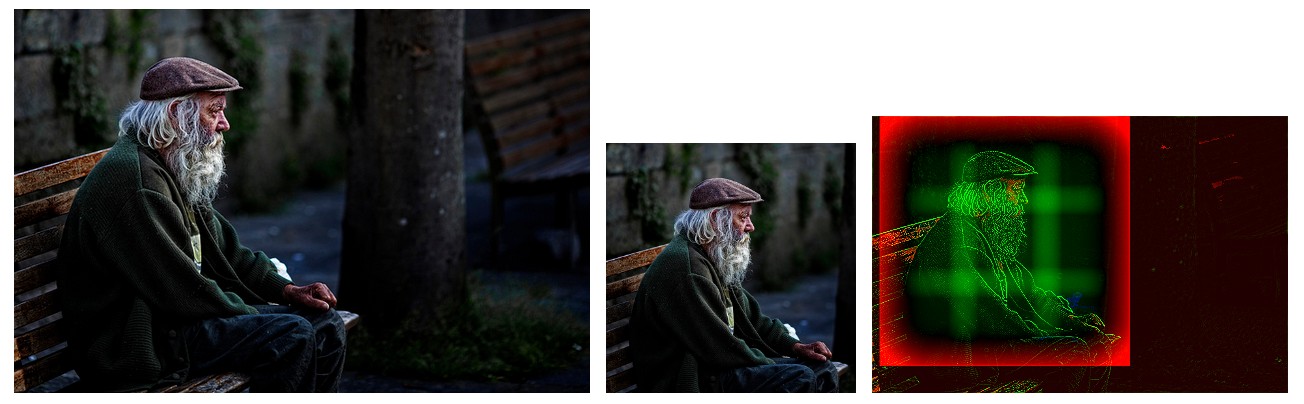 Image: https://www.flickr.com/photos/endogamia/5682480447/ by N. Feans
Image: https://www.flickr.com/photos/endogamia/5682480447/ by N. Feans
You can learn more about smartcrop.js on the library homepage
If the optional dependency node-opencv is installed smartcrop-cli can additionally detect faces and take them into account when finding the optimal crop.
Installation
You can install smartcrop-cli using npm:
npm install -g smartcrop-cliDependencies
Smartcrop-cli requires image magick to operate.
On Debian based systems apt-get install imagemagick on mac os brew install imagemagick.
Usage
Usage: smartcrop [OPTION] FILE [OUTPUT]
Examples:
smartcrop --width 100 --height 100 photo.jpg square-thumbnail.jpg generate a 100x100 thumbnail from photo.jpg
Options:
--config path to a config.json
--width width of the crop
--height height of the crop
--faceDetection perform faceDetection using opencv
--outputFormat image magick output format string [default: "jpg"]
--quality jpeg quality of the output image [default: 90]
-* forwarded as options to smartcrop.js