slidev-theme-unicorn
v1.1.2
Published
A Unicorn theme for Slidev
Downloads
39
Maintainers
Readme
slidev-theme-unicorn
A Unicorn theme for Slidev.
This theme is based on dawntraoz.com website design.
Live demo: https://unicorn-theme.dawntraoz.com/
Install
Add the following frontmatter to your slides.md. Start Slidev then it will prompt you to install the theme automatically.
Learn more about how to use a theme.
Layouts
This theme provides the following layouts:
Common properties
By default any layout will contain a header and a footer expecting:
---
logoHeader: 'https://www.dawntraoz.com/images/logo.svg'
website: 'dawntraoz.com'
handle: 'dawntraoz'
---If you don't add this property it will be an empty slide expecting your content:
With properties | Without properties
:-------------------------:|:-------------------------:
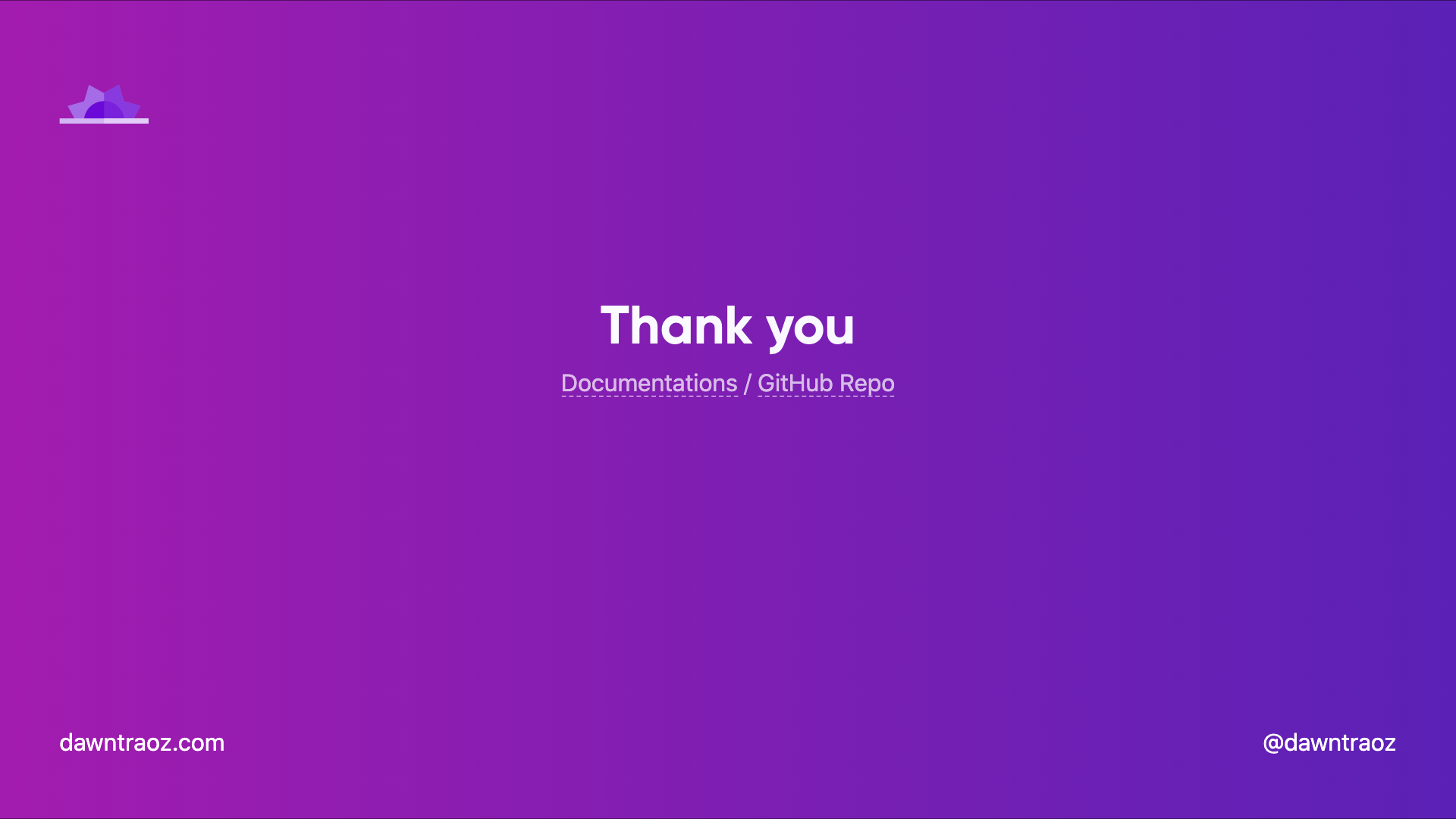 |
| 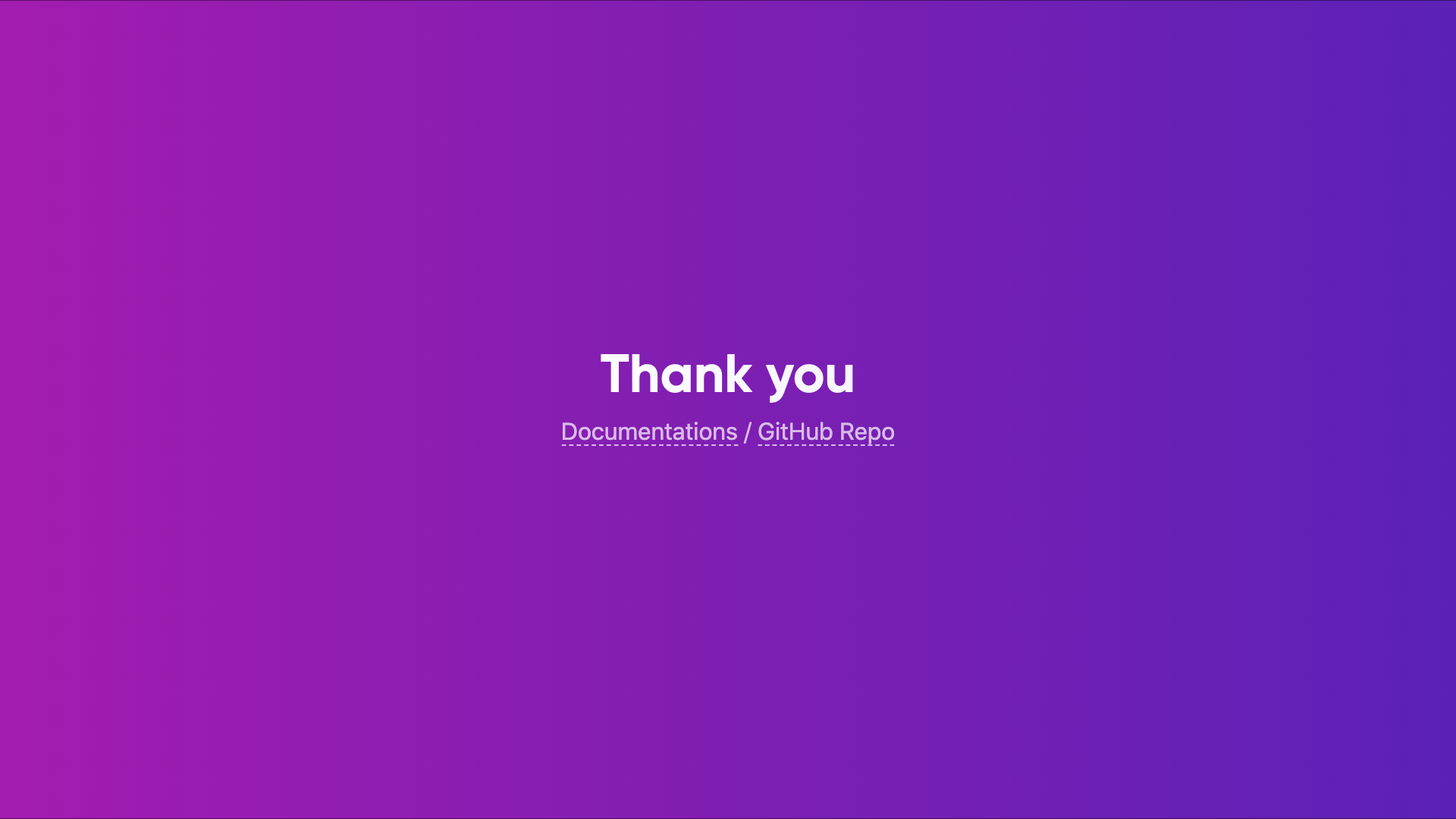
Intro intro
Usage:
- Add
introin the layout field. - Add your profile image in the
introImagefield.
---
layout: intro
introImage: 'https://img2.storyblok.com/312x312/filters:format(webp)/f/79165/400x400/1082ff0d24/dawntraoz-alba-silvente.jpg'
---Dark | Light
:-------------------------:|:-------------------------:
 |
| 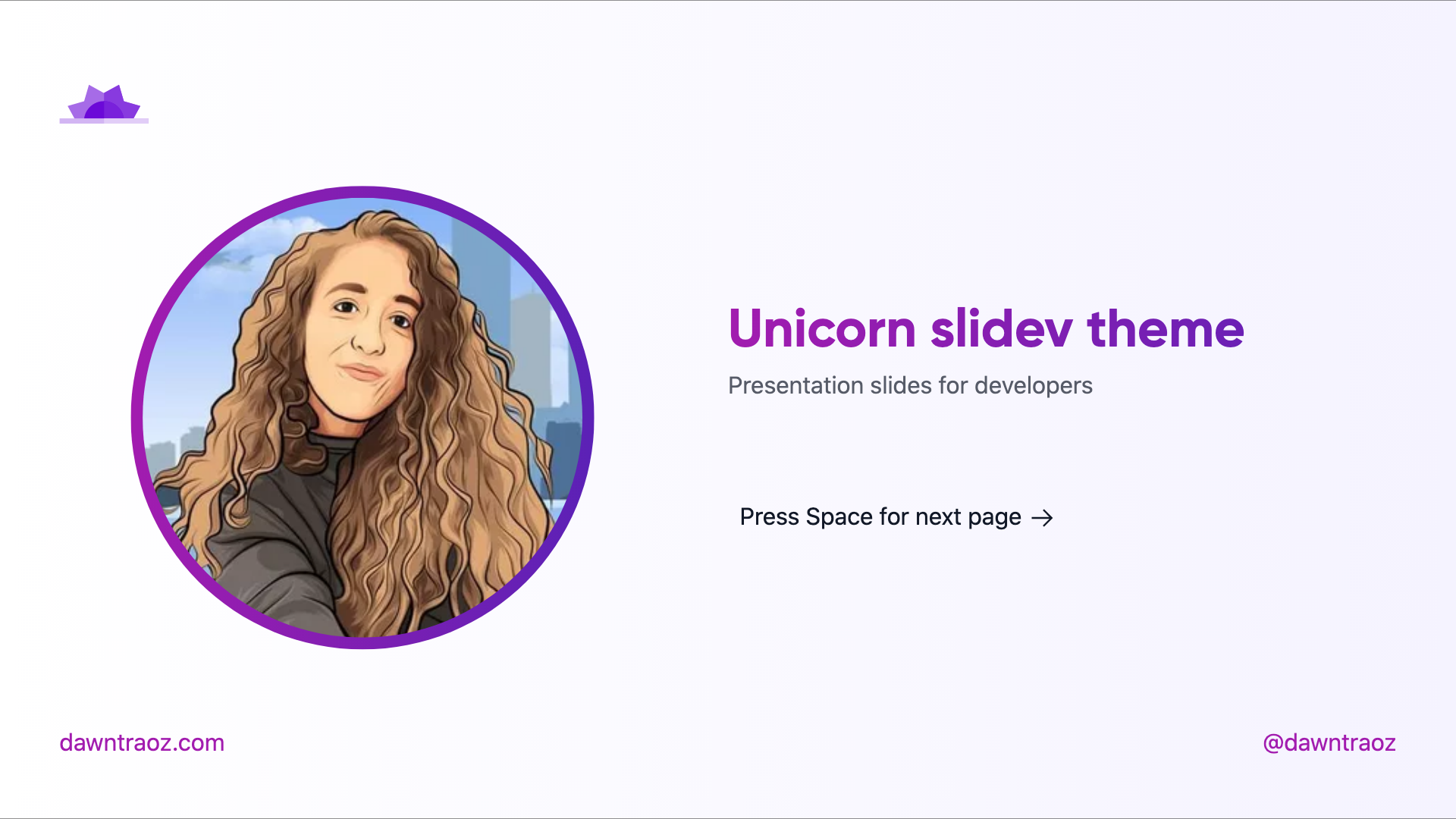
Default cover
Cover is the default layout when none is specified.
Usage:
---
layout: cover
---Dark | Light
:-------------------------:|:-------------------------:
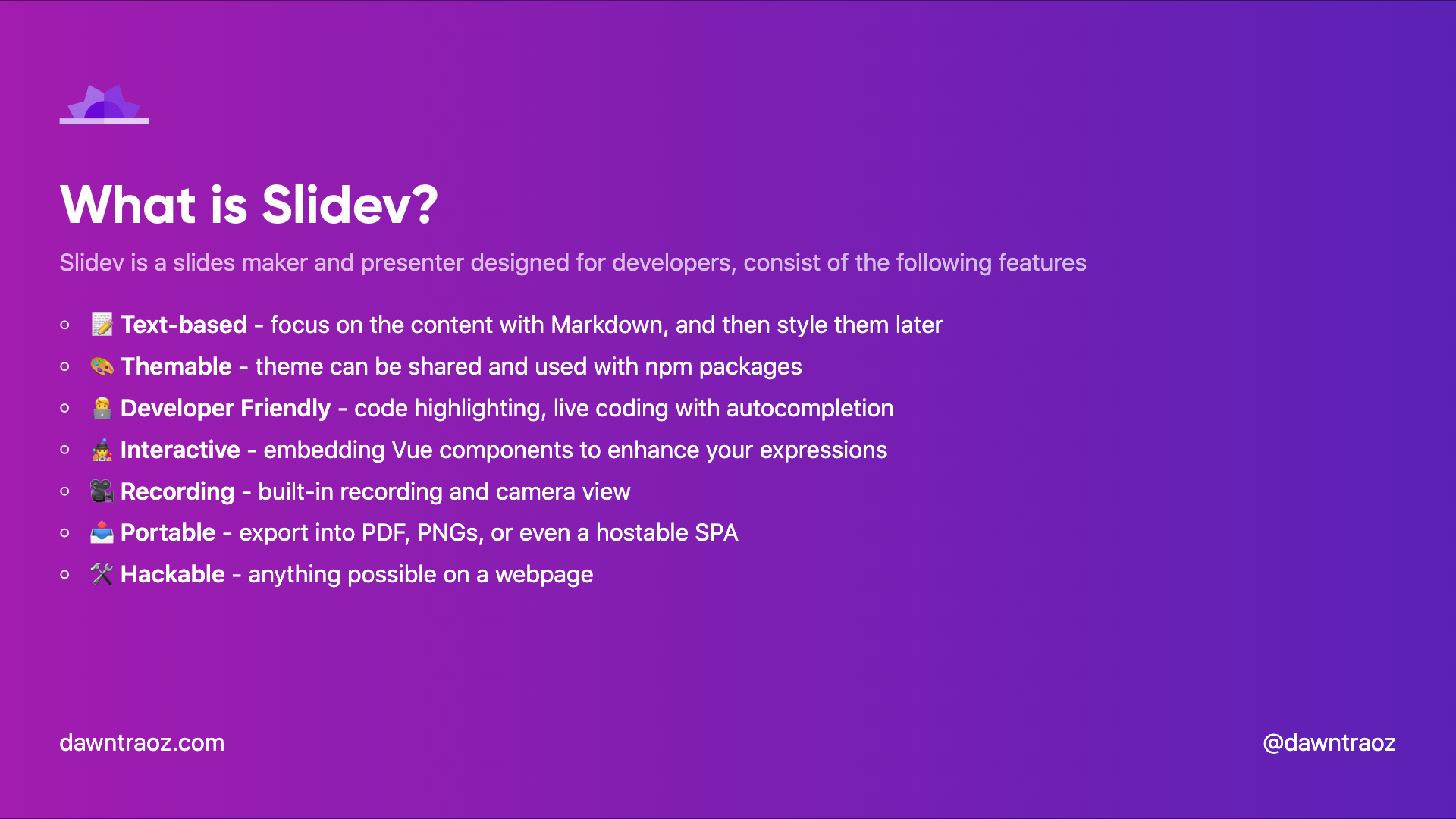 |
| 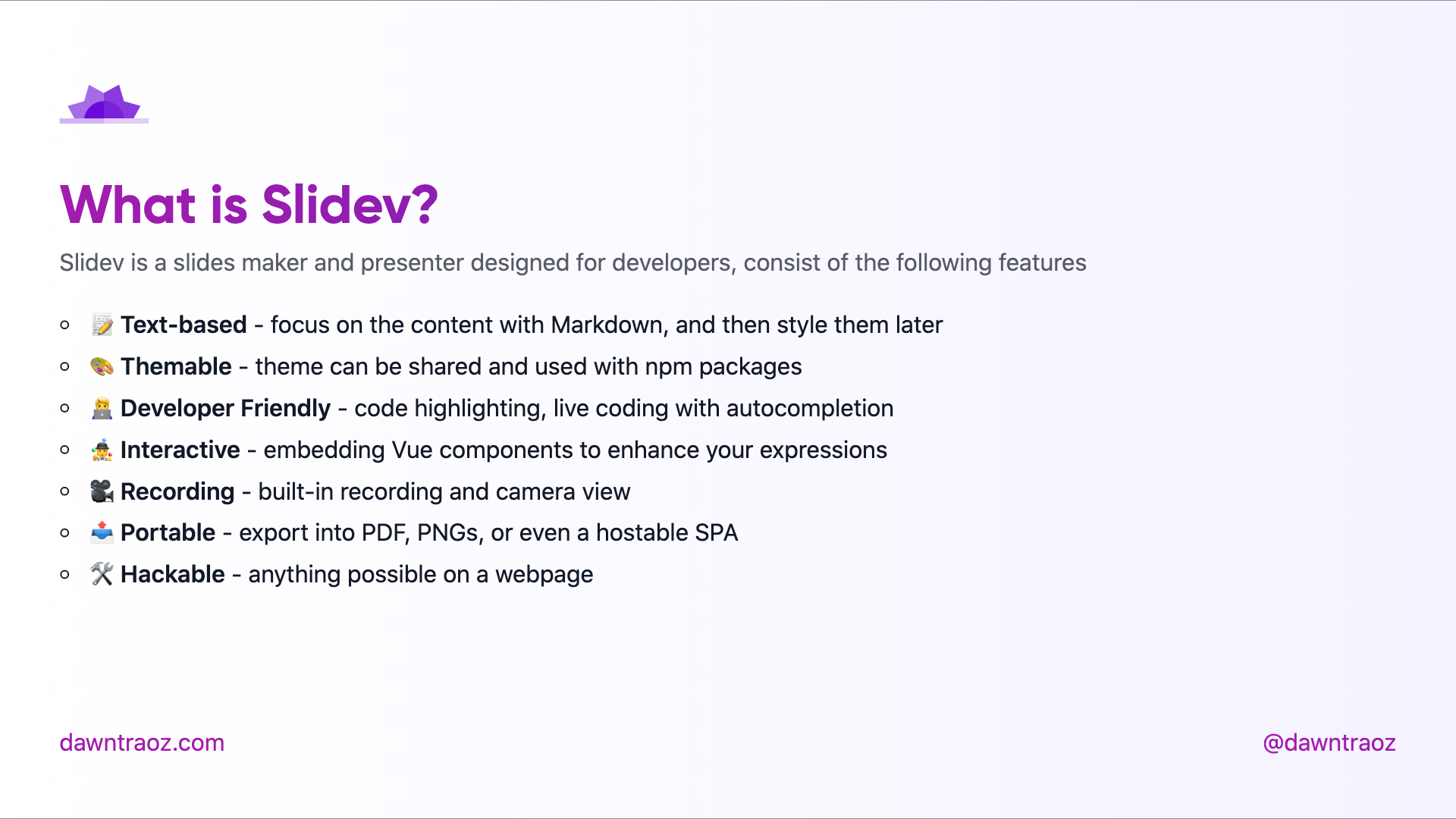
Presentation cover-logos
Usage:
- Add
cover-logosin the layout field. - Add an Array of logo URLs in the
logosfield.
---
layout: cover-logos
logos: [
'https://img2.storyblok.com/588x0/filters::format(webp)/f/86387/x/21aa32ed18/logo-normal.svg',
'https://nuxtjs.org/logos/nuxt-emoji.png',
]
---Dark | Light
:-------------------------:|:-------------------------:
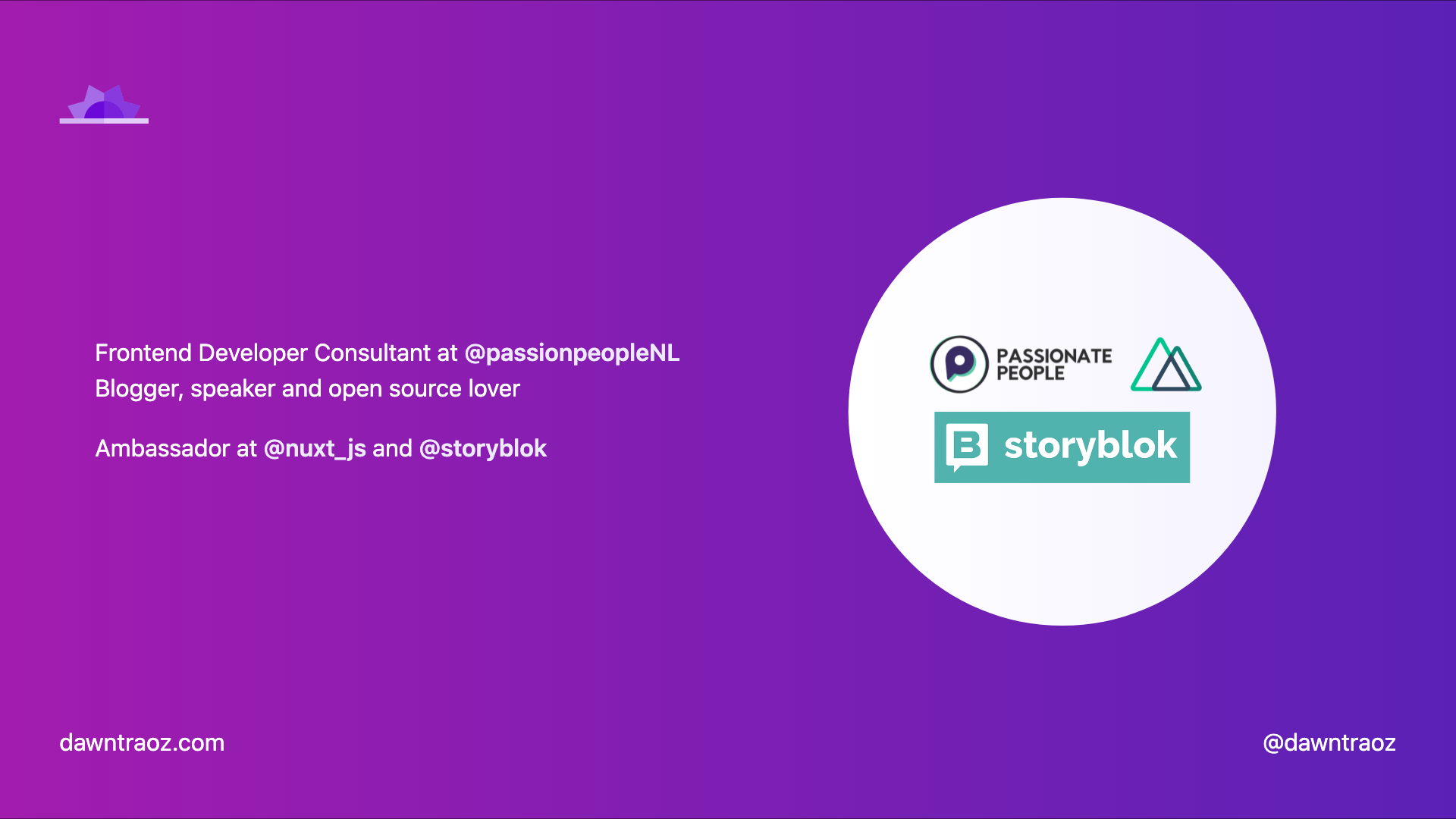 |
| 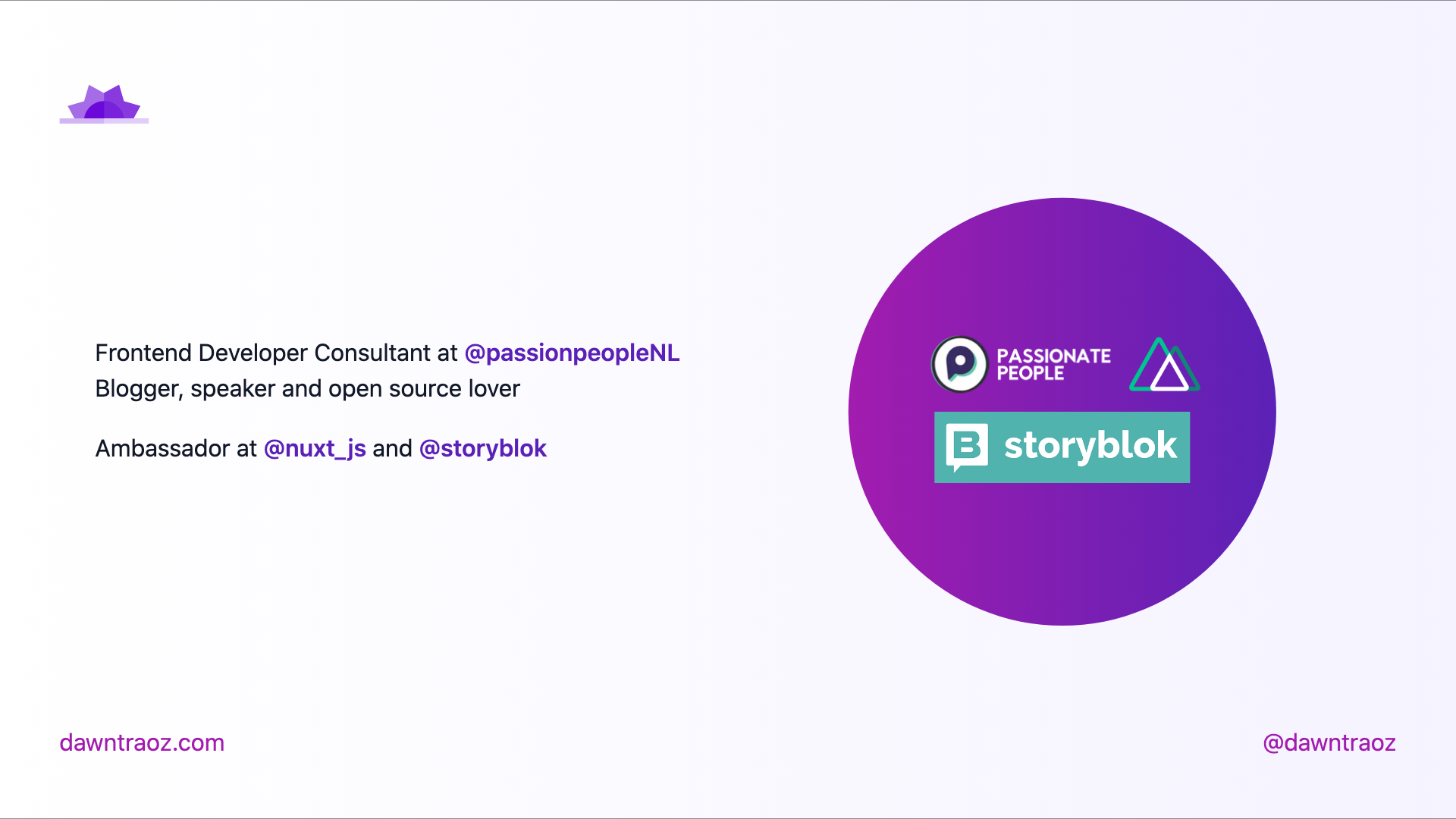
Table of contents table-contents
Usage:
- Add
table-contentsin the layout field. - Add an Array of hexadecimal colours in the
gradientColorsfield to fill the illustration.
---
layout: table-contents
gradientColors: ['#8EC5FC', '#E0C3FC']
---Dark (added gradient) | Light (default gradient)
:-------------------------:|:-------------------------:
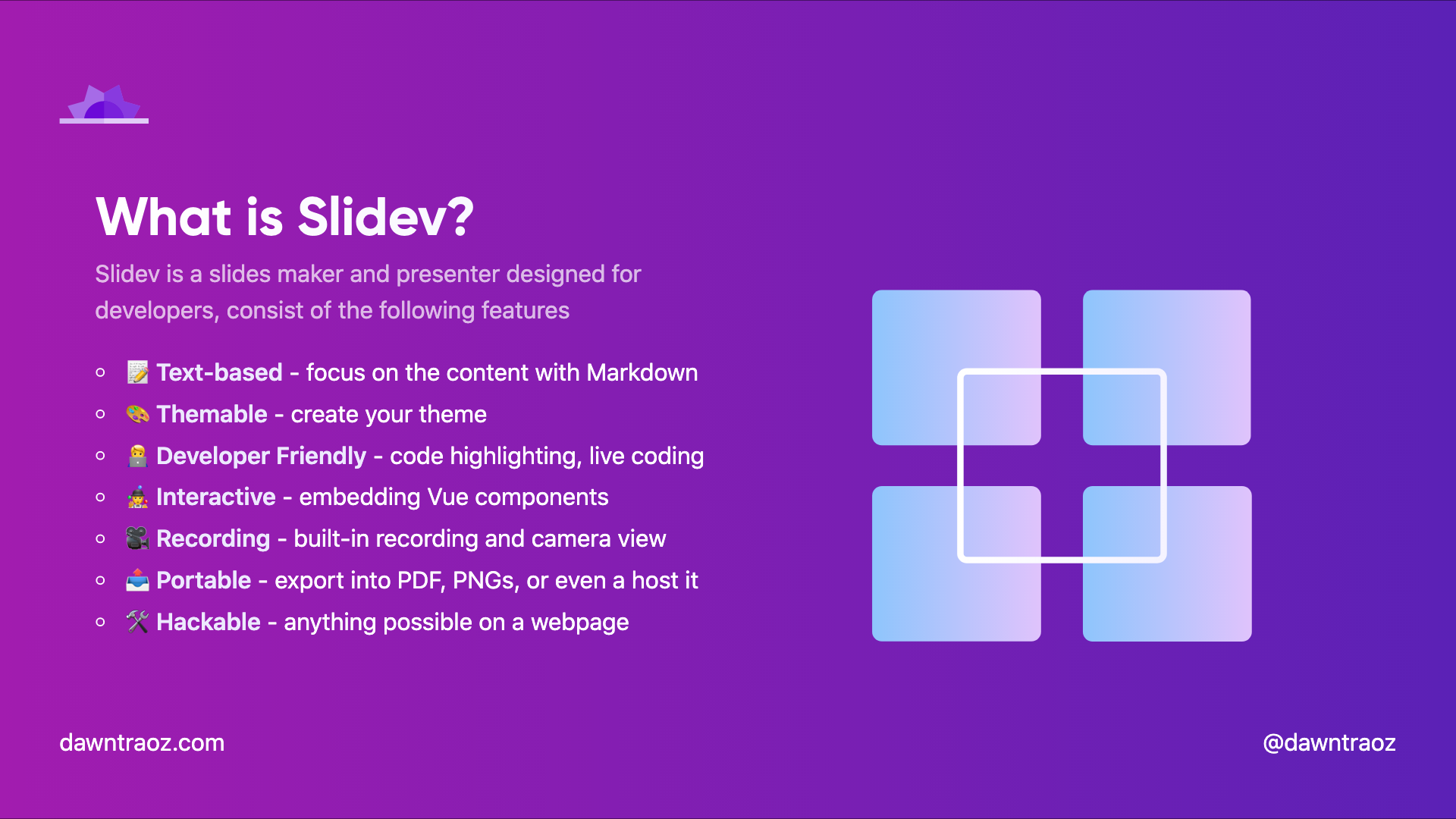 |
| 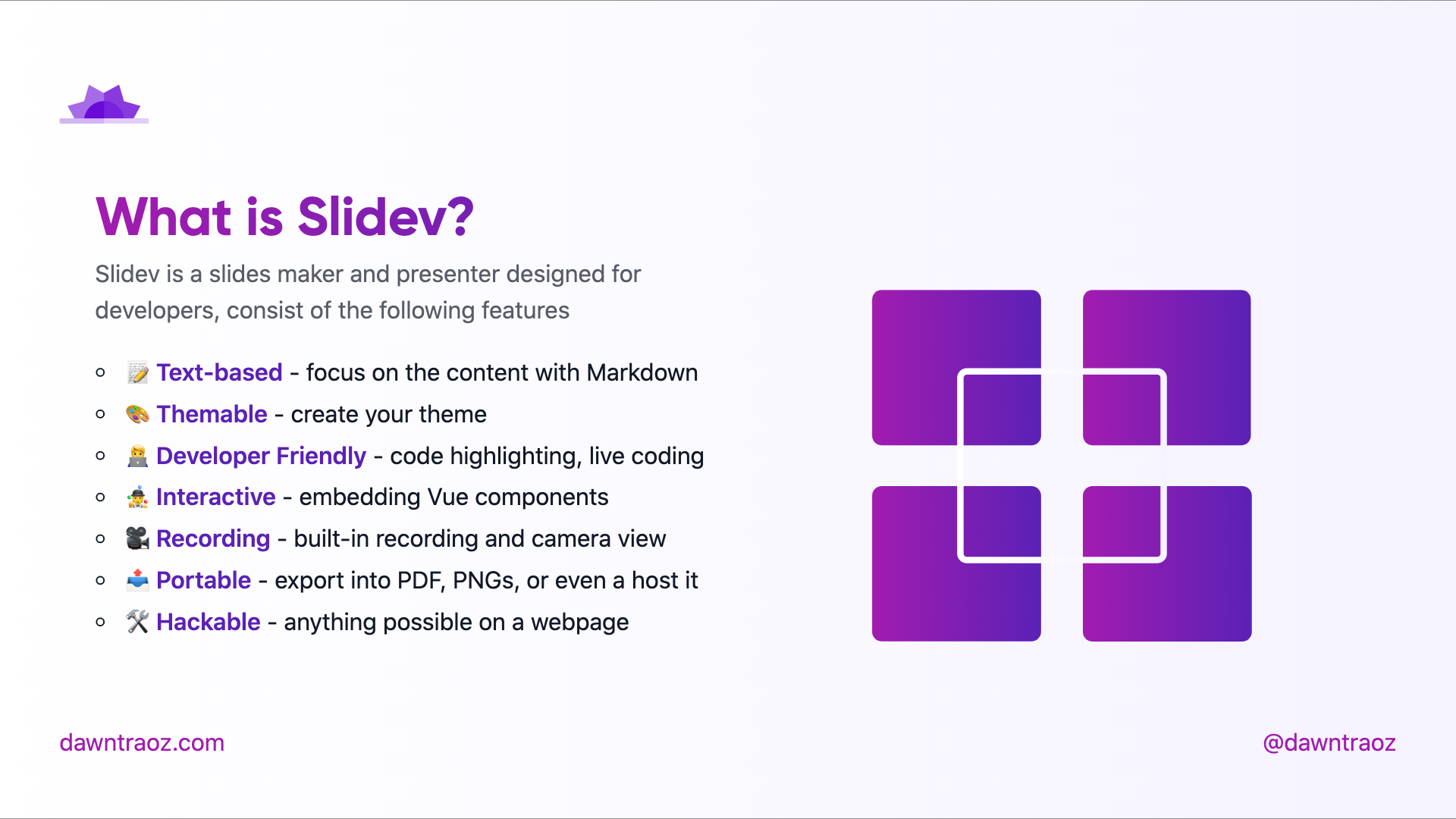
New section slide new-section
Always in dark version
Usage:
- Add
new-sectionin the layout field.
---
layout: new-section
---Dark | Light
:-------------------------:|:-------------------------:
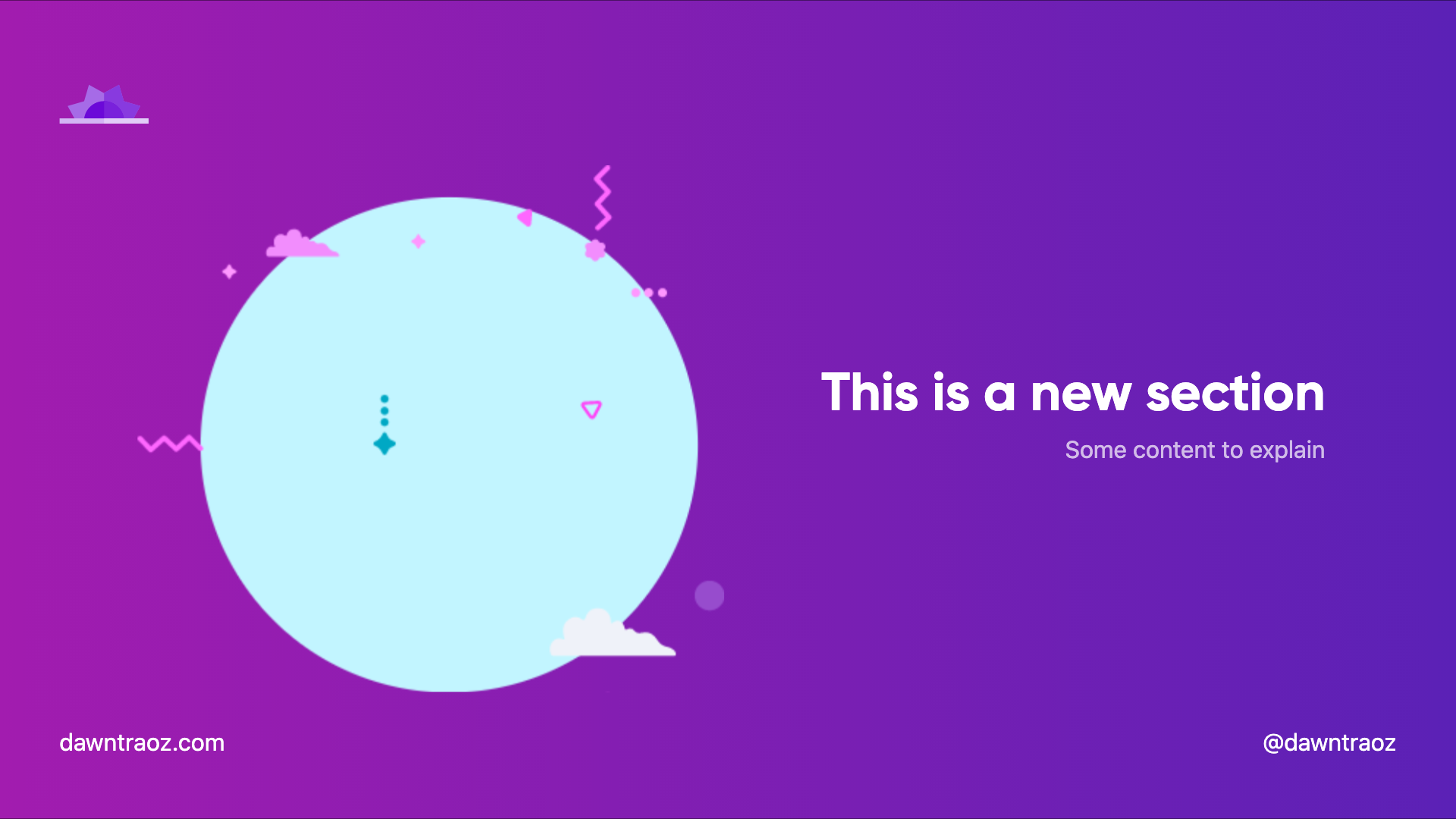 |
| 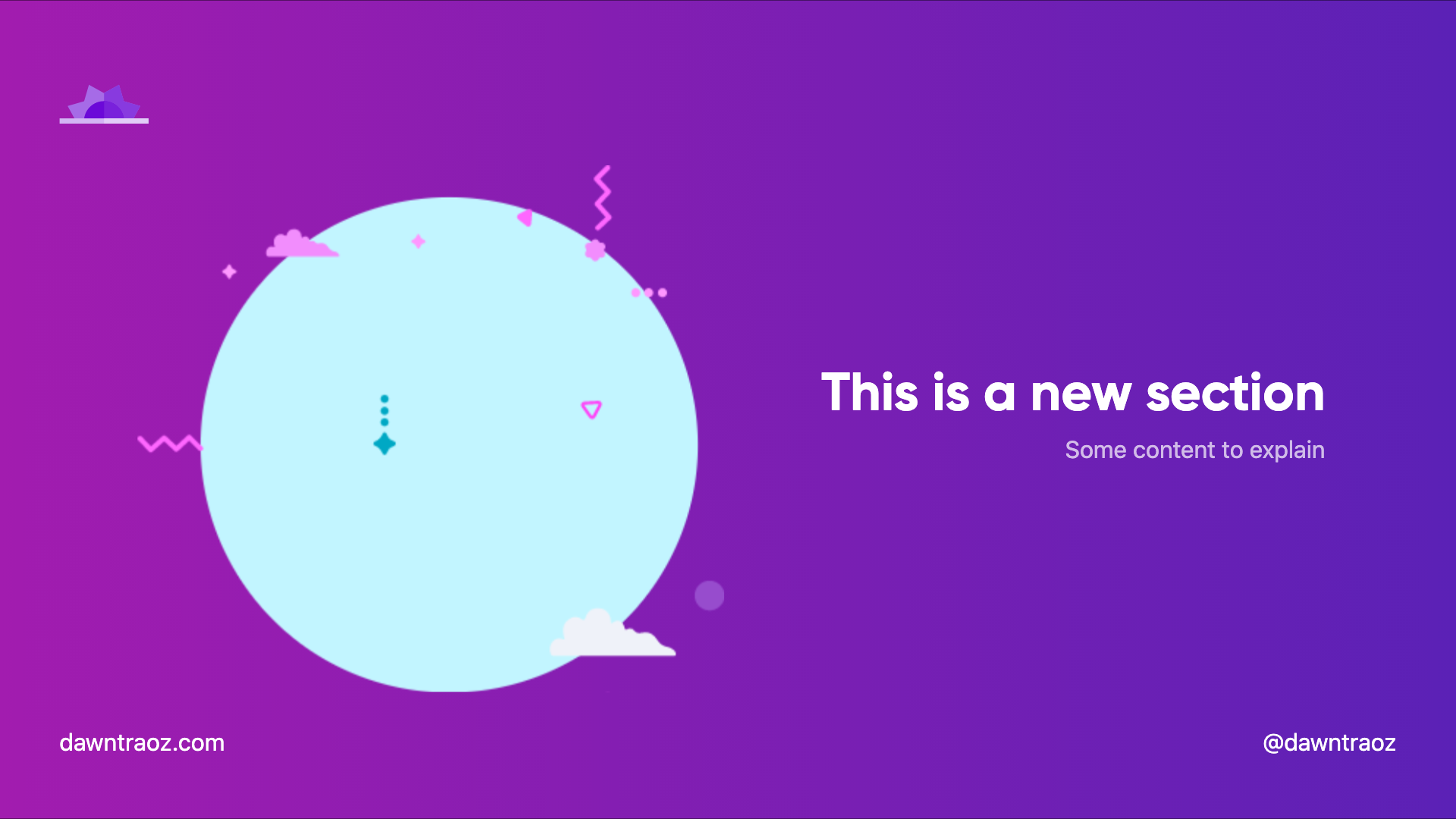
Image Centered image-center
The content will be place before the image, you can add a title, subtitle to give context to the image.
---
layout: image-center
image: 'https://source.unsplash.com/collection/94734566/1920x1080'
imageWidth: '450'
imageHeight: '950'
---Dark | Light
:-------------------------:|:-------------------------:
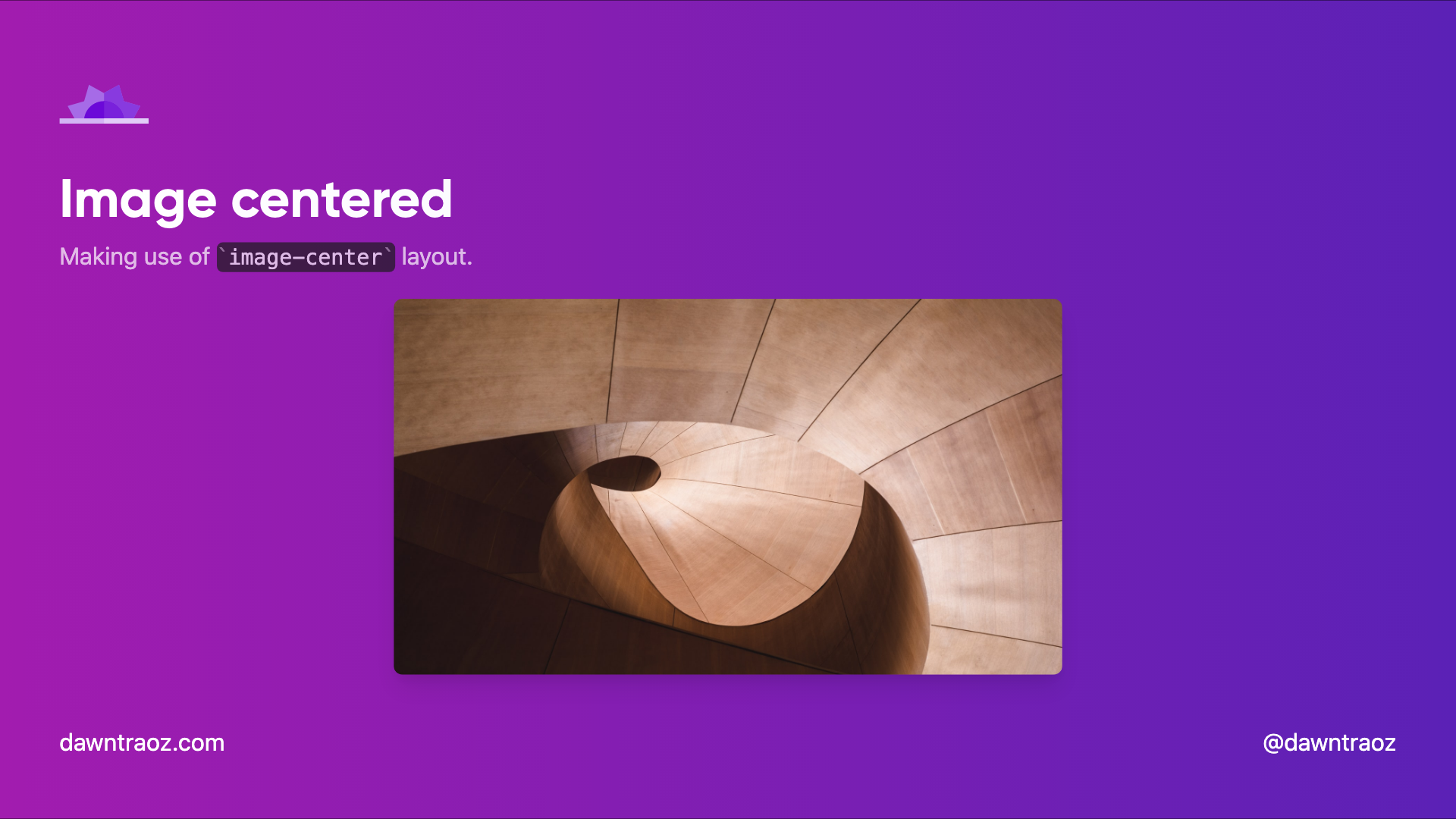 |
| 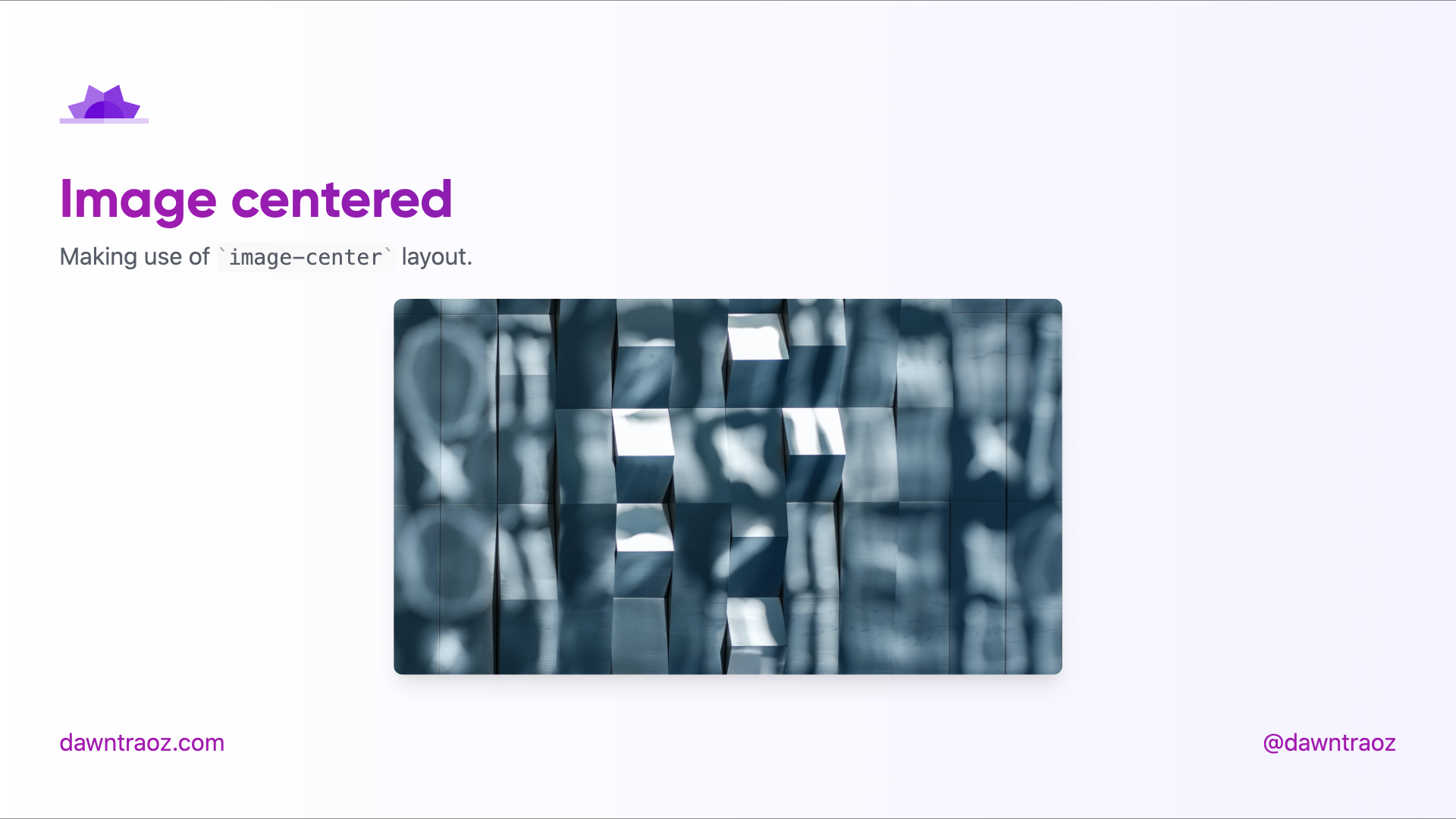
Text centered center
---
layout: center
---Dark | Light
:-------------------------:|:-------------------------:
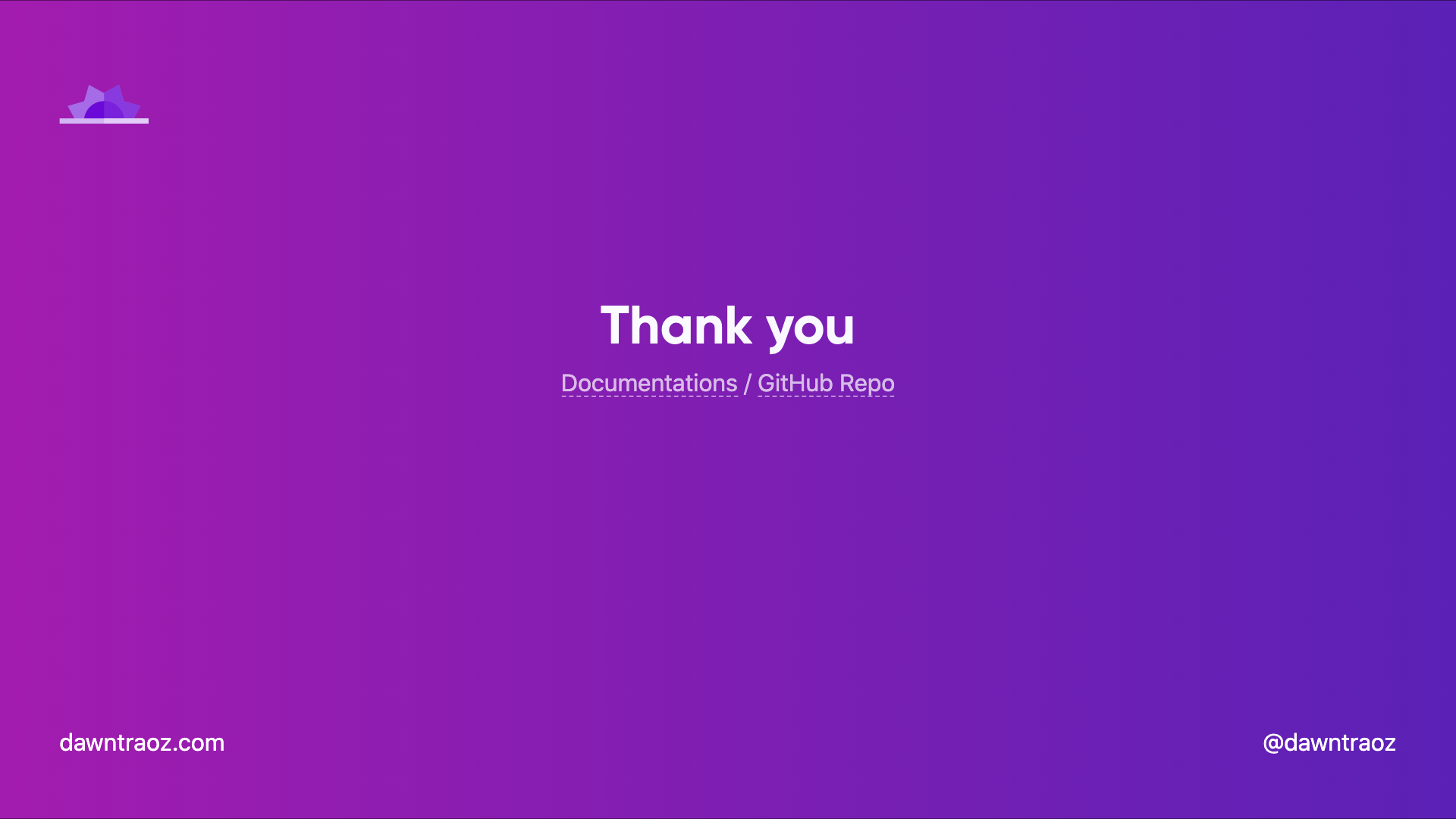 |
| 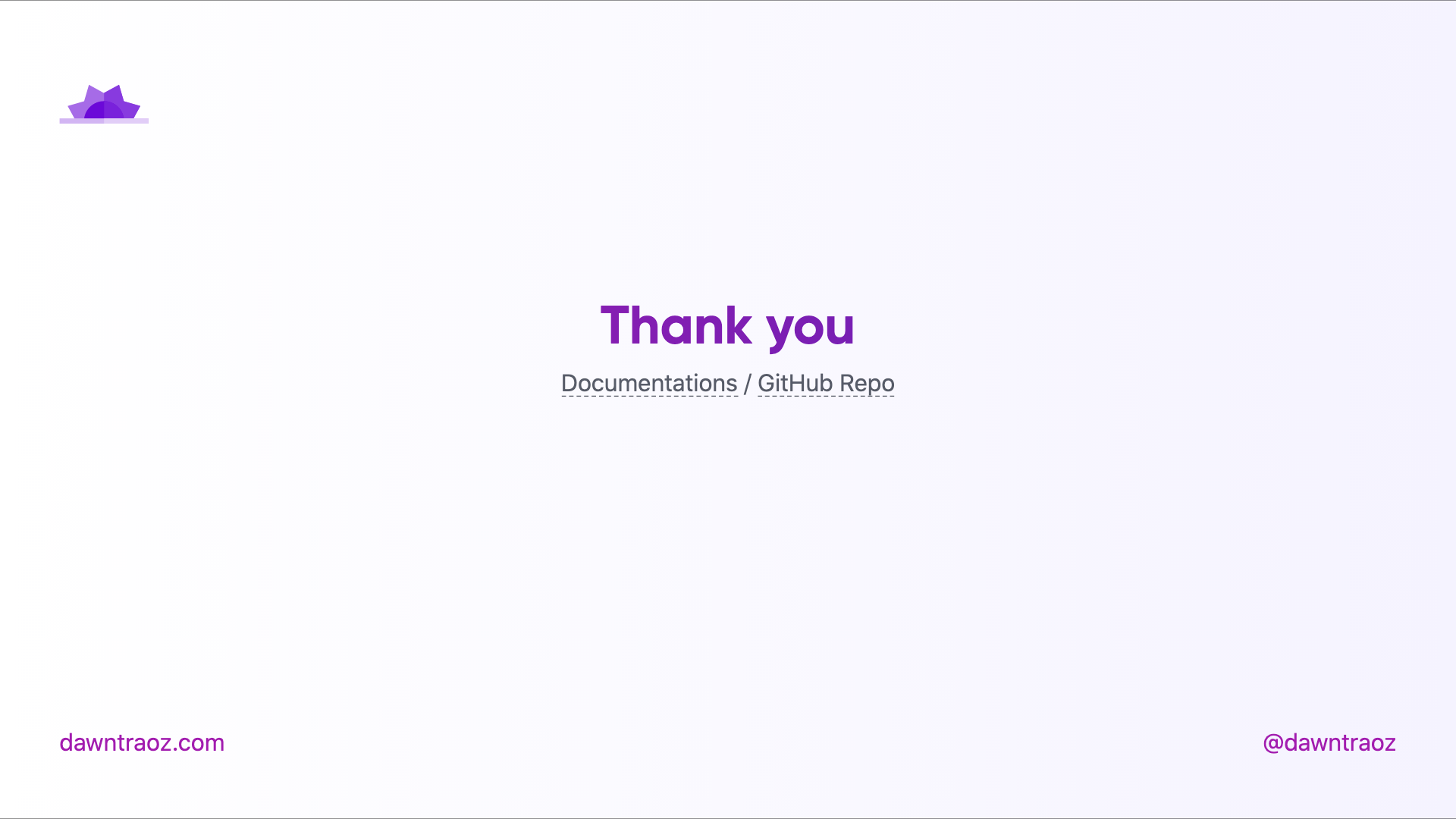
Contributing
pnpm installpnpm devto start theme preview ofexample.md- Edit the
example.mdand style to see the changes pnpm exportto generate the preview PDFpnpm screenshotto generate the preview PNG

