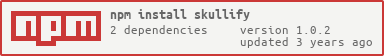skullify
v1.0.2
Published
[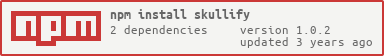](https://npmjs.org/package/skullify)
Downloads
3
Readme
skullify
| Installation | Use | API | Notes | | ----------------------------- | :---------: | :---------: | :----------------------: |

Installation
npm install skullifyUse
// Import the skullify component
import { skullify } from "skullify";
export default {
// Register it as a component within the .vue file
components: {
skullify,
},
};<!--
Use it within this file's template:
-->
<skullify
ref="icon"
folder="./src/assets/wrenches"
:options="{
autoplay: true,
}"
/>
<!--
Note that "ref" is required if you intend to shuffle animations
-->See the examples section here for more in-depth use cases.
API
<skullify>
<skullify> props
| Prop | Type | Default | Description |
| :---------------- | :------- | :------------------------------------------------------------------- | --------------------------------------------------------------------------------------------------------------------------------------------------------------------------------------------------------------------------: |
| animationData? | Object | null | The contents of a Lottie file, takes precedence over folder and files props |
| folder? | String | null | The relative filepath (from panel root) to a folder containing lottie JSONs. Takes precedence over files but is overridden by animationData. All valid files within this folder will be in the "deck" as cards to draw. |
| files? | Array | [] | An array of relative filepaths from panel root to valid lottie JSON files, or an array of lottie JSON object data. All valids will be in the "deck" as cards to draw. |
| name? | String | (Generated UUID) | The unique identifier for this instance, in case advanced namespaced lottie methods are used within the project |
| options? | Object | { loop: false, prerender: true, autoplay: false, animType: "svg" } | Parameters for lottie.loadAnimation used on mount (or whenever the file is shuffled) |
| uniqueRollLength? | Number | 1 | The length of roll history that any new roll for file or segment cannot match, e.g. 1 means new roll cannot be same as last roll, 2 means new roll cannot be same as last two rolls |
| speed? | Number | 1 | The playback speed of the instance, with 1 being original AE fps |
| direction? | Number | 1 | Whether animation is played forward (1) or in reverse(-1) |
| skeleton? | Array | [960, 540] | Width and height dimensions used to create experimental CSS container aspect ratio matching animation to mask the initial paint of lottie (currently disabled) |
<skullify> methods
To allow multiple instances and control them individually, you must use standard Vue refs:
<skullify ref="target" />export default {
mounted() {
const myComponent = this.$refs.target; // A reference pointer to the direct Vue data of this component
myComponent.shuffleFile(); // shuffleFile is a method of the child Vue component
},
};| Method | Params | Description |
| :------------------- | :--------------- | -------------------------------------------------------------------------------------------------------------------------------------------------------------------------------------------------------------------------------: |
| reconstruct() | | Destroys the current instance, removes all events, reinitializes according to the currently active index, and regenerates all events. This is called automatically when using a shuffle below, but you can force it if necessary |
| shuffleFile() | | Rolls a random number to set as active index, then calls reconstruct() on itself |
| shuffleSegment() | | Rolls a random number to set as active index, then calls playSegmentChunk() on itself |
| playSegmentChunk() | index = Number | Plays the segment of frames between two comp marker locations by index |
Skullify includes all native Lottie methods
<skullify> events
| Event | Params | Description |
| :-------- | :---------------------- | --------------------------------------------------------------------------------------------: |
| @load | | Called at the end of a reconstruct() method, when any new animation is rendered |
| @unload | | Called at the beginning of a reconstruct() method, when any existing animation is destroyed |
| @error | errorMessage = String | Called during any method or parsing error with description of error |
Skullify includes all native Lottie events. All events are dash-case, e.g. "dom-loaded", "loop-complete", "loaded-images", etc.
<skullify> examples
Using the folder prop:
<skullify
ref="icon"
folder="./src/assets/wrenches"
:options="{
autoplay: true,
}"
/>Using the folder prop but never roll the same as the last two rolls
<skullify
ref="icon"
folder="./src/assets/wrenches"
:options="{
autoplay: true,
}"
:uniqueRollLength="2"
/>Using the files prop:
<skullify
ref="icon"
:files="[
'./src/assets/wrenches/white.json',
'./src/assets/wrenches/blue.json',
'./src/assets/wrenches/green.json',
'./src/assets/wrenches/yellow.json',
]"
:options="{
autoplay: true,
}"
/>Using the files prop with JSON data instead of file paths:
<skullify
ref="icon"
:files="fileList"
:options="{
autoplay: true,
}"
/>export default {
data: () => ({
fileList: [
require("./assets/wrenches/blue.json"),
require("./assets/wrenches/green.json"),
require("./assets/wrenches/white.json"),
require("./assets/wrenches/yellow.json"),
],
}),
};Using the animationData prop:
<skullify
ref="icon"
:animationData="currentAnimationData"
:options="{
autoplay: true,
}"
/>export default {
data: () => ({
activeIndex: 0, // Changing this value will cycle through the array
fileList: [
require("./assets/wrenches/blue.json"),
require("./assets/wrenches/green.json"),
require("./assets/wrenches/white.json"),
require("./assets/wrenches/yellow.json"),
],
}),
computed: {
currentAnimationData(val) {
return this.fileList.length ? this.fileList[this.activeIndex] : null;
},
},
};Using shuffleFile() in any of the above
Roll from the current file to a new random file:
export default {
methods: {
randomizeAnimation() {
this.$refs.icon.shuffleFile();
},
},
};Notes and Todo
- Skullify doesn't register its content as static before calling lottie and subsequently lazy loads. The first ~100ms result in it's container being minimally sized (containing no content) then expanding when the animation loads, pushing sibling content down and causing a noticeable unfolding effect. This is no issue when everything is centered or the parent contains static
min-widthandmin-height, but it should accept askeletonor aspect ratio to prevent this shuffleSegment()is not yet written, though it's been proven to work in the example panel- uniqueRollLength should not be the
files.lengthorfiles.length - 1. If you set this as3with a list of4files, this will result in the same sequence played indefinitely, e.g.0, 2, 1, 3, 0, 2, 1, 3, 0, 2, 1, 3, ...