sketch-find-and-replace
v2.5.2
Published

Downloads
9
Readme
Find and Replace for Sketch
![]()
V2 is ready for Sketch 53, 54...
Folow me on twitter to be posted.
For Sketch 52 and previous use the V1.
How to
Finds text in selected layer(s) and all layers contained within - and replaces it with different text. Features partial, case sensitive and full-document matching.
Now works with symbol overrides. 🎉
Find and Replace Sketch Plugin source code on github
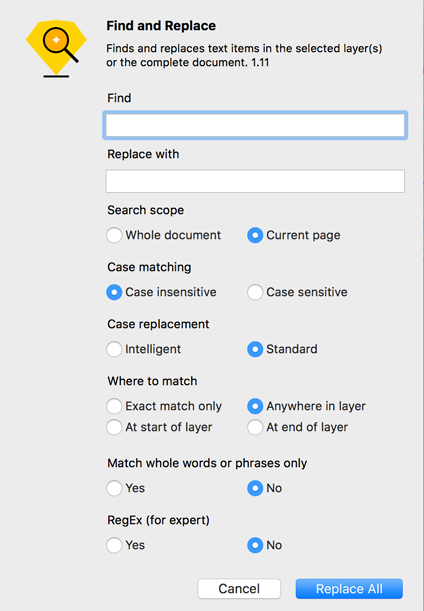
Installation
Download and unzip, then double-click on the Find and Replace.sketchplugin file.
Sketch will copy it to the plugins folder and install it automatically.
Update > 1.6
Use Sketch Automatic Update (Sketch 45+).
Usage
Menu - You can access it from the menu Plugins → Find and Replace Keyboard - Alternatively, use the keyboard shortcut cmd + shift + f
Complex documents - If you have an extremely complex document, and set the scope to the entire document, it might take a few seconds longer to process it all. Don't panic if you get a beach ball, it hasn't crashed Sketch, it just has to go through every layer in every artboard in every page and do a comparison.
Options
Search scope
How much of your document it will actually search
- If you have selected layers to search in, then Selected layers will be chosen automatically.
- You can also choose to search all layers in the Current page
- Or you can search the Whole document and it will search every layer in every artboard in every page of your document.
Case matching
Whether it matches exactly as you typed or not
Case insensitive by default ("john" will match "John")
Case sensitive it will match exactly as you typed it ("john" won't match "John").
Match whole words or phrases only
Whether it matches whole or partial words
Yes (default) will match whole words ("oh" will not match "John")
No will match partial words ("oh" will match "John", if you wanted to change him to "Joan" for example)
Other features
Remembers your settings - Remembers your settings for next time you do a find/replace (doesn't remember find/replace/scope as these will change each time)
Regex new feature
Get the Regex Power ! ⚡️
"John Smith" to "Smith John"
Find
(\w+)\s+(\w+)Replace with
$2 $1Result: Smith John.
Replace all double spaces
Find
\s{2,}
Replace with
(one space)
Follow me on twitter for more tips.
https://twitter.com/Autre_planete
Issues or ideas
If you have any problems, or ideas, please open an issue!
Credits and Thanks
V1 Created by Martin Steven - @mscodemonkey - Thank you Martin.
V2 Created by Thierry Charbonnel - @thierryc.
V1 and V2 Maintained and improved by Thierry Charbonnel - @thierryc.
Thanks to Aby Nimbalkar - @abynim - for the SketchPlugin-Remember code to save user settings.
Thanks to Autre Planete - @thierryc - for writing the code to change text within symbol overrides.
Thanks to Vincenzo Petito - @vincenzopetito - for code within Shapr showing how to focus the text field on start and tabbing between input fields found within the dialog.
Thanks to Sean Dellis - @seandellis - for his help, test sketch doc and issues review.
Thanks to @iconmaster - for his test.
Disclaimer
I take no responsibility for what you find and replace, or for any changes made unintentionally due to this software erroring. I do test it before I release it so the chances of bugs are minimised, but still, use wisely and completely at your own risk. Remember, cmd-z is your saviour.*

