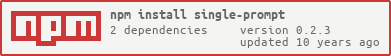single-prompt
v0.2.3
Published
prompt for a single character or digit
Downloads
12
Readme
single-prompt 
Renamed to keypress-prompt
single-prompt is a simple prompter to get a single character or digit
on the console:
- returns a promise
- automatically lowercases the answer to avoid any issue with case
- trigged on a single keypress (no need to press enter)
- limited to single character choices
- does work with numeric choices and attempts to coerce input to choice type
- rejects promise if ctrl-c is pressed
Example of prompting for a character
$ cat character.js
var prompter = require('single-prompt');
prompter
.prompt('Are you crazy', ['y', 'n'])
.then(function(choice) {
console.log('choice', choice);
});
$ node character.js
Are you crazy [y, n]: n
choice nExample of prompting for a number
$ cat number.js
var prompter = require('./src/single-prompt');
prompter
.prompt('Number of diners', [1, 2, 3, 4, 5])
.then(function(choice) {
console.log('choice', choice);
});
$ node number.js
Number of diners [1, 2, 3, 4, 5]: 2
choice 2Note that internally single-prompt attempts to coerce the input to
the type of the provided choices. If the match is an integer, it will
return an integer so in this example, 2 is of type 'number'. It is
assumed you won't do something silly like prompt with options like
[1, '1']. It will work just maybe not quite how you want it to.
Bailing out
If Ctrl-C is press at the prompt, the promise will be rejected.
Testing
fakeKeypress is provided for use in tests. For example:
it('lowercases the input to avoid issues with case', function(done) {
var promise = prompter.prompt('Yes or no', ['y', 'n']);
prompter.fakeKeypress('N');
promise.then(
function(key) {
expect(key).toBe('n');
done();
},
function() {
expect('promise').toBe('not rejected');
done();
}
);
});To send Ctrl-C:
fakeKeypress('c', {
name: 'c',
ctrl: true
});