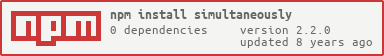simultaneously
v2.2.0
Published
asynchronous operations with limited concurrency
Downloads
21
Readme
simultaneously
Execute multiple asynchronous operations with limited concurrency.
This is intended to be used from CoffeScript, as it takes advantage
of that language's syntax. Other modules such as
Async (async.parallel) or
Step (using this.parallel)
are probably a better match for JavaScript.
Example
The problem: yo have a nice asynchronous function, say fs.copy,
which you can use like this:
fs = require 'fs'
fs.copy 'file', 'dest/file', ->
do_something_after_file_is_copied()But you need to use the function on multiple entities (files in our example) and do something else when all the entities have been processed.
fs = require 'fs'
files_to_be_copied = ['file1', 'file2', 'file3']
for file in files_to_be_copied
fs.copy file, 'dest/'+file, ->
# file has been copied
# ... ?The solution: use simultaneously passing a function to it.
Inside the function (which is executed with a special this
value) you can call @execute to define tasks to be executed
parallelly. Each task must finish calling the done parameter
which is passed to it; the first argument to done is
and error object to be used in the case of error, and you
can pass an additional parameter to send results which will be collected later.
Using @collect you can define an action to be executed when
all the tasks finish, and which will receive an array with all
the results of the tasks. The results appear in this array in the
order of definition of the corresponding tasks.
The @on_error method can be used set up a function that
will be called in the case of error.
fs = require 'fs'
simultaneously = require 'simultaneously'
simultaneously ->
@execute (done) -> fs.copy 'file1', 'dest/file1', done
@execute (done) -> fs.copy 'file2', 'dest/file1', done
@execute (done) -> fs.copy 'file3', 'dest/file1', done
@collect -> do_something_after_all_files_are_copied()
@on_error (error) -> handle_the_error errorThis example could have been written also as:
fs = require 'fs'
simultaneously = require 'simultaneously'
files_to_be_copied = ['file1', 'file2', 'file3']
simultaneously ->
@execute_for files_to_be_copied, (file, done) ->
fs.copy file, 'dest/'+file, done
@collect -> do_something_after_all_files_are_copied()
@on_error (error) -> handle_the_error errorNote that you can use any number of @execute and @execute_for
definitions inside a simultaneously block.
Limit
When you need to process many entities you'll probably want to limit how many of them are processed simultaneously.
Failing to do so in our example may surpass the maximum number of open files allowed.
The limit parameter defines the maximum number of
concurrent processes that can be in execution at
the same time. By default has a value of 20.
Here we will copy many files, but won't handle more than 100 of them at a time:
fs = require 'fs'
simultaneously = require 'simultaneously'
lots_of_files = ("file#{i}" for i in [1..1000000])
simultaneously limit: 100, ->
@execute_for lots_of_files, (file, done) ->
fs.copy file, 'dest/'+file, done
@collect -> do_something_after_all_files_are_copied()
@on_error (error) -> handle_the_error errorScope
If you need to access the outer scope (this) from
the tasks or error handler you can pass it through
the scope option and it will become the this
value when task or error handlers are executed:
@value = 10 # will need to use this...
simultaneously scope: this, ->
@execute (done) ->
# Now this has the same value as in the scope enclosing Simultaneously
console.log @value # => 10
done null
@collect ->
# ... and here too:
console.log @value # => 10
@handle_error (err) ->
# ... or here:
console.log @value # => 10Alternatively, the execute, collect, etc. methods can be
accessible through an argument to the function passed to simultaneously
instead of through this:
simultaneously (block) ->
block.execute (done) ->
# ...
done null
block.collect ->
# ...
block.handle_error (err) ->
# ...Using the block parameter access to the outer scope can now be achieved with the CoffeScript fat arrow:
@value = 10 # will need to use this...
simultaneously (block) =>
block.execute (done) =>
# Now this has the same value as in the scope enclosing Simultaneously
console.log @value # => 10
done null
blockcollect =>
# ... and here too:
console.log @value # => 10
block.handle_error (err) =>
# ... or here:
console.log @value # => 10More examples
simultaneously limit: 8, ->
@execute (done) ->
download_file 'url', (error, data) ->
done error, data
@execute_for [1..10], (i, done) ->
download_file "url_#{i}", (error, data) ->
done error, data
@collect (results) ->
console.log "concatenated files", results.join('')
@handle_error (err) ->
console.log "an error ocurred:", errfs = require 'fs'
parallelly = require 'parallelly'
files_to_be_copied = ['file1', 'file2', 'file3']
simultaneously ->
@execute_for files_to_be_copied, (file, done) ->
# Process each element, then call `done()`
fs.copy file, 'dest/'+file, done
@collect ->
do_something_after_all_files_are_copied()
@on_error (error) ->
handle_the_error error