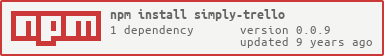simply-trello
v0.0.9
Published
Basic interface to Trello boards, lists, and cards
Downloads
21
Readme
Simply-Trello
A basic interface to Trello boards, lists, and cards.
Why Simply-Trello
I wanted my programs to be able to report events onto Trello that needed attention by the team assigned to the board. The handling of the cards from that point are done by team members through the regular Trello website.
Simply-trello is not intended to provide a full Trello API feature set - but to provide a simple, data driven way of getting a card onto Trello or add a comment to an existing card.
So...
I needed to be able to easily :
- Create/update a board and the board's lists
- Add a card to a board's list
- Add/update the description for a board and card
- Add a comment to a card
- Delete a card from a board's list
Already simply-trello has a good start by using the great node-trello module on npm as the core interface to Trello. Please visit the site if want information about the magic happening under the hood.
Quick start
I assume you already have nodejs installed and a Trello account :)
Install
npm install simply-trello
Trello Key and Token
Your will need your Trello Key and a Token to use simply-trello.
- Browse to https://trello.com/1/appKey/generate that will display your Key. (the
Secretis not needed for simply-trello). - In the following link change
yourKeywith the key from abovehttps://trello.com/1/connect?key=yourKey&name=Simply Trello&response_type=token&expiration=never&scope=read,write(and can change the nameSimply Trelloto whatever you want.) Acceptthe token request and your token will be displayed
Quick Code
Create a try-simply-trello.js file with the following code. You will need to replace yourKey and yourToken with...
you guessed it... your Key and Token. Run it node try-simply-trello.js
var simplyTrello = require('simply-trello');
simplyTrello.send (
{key: 'yourKey', token: 'yourToken'},
{
path: {
board: 'Simply Trello API Example',
list: 'From simply-trello Example Code',
card: 'The first example card from simply trello!'
},
content: {
cardComment: 'A good friend helps you when you fall. A best friend laughs in your face and trips you again!',
}
}
);Go to https://trello.com The Simply Trello API Example board should now show up on your list
of Trello boards. Open up the board and should see a list named From simply-trello Example Code with a card
The first example card from simply trello! which also has a comment.
More info
The example.js program in ./node_modules/simply-trello will create a Trello board that looks like
https://trello.com/b/Rgl3w4pO/simply-trello-api-example.
Open the program example.js in an editor and change yourKey and yourToken to the real key/token.
/* Right around line 20 */
var userAuth = {
key: 'yourKey',
token: 'yourToken'
};Open a command window in ./node_modules/simply-trello directory you installed simply-trello.
- Type
node example.js
Browse to https://trello.com and you should see a Simply Trello API Example board in your list
of Trello boards. The console will display the requests and responses with Trello.
Boards, Lists, and Cards
By examining and experimenting with example.js you should be able to get the idea of how to implement simply-trello
into you own code.
Each card is accessed by a path that is composed of the board, the current list in which the card is contained, and the card itself. The board, list, and card are defined in the required 'path' object passed to simply-trello. Optionally, boards can have a description and cards can have a description as well as a comment. This information is provided in the 'content' object.
The var trello object contains two subobjects, path and content. The path has the board, list, and card names
which are used to locate the card on Trello.
var trello = {
path: {
board: 'Simply Trello API Example',
list: 'From simply-trello',
card: 'The first card from simply trello!'
},The content has the description, card comment texts, and card label colors. The content object also contains a flag that is
used if you wish to delete the card.
content: {
boardDesc: 'This board was created from the simply-trello program',
cardDesc: 'The first card is always the toughest',
cardComment: 'A good friend helps you when you fall. A best friend laughs in your face and trips you again!',
cardLabelColors: 'blue,green',
cardRemove: false
}
};The userAuth and trello objects are passed to the simplyTrello.send function which sets up and executes the
sequence of Trello API commands required to create or update the board, list, and card given in the path -
as well as update descriptions and comment if given. To add multiple comments to a card the simplyTrello.send
would have to be called again with the new comment.
var simplyTrello = require('./simply-trello');
simplyTrello.send (userAuth, trello, function (err, result) {
console.log(util.inspect(result, {depth: null}));
});Comments
You only need to provide the information in the content that you wish to update. A common task is to add a comment to
an existing card. The path must always contain the board, list, and card but in this case only the cardComment
field is required in the content object. The comment will be added to the existing comments on the card.
content: {
cardComment: 'A good friend helps you when you fall. A best friend laughs in your face and trips you again!',
}Descriptions
Similar to card comments a description of the board and/or card can be given in the content object. The contents of
the description field will replace the current description, if any.
Label Colors
Card label colors can be added by providing the optional cardLabelColors field in the content object.
Multiple colors can be added by using a comma between the colors.
content: {
cardLabelColors: 'blue,green'
}Removing a card
If the content object cardRemove field is present and set to true, the card will be removed from the board.
content: {
cardRemove: true
}Result of Trello requests and responses
Because the Trello API calls are asynchronous, a callback can be provided in the call to simplyTrello.send
along with the customary nodejs err error parameter and a result object which is a JSON representation of
the requests and responses with trello. The example.js program displays the result on the console.
What's next
Two features that are needed but not currently available are to be able to locate which list a card is in, and to be able to move a card from one list to another - these will be implemented in the future - which should complete the core feature set for simply-trello
Enjoy! :)