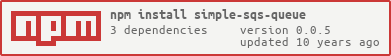simple-sqs-queue
v0.0.5
Published
Lightweight API wrapper around Amazon's (AWS) SQS
Downloads
7
Readme
#Simple SQS Queue
simple-sqs-queue is a lightweight wrapper around Amazon's SQS functionality. This library provides a simple interface to interact with SQS's. A basic put, get and remove API with options to configure the SQS behavior.
##Installation
$ npm install simple-sqs-queue##Getting started
The easiest way to get started is to configure an SQS queue in AWS and use that url to configure a Queue. Specify the send and receive url, they can be the same queue. The region specifies the region the queue(s) are located in. The AWS access key and secret are needed to make requests to the SQS queues on your behalf. Create your keys through the IAM panel in the AWS console.
So far I have only been able to create queues in the same region. If there's a need for cross-region queue support, file an issue and I will take a look.
var aliceQueue = new Queue({
urlQueueSend: 'http://url.to.your.send.queue',
urlQueueReceive: 'http://url.to.your.receive.queue',
awsRegion: 'queue-region'
awsAccessKeyId: '123456ABCDEF'
awsSecretAccessKey: '098765HGFEDC'
});Sending a message to the queue is as easy as calling the put method on the queue. The payload has to be a string, but you can use any object you want and stringify it.
var payload = {
id: 1234,
type: SOME_TYPE
};
aliceQueue.put(JSON.stringify(payload), function(err, result) {
// handle error if present
// result contains a message id and response metadata
});Get messages from the queue by calling get.
aliceQueue.get(function(err, result) {
if (err || !result || result.length === 0) {
// if error or no messages, there's nothing to do
return;
}
// read the messages
for (var key in result) {
var message = result[key];
var body = JSON.parse(message.Body); // this is the actual payload that was send with the `put` method
var id = body.id;
// do some thingg
}
});SQS sometimes gives you messages twice. The library takes care of receiving messages twice and will only give you the ones that you haven't seen already, but this only works correctly if you call remove for the message after you've processed it. The library doesn't make the assumption that you've seen the message, only if you explicitly call remove for that message.
By calling remove the message is deleted from the queue, otherwise it will stay in the queue and keep showing up in subsequent get calls.
// pass in the message object that was in the array of results received by `get`
aliceQueue.remove(message, function(err, result) {
// handle error or look at result
// result contains a request id and response metadata
});##Configuring
You have multiple options to configure a Queue. This library uses nconf to allow transparent use of environment variables and a config file. The following variables are used:
URL_QUEUE_SEND: url to the location of the SQS queue used for sending messagesURL_QUEUE_RECEIVE: url to the location of the SQS queue used for receiving messagesAWS_ACCESS_KEY_ID: AWS access keyAWS_SECRET_ACCESS_KEY: AWS secret keyAWS_REGION: region the queue's reside inQUEUE_CONFIG: path to config.json that the Queue can optionaly use to configure itself
###Environment variables
Set the variables above to your environment:
e.g. export AWS_SECRET_ACCESS_KEY=123467890abcdefgh
###config.json
Create a config.json. By default ./simple-sqs-queue-config.json is used, but you can override the path by setting the QUEUE_CONFIG env variable.
The config.json can also be passed in on instantiation in the options parameter. More on the options parameter below
var Queue = require('simple-sqs-queue');
var bobQueue = new Queue({
configPath: './path/to/config.json'
});###options parameter When creating a Queue, you can pass in an options parameter which will override environment variables and config file settings. The options keys have the same names as their config variables, but they are camelCased.
e.g.
var aliceQueue = new Queue({
urlQueueSend: URL_QUEUE_SEND,
urlQueueReceive: URL_QUEUE_RECEIVE,
awsRegion: AWS_REGION
});##Running tests
Clone the repository
cdinto the repository and install dependencies withnpm installconfigure
test.jswith your Amazon SQS queue url's and region (TODO: pick configuration up from env variable or config)npm test