show-toast-box
v2.4.14
Published
Show-Toast-Box is lightweight react.js library to show a toasts and notifications within your react application.
Downloads
4
Maintainers
Readme
Show-Toast-Box JS
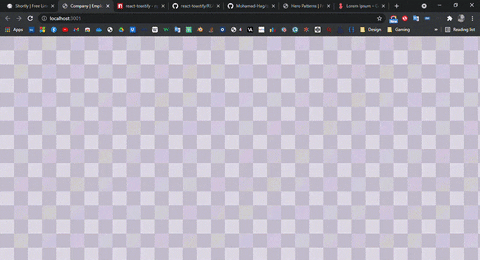
Overview
Notifcation is one of the most important components of the application because it notifies system users of any urgent events or some sudden issues. Wherefore, Here come the role of ✨Show-Toast-Box. It is a lightweight react.js library to show a toasts and notifications within your react application. Check Demo for more comprehensive view.
Getting Started
Install Show-Toast-Box using npm such as the following:
npm i show-toast-box
Using yarn:
yarn add show-toast-box
Or using CDN:
https://cdn.jsdelivr.net/npm/show-toast-box
Features
- Easy to setup ⛏
- Understandable properties.
- Supports RTL for right to left languages like arabic or persian.
- Nice font family for both latin and arabic letters ✏.
- Seven build-in animations support 💥.
- Compatible with animate.css library.
- All possible placements for the toast container are build-in 🚩 (top left, center, bottom right, ....).
- Ability to add up to two action buttons.
- Loading and Loaded state are available ✅.
- onRemove and onAdd events are exist.
- Can remove all toasts or a specific programmatically.
- Remove when drag is available ✅.
- Pause toast when hover on it.
- There is a progress bar to track the remaining time ⏱.
- The reading time is the default time to hide the toast on auto remove mode.
- Ability to add a description 📃.
- The ability to limit the number of displayed toasts.
- Supports three themes 👚.
- Responsive with all screen sizes 📱.
- Dis/Allow user to remove all toasts.
- More and more!!!
Quick Start
Before you check the documentation, here's a quick start test:
---Using class---
import React, { Component } from "react";
import { Toast, ToastWrapper } from "show-toast-box";
class App extends Component {
constructor(props) {
super(props);
// 'ToastWrapper' Reference - Use 'this.wrapper' to access the 'ToastWrapper' class.
this.wrapper = React.createRef();
}
render() {
return (
<div className="App">
<button onClick={() => { this.wrapper.current.add(<Toast title="Wow, It's done ✨" />); }} >Show Toast Box</button>
<ToastWrapper ref={this.wrapper} />
</div>
);
}
}
export default App;---Using hooks---
import { useRef } from "react";
import { ToastWrapper, Toast } from "show-toast-box";
export default function App() {
// 'ToastWrapper' Reference - Use 'wrapper' to access the 'ToastWrapper' class.
let wrapper = useRef();
return (
<div className="App">
<button
onClick={() => { wrapper.current.add(<Toast title="Wow, It's done ✨" />); }}
>
Show Toast Box
</button>
<ToastWrapper ref={wrapper} />
</div>
);
}
