shisha
v1.1.0
Published
Simple smoke testing library in NodeJS
Downloads
83
Keywords
Readme
Shisha, smoke tests made easy!
Shisha is a smoke testing library written in NodeJs. Simply provide a list of URLs and expected status codes and Shisha will take care of testing them!
Installation
You can install this library through NPM:
npm install -g shishaUsage
In your project root directory, define a .smoke file:
http://example.org 200
http://example.org/about 200
http://example.org/isdf 404
http://example.org/private 403then simply cd into your project's root and run shisha!
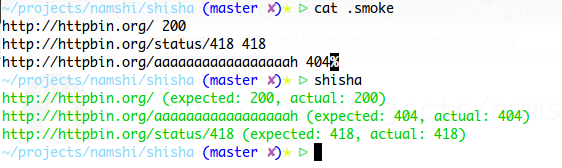
.smoke file
Defining the .smoke file is flexible, you can define your URLs with
variables in this form:
http://{{ domain1 }}/{{ path }}/some-url 200
http://{{ domain2 }}/{{ path }}/some-other-url 200By calling shisha --domain1 example.org --domain2 example.net --path api, the locals are
populated automatically!
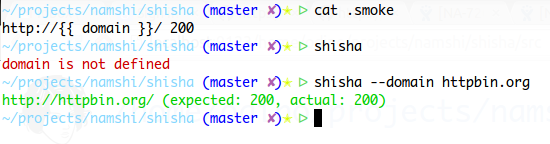
Even more! You can define any text file with a list of URLs and expected status codes
and point shisha at them using the --smoke option shisha --smoke ./my/other/project/.urls
Smoke File Comments: you can add hash style comments inline by starting the line with a hash like this:
# A comment
http://example.org/some-url 200Extending
To be able to extend shisha, simply:
npm install --save shisha
# then
var shisha = require('shisha');Then, you will have access to the smoke method, that accepts following arguments:
- a path to the smoke file or an object / list that defines your resources
- a list of locals to replace in the smoke file:
{ domain1: 'example.org' } - a callback that is triggered when the smoke tests are completed.
shisha.smoke(filePath, options, callback)
# or, with an object:
var resources = [{
url: 'http://google.com',
status: 200
},{
url: 'http://ahhhhhhhhh.com',
status: 404
}];
shisha.smoke(resources, options, callback);
# or you can even use another
# data model:
var resources = {
'http://google.com': 200,
'http://ahhhhh.com': 404,
};
shisha.smoke(resources, options, callback);If you do not have any locals, you can omit them:
shisha.smoke(filePath, callback)Tests
You can run tests locally with
npm testThe build is continuously run on travis.
On SSL/TLS self signed certificates
In order for shisha to work properly with servers hosting self signed certificates (mainly for development purposes)
The CLI accepts a ca argument referring to the location of a local copy of the server's self signed certificate.
shisha --ca /path/to/cert.pemFeedback
Add an issue, open a PR, drop us an email! We would love to hear from you!
