sharethis-reactjs
v1.6.0
Published
sharethis reactjs plugins
Downloads
12,619
Maintainers
Readme
sharethis-reactjs

ShareThis official social media share buttons for React. Visit www.sharethis.com for more technical support.
Demo
Products
- Inline Share Buttons
- Sticky Share Buttons
- Inline Reaction Buttons
- Inline Follow Buttons
Installation
npm install --save sharethis-reactjsHow to use the buttons
import React from "react";
import {InlineReactionButtons} from 'sharethis-reactjs';
import {InlineShareButtons} from 'sharethis-reactjs';
import {StickyShareButtons} from 'sharethis-reactjs';
import {InlineFollowButtons} from 'sharethis-reactjs';
class App extends React.Component {
render () {
return (
<div>
<style dangerouslySetInnerHTML={{__html: `
html, body {
margin: 0;
padding: 0;
text-align: center;
}
h1 {
font-size: 24px;
font-weight: bold;
}
hr {
margin-bottom: 40px;
margin-top: 40px;
width: 50%;
}
`}} />
<h1>Inline Share Buttons</h1>
<InlineShareButtons
config={{
alignment: 'center', // alignment of buttons (left, center, right)
color: 'social', // set the color of buttons (social, white)
enabled: true, // show/hide buttons (true, false)
font_size: 16, // font size for the buttons
labels: 'cta', // button labels (cta, counts, null)
language: 'en', // which language to use (see LANGUAGES)
networks: [ // which networks to include (see SHARING NETWORKS)
'whatsapp',
'linkedin',
'messenger',
'facebook',
'twitter'
],
padding: 12, // padding within buttons (INTEGER)
radius: 4, // the corner radius on each button (INTEGER)
show_total: true,
size: 40, // the size of each button (INTEGER)
// OPTIONAL PARAMETERS
url: 'https://www.sharethis.com', // (defaults to current url)
image: 'https://bit.ly/2CMhCMC', // (defaults to og:image or twitter:image)
description: 'custom text', // (defaults to og:description or twitter:description)
title: 'custom title', // (defaults to og:title or twitter:title)
message: 'custom email text', // (only for email sharing)
subject: 'custom email subject', // (only for email sharing)
username: 'custom twitter handle' // (only for twitter sharing)
}}
/>
<hr />
<h1>Inline Reaction Buttons</h1>
<InlineReactionButtons
config={{
alignment: 'center', // alignment of buttons (left, center, right)
enabled: true, // show/hide buttons (true, false)
language: 'en', // which language to use (see LANGUAGES)
min_count: 0, // hide react counts less than min_count (INTEGER)
padding: 12, // padding within buttons (INTEGER)
reactions: [ // which reactions to include (see REACTIONS)
'slight_smile',
'heart_eyes',
'laughing',
'astonished',
'sob',
'rage'
],
size: 48, // the size of each button (INTEGER)
spacing: 8, // the spacing between buttons (INTEGER)
// OPTIONAL PARAMETERS
url: 'https://www.sharethis.com' // (defaults to current url)
}}
/>
<hr />
<h1>Inline Follow Buttons</h1>
<InlineFollowButtons
config={{
action: 'Follow us:', // call to action (STRING)
action_enable: true, // show/hide call to action (true, false)
action_pos: 'bottom', // position of call to action (left, top, right)
alignment: 'center', // alignment of buttons (left, center, right)
color: 'white', // set the color of buttons (social, white)
enabled: true, // show/hide buttons (true, false)
networks: [ // which networks to include (see FOLLOW NETWORKS)
'twitter',
'facebook',
'instagram',
'youtube'
],
padding: 8, // padding within buttons (INTEGER)
profiles: { // social profile links for buttons
twitter: 'sharethis',
facebook: 'sharethis',
instagram: 'sharethis',
youtube: '/channel/UCbM93niCmdc2RD9RZbLMP6A?view_as=subscriber'
},
radius: 9, // the corner radius on each button (INTEGER)
size: 32, // the size of each button (INTEGER)
spacing: 8 // the spacing between buttons (INTEGER)
}}
/>
<hr />
<StickyShareButtons
config={{
alignment: 'left', // alignment of buttons (left, right)
color: 'social', // set the color of buttons (social, white)
enabled: true, // show/hide buttons (true, false)
font_size: 16, // font size for the buttons
hide_desktop: false, // hide buttons on desktop (true, false)
labels: 'counts', // button labels (cta, counts, null)
language: 'en', // which language to use (see LANGUAGES)
min_count: 0, // hide react counts less than min_count (INTEGER)
networks: [ // which networks to include (see SHARING NETWORKS)
'linkedin',
'facebook',
'twitter',
'pinterest',
'email'
],
padding: 12, // padding within buttons (INTEGER)
radius: 4, // the corner radius on each button (INTEGER)
show_total: true, // show/hide the total share count (true, false)
show_mobile: true, // show/hide the buttons on mobile (true, false)
show_toggle: true, // show/hide the toggle buttons (true, false)
size: 48, // the size of each button (INTEGER)
top: 160, // offset in pixels from the top of the page
// OPTIONAL PARAMETERS
url: 'https://www.sharethis.com', // (defaults to current url)
image: 'https://bit.ly/2CMhCMC', // (defaults to og:image or twitter:image)
description: 'custom text', // (defaults to og:description or twitter:description)
title: 'custom title', // (defaults to og:title or twitter:title)
message: 'custom email text', // (only for email sharing)
subject: 'custom email subject', // (only for email sharing)
username: 'custom twitter handle' // (only for twitter sharing)
}}
/>
</div>
);
}
};
// export
export default App;Sharing Networks
blogger, delicious, digg, email, facebook, flipboard, linkedin,
livejournal, mailru, meneame, messenger, oknoklassniki, pinterest, print,
reddit, sharethis, sms, stumbleupon, telegram, tumblr, twitter, vk, wechat, weibo,
whatsapp, xing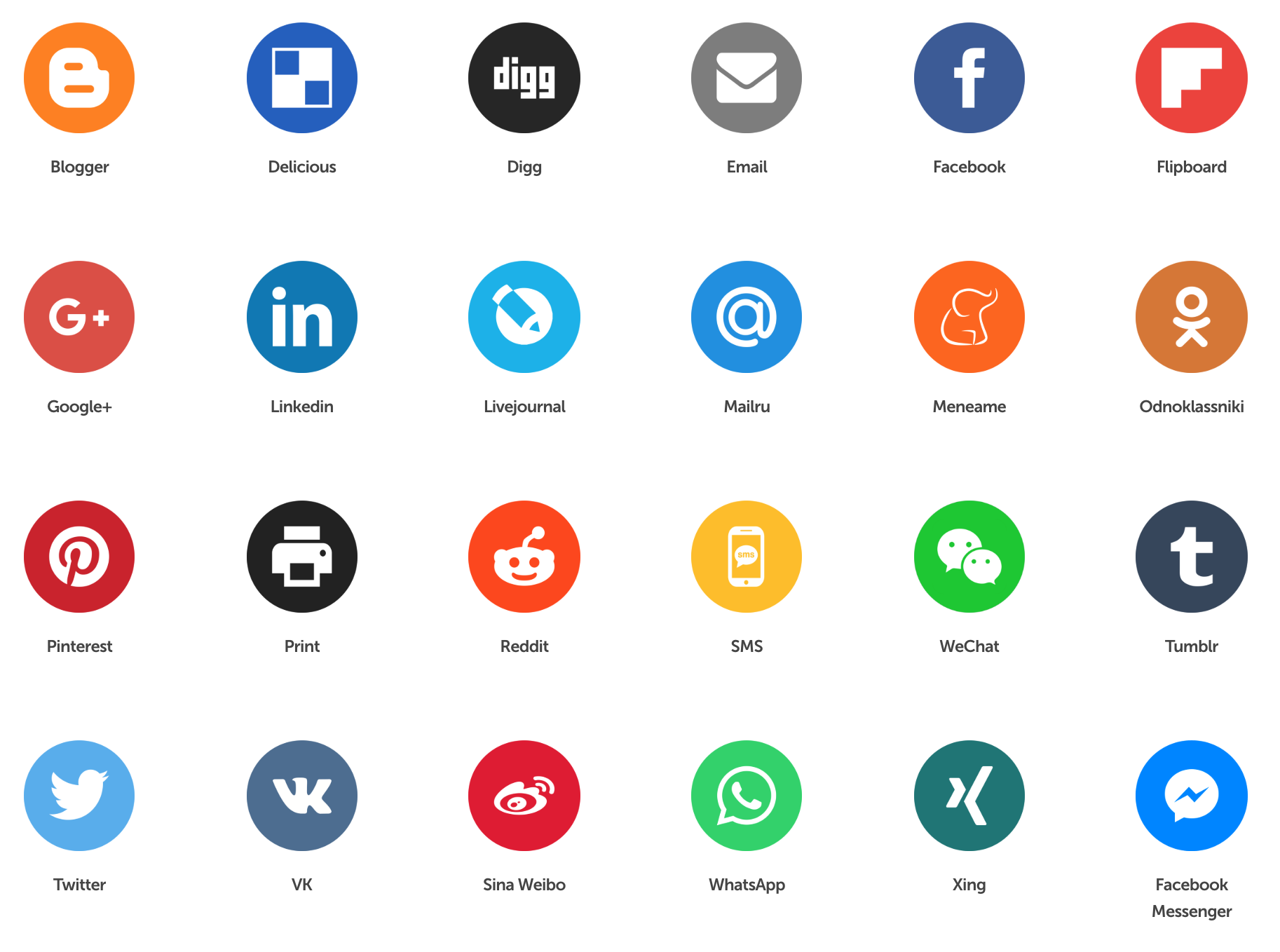
Follow Networks
blogger, digg, facebook, flipboard, github, instagram, medium,
messenger, linkedin, oknoklassniki, patreon, pinterest, quora, reddit,
snapchat, soundcloudm, spotify, telegram, tumblr, twitch, twitter, vk, wechat,
weibo, yelp, youtube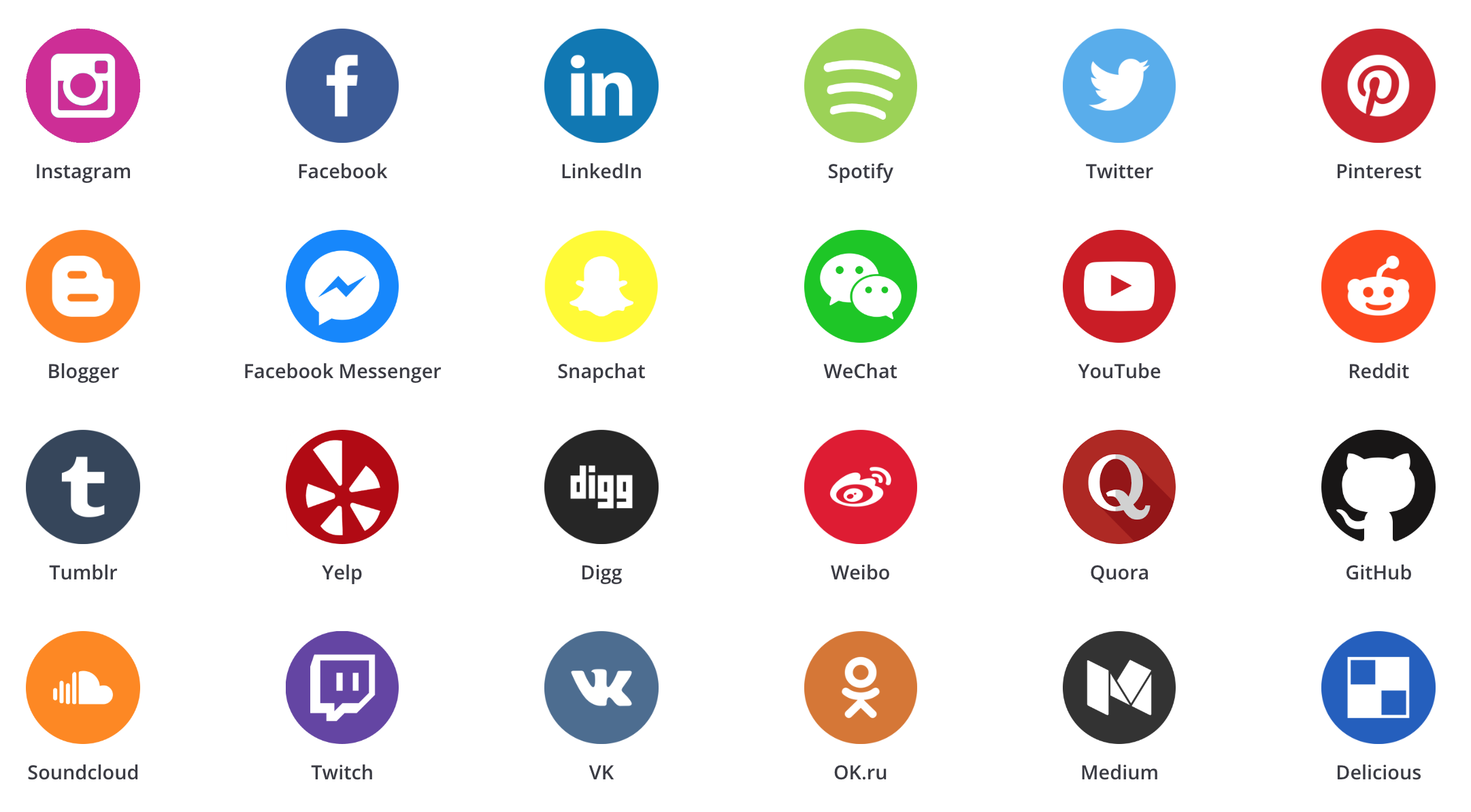
Reactions
slight_smile, heart_eyes, laughing, astonished, sob, rage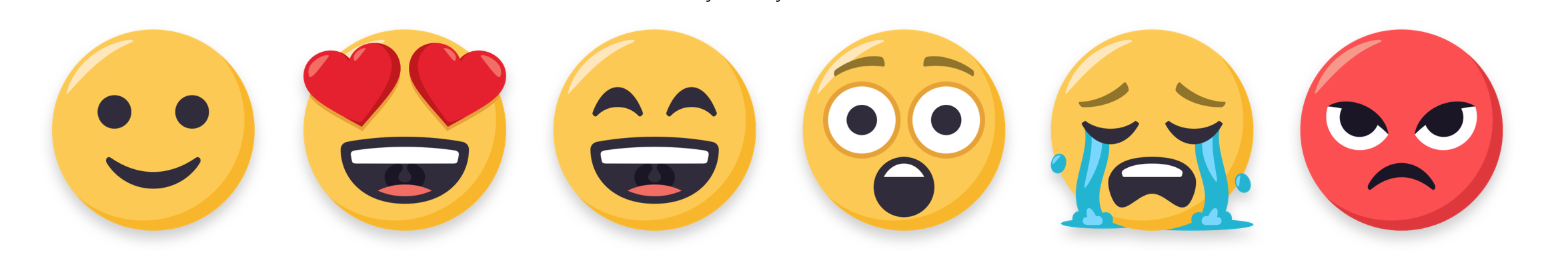
Demo
npm install
npm run demoOpen localhost:5000
