shared-loading-indicator
v2.0.0
Published
Simplifies loading state sharing.
Downloads
443
Readme
Shared loading indicator 

Simplifies loading state sharing in React.
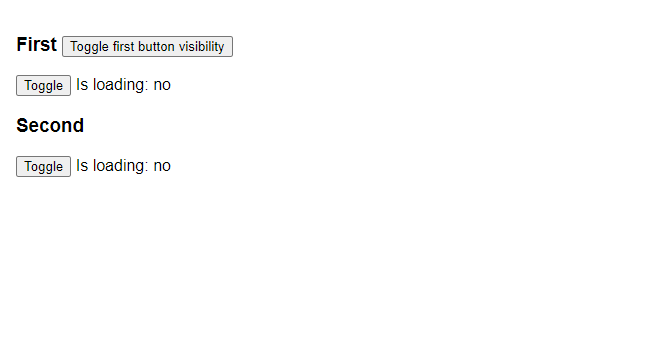
You can play with it yourself here filipchalupa.cz/shared-loading-indicator.
Installation
npm install shared-loading-indicatorHow to use
Wrap all by one <SharedLoadingIndicatorContextProvider>.
import { SharedLoadingIndicatorContextProvider } from 'shared-loading-indicator'
export const App => () => {
return (
<SharedLoadingIndicatorContextProvider>
My app
</SharedLoadingIndicatorContextProvider>
)
}Component <SharedProgressLoadingIndicator/>
Place SharedProgressLoadingIndicator inside SharedLoadingIndicatorContextProvider to use prestyled loading indicator. See demo to change color or placement.
import { SharedLoadingIndicatorContextProvider, SharedProgressLoadingIndicator } from 'shared-loading-indicator'
export const App => () => {
return (
<SharedLoadingIndicatorContextProvider>
<SharedProgressLoadingIndicator/>
My app
</SharedLoadingIndicatorContextProvider>
)
}You can change the <SharedProgressLoadingIndicator> color by setting a CSS custom property on its parent named --ProgressLoadingIndicator-color. Or you can build your own indicator using useSharedLoading hook.
CSS example
:root {
--ProgressLoadingIndicator-color: #ff00ff;
}
Hook useSharedLoading()
Hook useSharedLoading returns true if some component is in loading state. Use this information to show your own loading indicator (spinner, progress bar, …).
import { useSharedLoading } from 'shared-loading-indicator'
export const LoadingIndicator => () => {
const isLoading = useSharedLoading()
if (!isLoading) {
return null
}
return (
<div>
App is loading something
</div>
)
}Options
You can optionally configure startDelay and minimalDuration in milliseconds.
const isLoading = useSharedLoading({
startDelay: 300, // isLoading won't be true if all local loads get finished under 300 milliseconds
minimalDuration: 1000, // isLoading will be true for at least 1000 milliseconds
})Component <Loading/>
Place <Loading> inside <SharedLoadingIndicatorContextProvider> to signalize something is loading.
import { SharedLoadingIndicatorContextProvider, Loading } from 'shared-loading-indicator'
export const App => () => {
const somethingIsLoading = true // Hook this to a state
return (
<SharedLoadingIndicatorContextProvider>
{somethingIsLoading && <Loading/>}
My app
</SharedLoadingIndicatorContextProvider>
)
}Hook useLocalLoading()
Hook useLocalLoading works similarly to useState. It returns array with boolean state indicating that component is loading and set function.
import { useLocalLoading } from 'shared-loading-indicator'
export const MyComponent => () => {
const [isLoading, setIsLoading] = useLocalLoading()
return (
<div>
<div>
Is loading: {isLoading ? 'yes' : 'no'}
</div>
<button onClick={() => {
setIsLoading(!isLoading)
}}>
</div>
)
}import { useLocalLoading } from 'shared-loading-indicator'
import { useEffect } from 'react'
export const LazyComponent => () => {
const [isLoading, setIsLoading] = useLocalLoading()
const [data, setData] = useState(null)
useEffect(() => {
setIsLoading(true)
fetch('https://example.com')
.then(response => response.json())
.then(receivedData => {
setData(receivedData)
})
.finally(() => {
setIsLoading(false)
})
}, [])
return (
<div>
<div>
Is loading: {isLoading ? 'yes' : 'no'}
</div>
<pre>
{JSON.stringify(data, null, 2)}
</pre>
</div>
)
}Hook useMirrorLoading()
Mirrors first argument to useLocalMirror under the hood.
import { useMirrorLoading } from 'shared-loading-indicator'
import { useQuery } from '@tanstack/react-query'
const Mirror = () => {
const query = useQuery([], getData)
useMirrorLoading(query.isLoading)
return <div>{query.data}</div>
}Suspense by <LoadingSuspense>
To capture loading state using Suspense wrap your content by <LoadingSuspense>.
import { LoadingSuspense } from 'shared-loading-indicator'
const LazyWithSuspense = () => {
return (
<LoadingSuspense>
<LazyComponent />
</LoadingSuspense>
)
}Tips
Development
- Install dependencies:
npm ci - Run:
npm run dev
