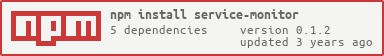service-monitor
v0.1.2
Published
Web Service monitor by Node.js
Downloads
3
Readme
service-monitor
Web Service monitor by Node.js, used to check the accessibility of web pages and APIs, and send email notifications.
基于 Node.js 的 Web 服务监控系统,用于检测网页、接口 API 的可访问性,发送邮件通知。视频介绍:bilibili
npm package
快速上手
安装
npm install service-monitor --save使用
const ServiceMonitor = require('service-monitor')
const serviceMonitor = new ServiceMonitor({
scheduleStr: '1 * * * * *', // 每分钟第一秒执行任务
mailOption: {} // 可选,用于发送测试报告邮件用
port: 8888, // 网页默认端口
path: '/monitor', // 网页默认路径
})
// 添加需要测试的接口、网页
serviceMonitor.addApi( { url: 'http://127.0.0.1:8000/user' }, { a: 1 })
serviceMonitor.addPage('http://www.zuo11.com', '<title>左小白的技术日常</title>')
// 开始监听
serviceMonitor.monitor()运行后,访问 http://127.0.0.1:8888/monitor 可以直接实时测试、显示结果
完整功能实例
const ServiceMonitor = require('service-monitor')
const serviceMonitor = new ServiceMonitor({
// 定时任务时间参数,与 node-monitor 时间参数一致
scheduleStr: '1 * * * * *', // 测试用,每分钟第一秒执行任务
// scheduleStr: '0 0 7,14,21 * * *', // 每天 7 点、14点、21点执行
// 邮件配置(用于发送测试报告邮件)
mailOption: {
baseMail: '[email protected]', // 用于发送邮件的基础邮箱
baseAuthCode: 'xxxx', // 由于发送邮件的 qq POP3/SMTP 授权码,如果是 gmail,直接填密码
from: 'guoqzuo <[email protected]>', // 发件人
to: '[email protected],[email protected]', // 收件人
title: 'Service monitor 报告', // 自定义邮件标题前缀
},
// 网页实时测试、可视相关配置
// http://127.0.0.1:8888/monitor 可以直接实时测试、显示结果
port: 8888, // 网页默认端口
path: '/monitor', // 网页默认路径
})
// 添加需要测试的接口, 返回的数据需要符合该条件
serviceMonitor.addApi(
{
url: 'https://api.zuo11.com/ibd/fooddaily/info',
method: 'GET',
payloadType: '', // 'serialize'、'json'
// headers: {}
// payload: {}, // post 发送数据
},
{ code: 200, msg: '成功', 'data.auditMark': 0 }
// { code: 200, msg: '成功' }
// { code: 200 }
)
serviceMonitor.addApi(
{ url: 'http://127.0.0.1:8000/user' },
// { a: 12 }
{ a: 1 }
)
// 添加需要测试的网站
// 测试网站是否可访问 url, 正常页面打开后,正常返回的 html 文本应该包含的内容
// curl -v xx 中应该包含的内容
serviceMonitor.addPage('http://www.zuo11.com', '<title>左小白的技术日常</title>')
// http
serviceMonitor.addPage('http://fe.zuo11.com', '<title>首页 | 左小白的前端笔记</title>')
// https
serviceMonitor.addPage('https://fe.zuo11.com', '<title>首页 | 左小白的前端笔记</title>')
// serviceMonitor.addPage('https://kkk.zuo11.com', 'xxxx')
// 开始执行监听任务,开启 http 服务,可以通过 http://127.0.0.1:[port][path] 手动测试并查看结果
serviceMonitor.monitor()常见问题
qq POP3/SMTP授权码错误,会出现如下错误
sendMail fail Invalid login: 535 Login Fail. Please enter your authorization code to login. More information in http://service.mail.qq.com/cgi-bin/help?subtype=1&&id=28&&no=1001256
注意检查授权码是否正确
核心思路
测试方法
- 测试接口,发送 http 请求,比对结果
- 测试网页是否可访问,发送 GET 请求,比对返回文本是否匹配
结果收集上报
- 为了方便查看结果,由于需要可以把所有测试结果上报(发邮件)或显示在页面上
- 由于请求都是异步的,需要都使用 Promise 封装。待全部测试完成后,resolve 对应的结果。如果超时,reject 并返回部分结果。
实现顺序
- [x] 实现测试网页逻辑
- [x] 实现测试 API 逻辑
- [x] 实现结果收集
- [x] 将结果发送邮件
- [x] 定时任务
- [x] 打开网页,实时手动检测
更新日志
v0.1.2(2021-04/11)
1. F 修复 hang up, when res is not json string, JSON.parse(res) error
v0.1.1(2021/02/11)
1. A 新增 打开静态页面实时检测,实时看测试结果
v0.1.0(2021/02/08)
1. A 新增 页面测试、API 测试并发送邮件通知,完成基础功能