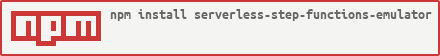serverless-step-functions-emulator
v1.0.1
Published
Serverless plugin to support step function offline
Downloads
6
Maintainers
Readme
serverless-step-functions-emulator
Install
Using NPM:
npm install serverless-step-functions-emulator --save-devor Yarn:
yarn add serverless-step-functions-emulator --devSetup
Add the plugin to your serverless.yml:
# serverless.yml
plugins:
- serverless-step-functions-emulatorTo verify that the plugin works, run this in your command line:
sls step-functions-offlineIt should rise an error like that:
Serverless plugin "serverless-step-functions-offline" initialization errored: Please add ENV_VARIABLES to section "custom"
Requirements
This plugin works only with serverless-step-functions.
You must have this plugin installed and correctly specified statemachine definition using Amazon States Language.
Example of statemachine definition you can see here.
Usage
After all steps are done, need to add to section custom in serverless.yml the key stepFunctionsOffline with properties stateName: name of lambda function.
For example:
service: ServerlessStepPlugin
frameworkVersion: "3"
plugins:
- serverless-step-functions
- serverless-step-functions-emulator
# ...
custom:
stepFunctionsOffline:
StepOne: firstLambda
# ...
StepTwo: secondLambda
functions:
firstLambda:
handler: firstLambda/index.handler
secondLambda:
handler: secondLambda/index.handler
stepFunctions:
stateMachines:
foo:
definition:
Comment: "An example of the Amazon States Language using wait states"
StartAt: StepOne
States:
StepOne:
Type: Task
Resource: arn:aws:lambda:eu-west-1:123456789:function:${self:service}-${opt:stage, self:provider.stage}-firstLambda
Next: StepTwo
StepTwo:
Type: Task
Resource: arn:aws:lambda:eu-west-1:123456789:function:${self:service}-${opt:stage, self:provider.stage}-secondLambda
End: trueWhere:
StepOneis the name of step in state machine- Make sure
StepOnehas been defined incustom.stepFunctionsOfflineand pointed to the Lambda function that has been defined in States. In this example isfirstLambda firstLambdais the name of function in section functions
Run Plugin
sls step-functions-offline --stateMachine={{name}} --event={{path to event file}}name: name of state machine in section state functions. In example above it'sfoo.event: input values for execution in JSON format (optional)
If you want to know where you are (in offline mode or not) you can use env variable STEP_IS_OFFLINE.
By default process.env.STEP_IS_OFFLINE = true.
What does plugin support?
| States | Support | | ------ | ------ | | Task | Supports Retry but at this moment does not support fields Catch, TimeoutSeconds, HeartbeatSeconds | | Choice | All comparison operators except: And, Not, Or | | Wait | All following fields: Seconds, SecondsPath, Timestamp, TimestampPath | | Parallel | Only Branches | | Map | Supports Iterator and the following fields: ItemsPath, ResultsPath, Parameters | | Pass | Result, ResultPath | | Fail| Cause, Error| | Succeed| |
Usage with serverless-webpack
The plugin integrates very well with serverless-webpack.
Add the plugins serverless-webpack to your serverless.yml file and make sure that serverless-webpack
precedes serverless-step-functions-offline as the order is important:
plugins:
...
- serverless-webpack
...
- serverless-step-functions-emulator
...TODOs
- [x] Support context object
- [x] Improve performance
- [x] Fixing bugs
- [x] Support Pass, Fail, Succeed
- [x] Integration with serverless-webpack
- [x] Support Map
- [x] Support field Retry
- [ ] Support field Catch
- [ ] Add unit tests - to make plugin stable (next step)
- [ ] Support other languages except node.js