seraphnet-bootstable
v1.5.38
Published
Bootstrap Editable Tables, Updated for Version 5 of Bootstrap
Downloads
11
Readme
Donate to the project
Note from maintainer, I have not changed the above donation link. Please donate to the original author.
Release Status
This is the first "stable" version. Previous versions had an API that was in flux. We're now in the feature release phase of development.
Bootstable
Tiny class to make bootstrap tables editable.
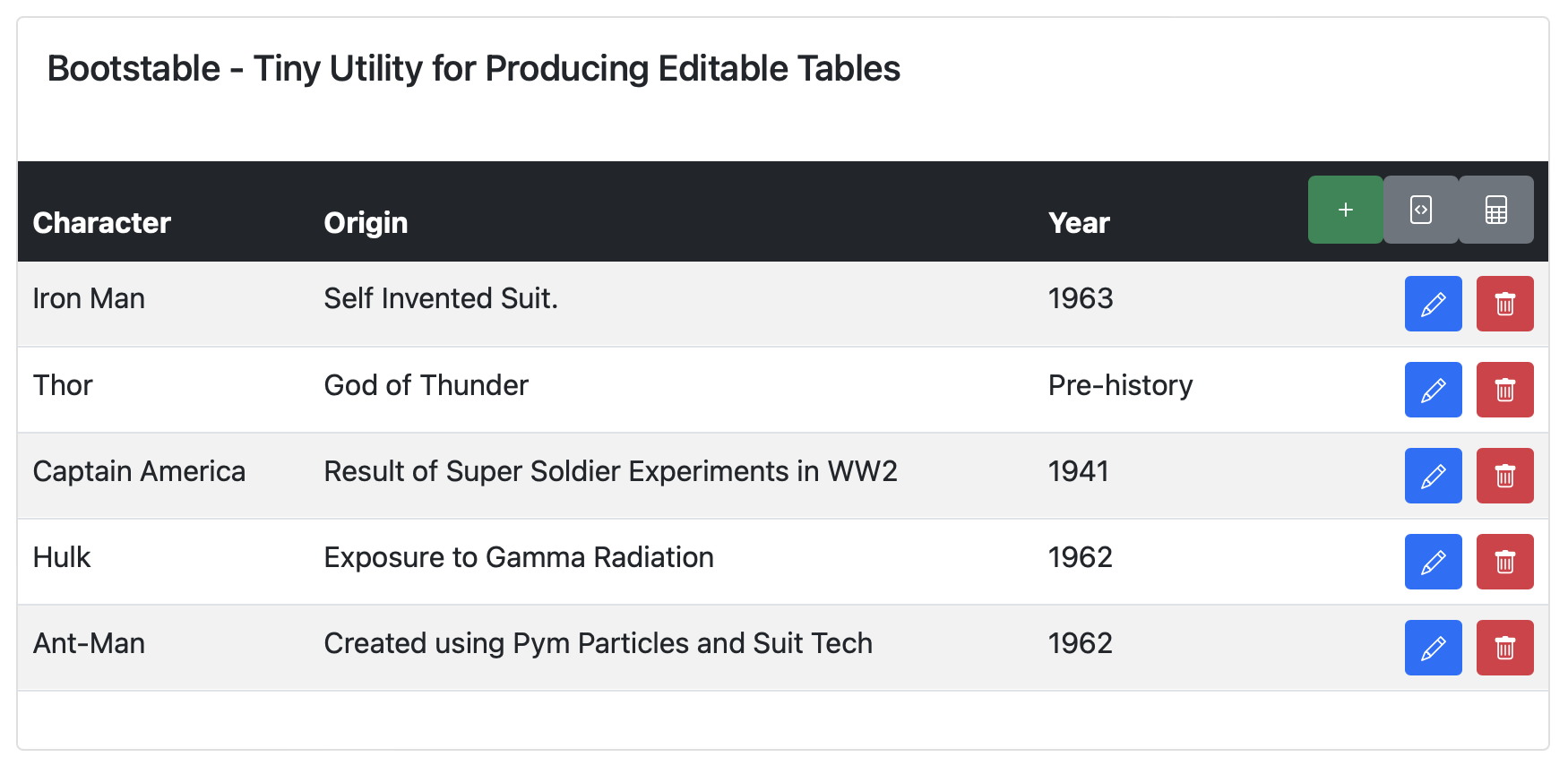
"Bootstable" is a javascript class, that converts HTML static tables into an editable table.
No database connection is included. The library was designed to work offline, when editing.
In order to save to a database, use the onEditSave hooks to call an API to save the data.
Editing options includes:
- Edit Row
- Remove Row
- Add Row
Dependencies:
- Bootstrap
- Bootstrap Icons
Bootstrap is necessary to format correctly the controls used, and to draw icons.
This will work without Bootsrap, however the structures are heavily reliant on CSS classes provided by Bootstrap 5+ and display issues will result. To adjust, modify your CSS/SASS to handle the classes presented.
Bootstrap Icons is used for glyphs in the buttons.
Requirements
- For a table to be editable, it needs to have the following structure:
<table id="some_id">
<thead>
<tr>
<th></th>
<th></th>
<th></th>
...
</tr>
</thead>
<tbody>
<tr>
<td></td>
<td></td>
<td></td>
...
</tr>
</tbody>
</table>You can also hide columns and set a "role" for that column. In this case you can maintain an "ID" column for interacting with a database.
<table id="mytable">
<thead>
<tr>
<th style="display: none" role="someid"></th>
<th></th>
<th></th>
</tr>
</thead>
<tbody>
<tr>
<td style="display: none" role="someid"></td>
<td></td>
<td></td>
</tr>
</tbody>
</table>Bootstable needs the ID of the table to edit, and can only work on a single table.
const bstable = new bootstable("mytable", options)
To edit multiple tables on a single page, instantiate the class for each table.
Examples
Sets all the columns of #mytable editable:
const bstable = new bootstable("mytable");Sets the columns 0 and 1 of #mytable editable:
const bstable = new bootstable("mytable", {
columnsEd: [0, 1], //editable columns
});Includes a "New row" button, this will add as a new button to the table headers:
const bstable = new bootstable("mytable", {
columnsEd: [0, 1],
$addButton: "buttonId",
});Set a "New row" button to add a row and set initial values:
const bstable = new bootstable("mytable", {
$addButton: "buttonId",
defaultValues: [1, 2, 3],
});Set a "New row" button to add a row, set initial values and turn to edit mode:
const bstable = new bootstable("mytable", {
$addButton: "buttonId",
defaultValues: [1, 2, 3],
addButtonEdit: true, // Forces bootstable to edit the new row immediately.
});Parameters:
const options = {
// Properties
columnsEd: Array(), // Default: null -- Index to editable columns. If null, all columns will be editable. Ex.: [ 0,1,2,3,4,5 ]
$addButton: string, // Default: null -- ID of "Add" button.
defaultValues: Array(), // Default: null -- Set default values, must match the number of editable columns
addButtonEdit: boolean, // Default: false -- Should bootstable edit the rows after adding?
buttons: Object(), // Overide default buttons
exportCsvButton: boolean, Default: false -- add an export to CSV button
exportJsonButton: boolean, Default: false -- add an export to JSON button
// Callbacks
onEdit: (rowElement) => {}, // Called after clicking edit button
onBeforeDelete: (rowElement) => {}, // Called just before deletion must return a boolean, true means row will be deleted.
onDelete: (rowElement) => {}, // Called after deletion button, but after onBeforeDelete. If onBeforeDelete returns false, bypass.
onAdd: (rowElement) => {} // Called when new row is added to table
};Utilities
There are two functions, included in the library, to facilitate the export of the table:
// Get a CSV string and/or trigger a browser download
const csvString = bstable.TableToCSV(
tableId,
separator,
downloadBool,
filenameStr
);
// Get a JSON string and/or trigger a browser download
const jsonString = bstable.TableToJson(tableId, downloadBool, filenameStr);These functions return a string of the data, but can be set to create a file download by setting downloadBool to true and supplying a filename for download.
Default Buttons
In order to self-stylize buttons, pass a replacement object for the button(s) you wish to modify:
const buttons = {
bEdit: {
className: "btn btn-sm btn-primary",
icon: "fa fa-pencil",
display: "block",
onclick: (but) => {
var target = but.target;
if (target.tagName == "I") {
target = but.target.parentNode;
}
this.butRowEdit(target);
},
},
bElim: {
className: "btn btn-sm btn-danger",
icon: "fa fa-trash",
display: "block",
onclick: (but) => {
var target = but.target;
if (target.tagName == "I") {
target = but.target.parentNode;
}
this.butRowDelete(target);
},
},
bAcep: {
className: "btn btn-sm btn-success",
icon: "fa fa-check",
display: "none",
onclick: (but) => {
var target = but.target;
if (target.tagName == "I") {
target = but.target.parentNode;
}
this.butRowAcep(target);
},
},
bCanc: {
className: "btn btn-sm btn-warning",
icon: "fa fa-remove",
display: "none",
onclick: (but) => {
var target = but.target;
if (target.tagName == "I") {
target = but.target.parentNode;
}
this.butRowCancel(target);
},
},
};References (Obsolete, needs updating)
Some page explaining the use of bootstable:
- https://medium.com/@diyifang/bootstable-js-editable-table-with-bootstrap-6694f016f1b8
- https://codepen.io/diyifang/pen/mXdQmB
- http://ivanovdmitry.com/blog/post/create-editable-tables-with-jquery-and-bootstrap-bootstable

