sentret
v0.0.7
Published
Declarative User Click Tracking
Downloads
1
Readme
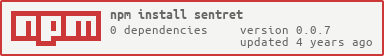
When doing client side analytics, you'll be tracking UI and programmatic events. Sentret helps you with the UI events.
Declarative usage
<div>
<span>What would you like to buy?</span>
<!-- We declare events as data attributes (configurable) -->
<button data-event="SELECTED_BANANA">Banana (green)</button>
<button data-event="SELECTED_BANANA" data-properties='{"ripe": true}'>
Banana (ripe)
</button>
<button data-event="CHECKOUT" data-properties='{"from": "products-page"}'>
Checkout
</button>
</div>Reminders
data-* attributes can only ever be strings.
When using a data binding framework like Vue or React, make sure to convert
any objects to JSON for data-properties
And the setup
import {Sentret} from 'sentret'
// Our sample stack uses Segment (analytics.js) to ship events to the
// server, so we can plug it in directly as the handler
Sentret({log: true}).on('event', analytics.track)Supported Options
{
log: true,
eventAttribute: 'event', // data-event
propertiesAttribute: 'properties' // data-properties
}Methods
Documentation is in TypeScript for clarity. Typescript is not required
interface SentretInstance {
// Listen for UI events
on: (eventType: 'event', cb: SentretClickCallback) => void
// Sometimes components from poorly written external libraries don't
// propagate clicks. In such cases you may forward them to Sentret using
// this method
click: (event: MouseEvent) => void
// If your workflow requires it, you may destroy this Sentret instance
// which will clean up any event listeners on the DOM
destroy: () => void
}
// The UI event callback should accept an event name and a data object
type SentretClickCallback = (eventName: string, data?: object) => any

