sense-navigation
v1.0.0-beta-03
Published
Sense Sheet Navigation + Actions visualization extension for Qlik Sense.
Downloads
46
Maintainers
Readme
sense-navigation
Sense Sheet Navigation + Actions visualization extension for Qlik Sense.
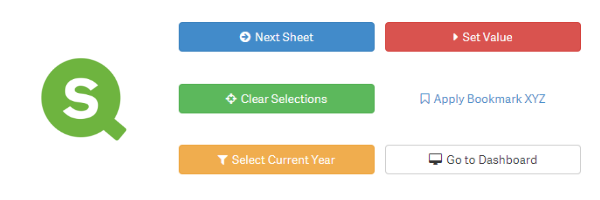
Table of Contents
- Purpose and Description
- Screenshots
- Installation & Download
- Configuration
- Compatibility
- Room for improvement / contribution
- Contributing
- Related projects
- Authors & Contributors
- License
- Change log
(TOC generated by verb using markdown-toc)
Purpose and Description
The Visualization Extension sense-navigation for Qlik Sense allows you to add a button to a Qlik Sense sheet to navigate in your app:
- Go to first sheet
- Go to next sheet
- Go to previous sheet
- Go to last sheet
- Go to a sheet
- Go to a sheet (defined by sheet Id)
- Go to a story
- Open a website / eMail
- Switch to the Edit mode
The button can be easily styled nicely by selecting some of the predefined designs.
Furthermore sense-navigation offers the option to define actions which will be executed before the navigation happens. This could for example be:
- Apply a bookmark
- Clear selections
- Lock selections
- Unlock selections
- Select value(s) in a field
- Select alternatives
- Select possible values in a field
- Set a variable value
See here for a complete list of all available 20 actions.
Note: The main difference between version 0.x and 1.x of sense-navigation is that with v1.x you can define more than two actions.
Screenshots
Button styles
There are several predefined styles available, you can choose from:
Buttons can also be styled based on a custom expression or custom CSS:
Button icons
Every button can also include an icon:
sense-navigation uses Fontawesome icons, therefore you can select from a collection of 675 icons.
Installation & Download
Fresh Installation
- Do not download the entire Github repository, this will not work!
- Download the latest version or any other version you want to install.
- Then install on either Qlik Sense Desktop or Qlik Sense Server:
- Qlik Sense Desktop
- To install, unzip all files and copy the content to the folder folder
"C:\Users\%USERNAME%\Documents\Qlik\Sense\Extensions\sense-navigation"
- To install, unzip all files and copy the content to the folder folder
- Qlik Sense Server
- See instructions how to import an extension on Qlik Sense Server
You are already using an sense-navigation version 0.x?
- I have unfortunately bad news: Version 0.x of sense-navigation does not seamlessly upgrade to version v1.x of sense-navigation!
- If you upgrade to v1.x, you will have to
- First install new new version of sense-navigation.
- Delete existing old instances of sense-navigation.
- Add it again to your sheets and apply the previous configurations.
Configuration
Drag & drop the object onto a sheet (as you would do it with any other native object or visualization extension). Then define how the sense-navigation should behave:
Compatibility
sense-navigation is designed to work with Qlik Sense September 2017 or higher. If you want to use sense-navigation in older versions, install an older version than v1.0.
sense-navigation & Mashups
sense-navigation it built to be used within the Qlik Sense Client. Any usage in a mashup-based solution might work, but there are many features in sense-navigation which can never work in a mashup-based solution (e.g. "Go to next sheet", "Go to edit mode", etc.). So use sense-navigation in a mashup-based solution only at your own risk!
Room for improvement / contribution
- Allow to add additional styles for the button (very similar to sense-themable-kpi-tile)
- Allow templates for buttons (see here)
- Additional actions, e.g.
- Reload the app
- Opening another app and pass the current selections to the app (similar to "document chaining in QlikView")
- Allow icons instead of images (see here)
- Select fields instead of defining fields in the expression editor (see here)
Is there anything else you'd like to see in this visualization extension?
- Don't hesitate to add the feature and create a pull request!
- You don't have the time or skills to implement this specific feature? No problem, drop a note here.
Contributing
Pull requests and stars are always welcome. For bugs and feature requests, please create an issue. The process for contributing is outlined below:
- Create a fork of the project
- Work on whatever bug or feature you wish
- Create a pull request (PR)
I cannot guarantee that I will merge all PRs but I will evaluate them all.
Building the project
See https://github.com/stefanwalther/sense-extension-contrib
Related projects
Some related projects (Qlik Sense Visualization Extensions) I have recently created:
- qliksense-extension-tutorial: Comprehensive tutorial to start developing Qlik Sense Extensions. | homepage
- sense-calendar-heatmap: Qlik Sense Visualization Extension with a diverging color scale. The values are displayed as colored… more | homepage
- sense-extension-recipes: Recipes on working with Qlik Sense Visualization Extensions. | homepage
- sense-funnel-chart: Funnel Chart for Qlik Sense. | homepage
- sense-media-box: Include web pages, videos, images and much more into your Qlik Sense app. | homepage
- sense-on-off-switch: Set a variable in Qlik Sense to true/false using an on-off switch. | homepage
- sense-qr-code: QR Code to be embedded into Qlik Sense. | homepage
- sense-range-slider: Slider object for Qlik Sense to manipulate one or two variables. | homepage
- sense-themable-kpi-tile: KPI Tile for Qlik Sense with the ability to use themes or to customize background… more | homepage
Authors & Contributors
Stefan Walther
- qliksite.io - Qlik Sense / QAP related blog
- qlikblog.at - QlikView related blog
- stefanwalther.io - Private blog
- twitter/waltherstefan
- github.com/stefanwalther
Contributors
License
MIT
Change log
See CHANGELOG.yml
This file was generated by verb-generate-readme, v0.6.0, on January 24, 2018.



