sense-media-box
v0.4.5
Published
Include web pages, videos, images and much more into your Qlik Sense app.
Downloads
16
Maintainers
Readme
Media Box for Qlik Sense
Include web pages, videos, images and much more into your Qlik Sense app.
- Purpose and Description
- Screenshots
- Installation
- Configuration
- Change Log
- Contributing
- Roadmap & Todos
- Known Issues
- Author
- License
(TOC generated by verb using markdown-toc)
Purpose and Description
The idea of this solution is to bundle the usage of several media-types into one Visualization Extension to be used within Qlik Sense.
As of now the following media types are currently supported:
- HTML (+CSS)
- Image from Url
- Image from Library
- Video
- Web sites
Screenshots
HTML
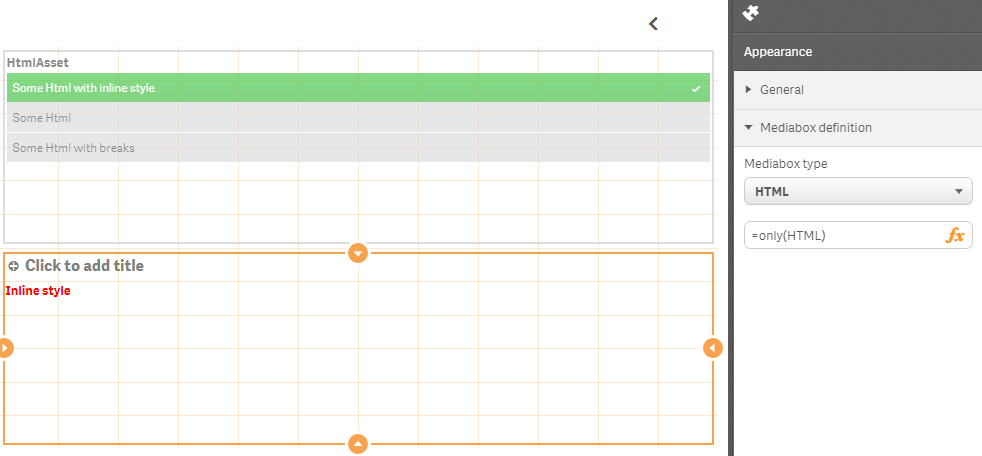
Image
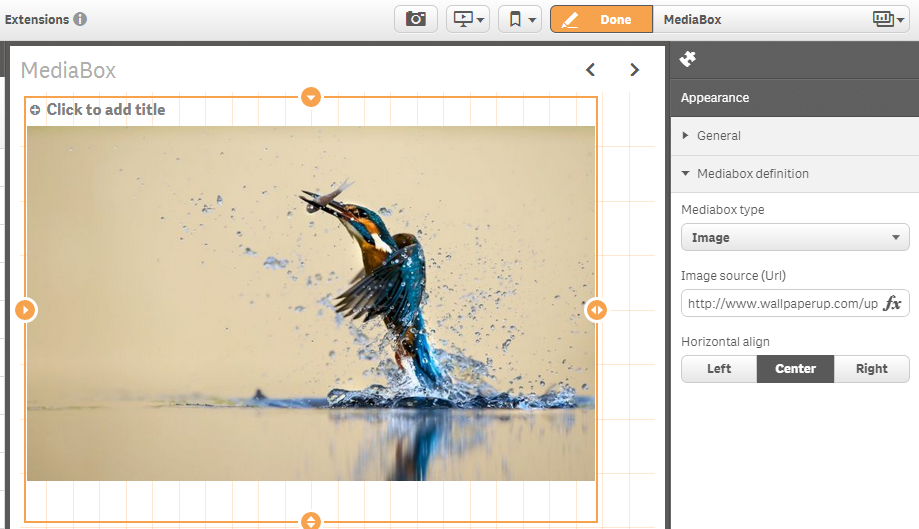
Video
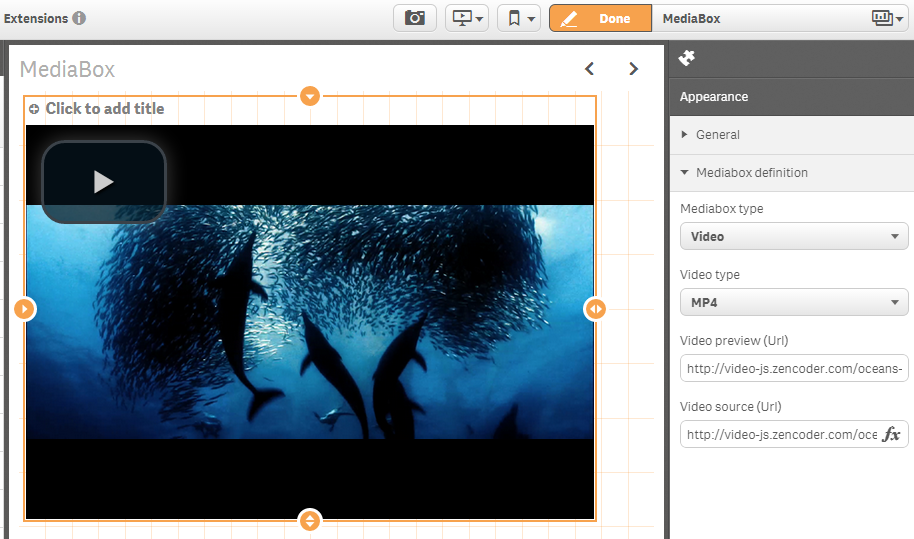
Website
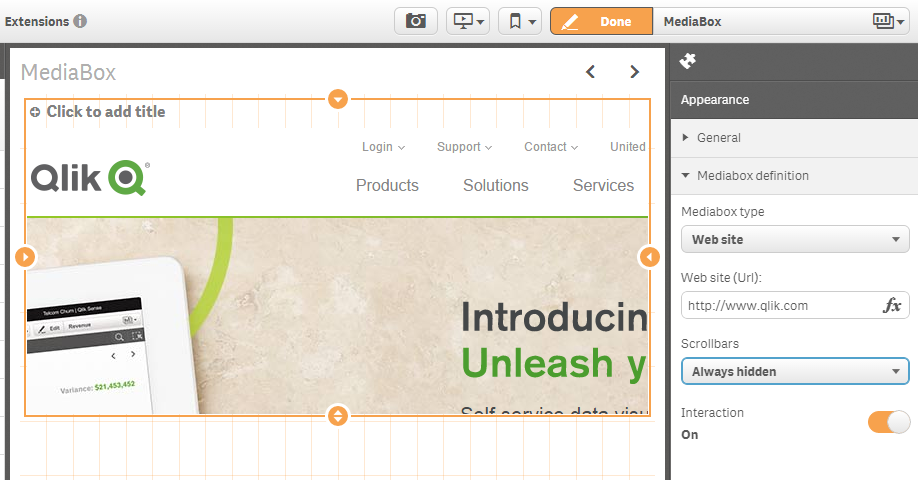
Installation
- Download the latest version
- Qlik Sense Desktop
- To install, copy all files in the .zip file to folder "C:\Users%USERNAME%\Documents\Qlik\Sense\Extensions\sense-media-box"
- Qlik Sense Server
- See instructions how to import an extension on Qlik Sense Server
Configuration
After installing the Visualization Extension and dropping it onto a sheet in Qlik Sense follow these steps:
Define the media type
Depending on the selected media type you'll then see different options in the property panel:
Media type Html
- HTML - Define either inline HTML or reference to a field
Example:=only(HTML)or='<div style="font-weight:bold;">inline HTML</div>'
Example:
Html:
LOAD * INLINE [
HTML, HtmlAsset
'This is some <b>bold</b> test', 'Some Html'
'This is another test<br/><br/>with breaks<br/>and<br/>another break', 'Some Html with breaks'
'<div style="font-weight:bold;color:red;">Inline style</div>', 'Some Html with inline style'
];then use
=only(HTML)Media type Image
- Image Source (Url) - Define the Url for the image to be embedded.
- Vertical Alignment - Vertical alignment of the image, defaults to "top".
- Horizontal Alignment - Horizontal alignment of the image, defaults to "left".
- Image aspect ratio - Either "keep size" or "best fit", which uses the maximum available width.
Media type Video
- Video type - Define the type of the video to be embedded, possible values:
MP4 - Video poster image - Define the preview image for the video, possible values: any valid URL to a .png/.jpeg file
- Video Url - Url to the video
Media type Website
- Web site (Url) - Url of the website to be embedded, any valid website Url
- Scrollbars - Behavior of scrollbars,
Auto,Always On - Interaction - Define whether interaction with the website should be possible or not, defaults to
Off
Testing the visualization extension
Here are some samples how to test if the MediaBox works for you:
Image:
http://video-js.zencoder.com/oceans-clip.png
Video:
Video poster image: http://video-js.zencoder.com/oceans-clip.png
Video source: http://video-js.zencoder.com/oceans-clip.mp4
Change Log
Have a look at CHANGELOG.yml
Contributing
Pull requests and stars are always welcome. For bugs and feature requests, please create an issue. The process for contributing is outlined below:
- Create a fork of the project
- Work on whatever bug or feature you wish
- Create a pull request (PR)
I cannot guarantee that I will merge all PRs but I will evaluate them all.
Roadmap & Todos
See here
Known Issues
- Video doesn't work in Qlik Sense Desktop but in local browser or Qlik Sense server.
- Some websites do not allow to be included via Iframe (which is used for the media-type website). You'll see a corresponding message in your browser's debug log.
Author
Stefan Walther
License
Copyright © 2018, Stefan Walther.
MIT
This file was generated by verb-generate-readme, v0.6.0, on January 14, 2018.
