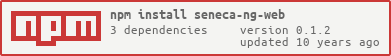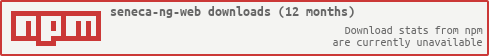seneca-ng-web
v0.1.2
Published
Seneca Angular web plugin
Downloads
20
Readme
seneca-ng-web - a Seneca plugin
Seneca Angular Web Plugin
This plugin provides an Angular API for Seneca. It provides:
- An Angular service for web API requests
- An Angular service for simple client-side pubsub events
For a gentle introduction to Seneca itself, see the senecajs.org site.
If you're using this plugin module, feel free to contact me on twitter if you have any questions! :) @rjrodger
Current Version: 0.1.2
Tested on: Seneca 0.5.20, Node 0.10.29
Quick Example
In your server-side Node.js app, load this plugin using:
var seneca = require('seneca')()
seneca.use('ng-web')Then in your HTML, load the Seneca client-side initialisation script:
<script src="/seneca/init.js"></script>And in your client-side angular code, use it like so:
angular
.module('fooModule')
.service('fooAPI', seneca.ng.web({prefix:'/api/1.0/'}))
.service('fooPubSub', seneca.ng.pubsub())
.controller('fooBar',function( $scope, fooAPI, fooPubSub ) {
// load a resource from /api/1.0/foo
fooAPI.get('foo',function(data){
fooPubSub.pub('foo-loaded',[data])
})
fooPubSub.sub('foo-loaded',function(data){
$scope.data = data
})
})Standalone Example
Check out the simple Express/Angular app in the test folder. Run with:
$ cd test/web
$ node test-app.jsThe test/web/index.html contains some example client-side code.
Web API
This is a convenience API for web requests. Use this to make requests against URL end points you have defined with seneca-web.
Construction
Construct a new instance of an Angular service using
seneca.ng.web(). This returns an Angular service function of the
form function( $http ) { ... }. You can create as many separate
instances as you like.
You can pass in an options object to customize the service. In this
example, all request URLs are prefixed with /foo/bar/.
angularModuleObject.service('serviceName', seneca.ng.web({
prefix: '/foo/bar/'
}))The available options are:
prefix- URL path prefix; optional, default:""fail- generic failure function, called when request fails; optional; default:console.logwin- generic success function, called when request returns successfully; optional; default:console.log
The generic win and fail functions can be overridden for each API call.
Methods
get- perform a GET requestpost- perform a POST requestput- perform a PUT requestdelete- perform a DELETE requestcall- perform any HTTP request
Perform a GET request. Responses are not cached, so a new network
request is generated each time. The suffix is concatenated to the
options.prefix value as a string. Forward slashes are not
automatically inserted.
Example
angular
.module('fooModule')
.service('fooAPI', seneca.ng.web({prefix:'/foo/'}))
.controller('fooBar',function( $scope, fooAPI ) {
// GET /foo/bar
fooAPI.get('bar',function(data,details){
console.log(data,details)
})
})Arguments
suffix- Suffix string to append tooptions.prefixto form full URL path; optional.win- Success callback; signature:win( data, details ); optional.data- result object provided by Angular $http.details- details object describing the orginal request:method- HTTP methodprefix- URL path prefix usedsuffix- URL path suffix usedstatus- HTTP status codeheaders- Response headersconfig- Angular request configuration
Perform a POST request. Responses are not cached. The URL path is constructed in the same way as the GET request. You supply the data for the POST request as a plain JavaScript object. This will be serialized to JSON by Angular.
Example
angular
.module('fooModule')
.service('fooAPI', seneca.ng.web({prefix:'/foo/'}))
.controller('fooBar',function( $scope, fooAPI ) {
// POST /foo/bar
// { "color": "red" }
fooAPI.post('bar',{color:'red'},function(data,details){
console.log(data,details)
})
})Arguments
suffix- Suffix string to append tooptions.prefixto form full URL path; optional.data- Request data as a JavaScript object, wil be JSONified; optionalwin- Success callback; signature:win( data, details ); optional.data- result object provided by Angular $http.details- details object describing the orginal request, as per GET.
fail- Failure callback; signature:fail( data, details ); optional; callback arguments as perwin.
Perform a PUT request. This method has the exact same API as POST.
Perform a DELETE request. This method has the exact same API as GET.
Perform any HTTP request. For those HTTP methods that do not require
data, the data argument is ignored. The callopts argument can be used to set
Angular http$ options. All arguments are optional - use a null as a placeholder.
Arguments
method- HTTP request method; optional; default:GET.suffix- Suffix string to append tooptions.prefixto form full URL path; optional.data- Request data as a JavaScript object, wil be JSONified; optionalcallopts- Angular http$ settings; optionalwin- Success callback; signature:win( data, details ); optional.data- result object provided by Angular $http.details- details object describing the orginal request, as per GET.
fail- Failure callback; signature:fail( data, details ); optional; callback arguments as perwin.
PubSub API
This provides a simple publish/subscribe service for custom events
within your Angular app. This avoids perfomance issues with
$rootScope, and avoids Angular scoping issues in general. That means
you can use it for arbitrary event-based communication between any
Angular object types.
Construction
Construct a new instance of an Angular service using
seneca.ng.pubsub(). This returns an Angular service function of the
form function() { ... }. You can create as many separate
instances as you like. There are no options.
Methods
Publish an event to a topic. The topic is an arbitrary string, and does not need to be defined in advance. You provide the event arguments as an array, and these are passed to any subscribers.
Example
angular
.module('fooModule')
.service('fooPubSub', seneca.ng.pubsub())
.controller('fooBar',function( $scope, fooPubSub ) {
fooPubSub.pub('hello',['World'])
})Arguments
topic- Topic string identifying the event; required.args- Arguments array; optional.
Subscribe to an event topic. Whenever the pub method is
called, your callback function will be invoked. The arguments
supplied to the pub method as an array will be used as the actual
arguments of the callback.
Example
angular
.module('fooModule')
.service('fooPubSub', seneca.ng.pubsub())
.controller('fooBar',function( $scope, fooPubSub ) {
fooPubSub.sub('hello',function(who) {
console.log('Hello '+who+'!')
})
})Arguments
topic- Topic string identifying the event; required.callback- Function invoked when event is fired; signature:function( arguments... ); required.
Ad hoc Console Testing
You can gain access to the service objects directly using the following Angular incantation:
var api = angular.element('body').injector().get('fooAPI')You'll need to ensure that you call angular.element on an element
that has the service object in scope.