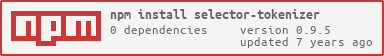selector-tokenizer
v0.9.5
Published
Module for fast css selector tokenization from string
Maintainers
Readme
Selector Tokenizer
Module for fast css selector tokenization from string
What does this repo about
The selector tokenizer allows to break a css selector string into set of tokens.
The tokenization method is based on a set of lexer grammars rules. The full list of available token types is next:
- <type-selector> - for basic type selectors eg. "article", "h1", "p" etc.
- <class-selector> - for basic class selectors eg. ".button", ".post", etc.
- <universal-selector> - for basic universal selector "*"
- <attribute-selector> - for basic attribute selectors eg. "[attr]", "[attr=val]", "[attr^=val]" etc.
- <pseudo-selector> - for pseudo-element and pseudo-class-selectors eg. ":first-child", "::first-letter"
- <descendat-selector> - for selector's descendant combinator " "
- <adjacent-sibling-selector> - for selector's adjacent sibling combinator "+"
- <general-sibling-selector> - for selector's general sibling combinator "~"
- <child-selector> - for selector's child combinator ">"
- <scope-start> - to match the start of tokenization scopes ()
- <scope-end> - to match the end of tokenization scopes ()
How to use
Basic Example
The following example illustrates the principle the SelectorTokenizer.tokenize method
tokenizer = new SelectorTokenizer();
tokens = tokenizer.tokenize(".page main");
tokens //=> [{type: "class", value: ".page"}, {type: "descendant", value: " "}, {type: "type", value: "main"}]Methods
SelectorTokenizer has a set of different methods you can find to be useful.
tokenize(selectorText);
Create a set of tokens from target selector string
tokenizer = new SelectorTokenizer();
tokens = tokenizer.tokenize(".page main");
tokens //=> [{type: "class", value: ".page"}, {type: "descendant", value: " "}, {type: "type", value: "main"}]tokenAt(selectorText, startIndex);
Read a grammar token from a string starting at target position.
tokenizer = new SelectorTokenizer();
token = tokenizer.tokenAt(".classname", 0);
token //=> { type: "class", value: ".classname" }Building
npm installDevelopment and Testing
npm run gulpwill launch dist buildingnpm run watchwill launch a watcher for dist buildingnpm run testwill launch unit-test buildingnpm run test-watchwill launch a watcher for unit-test building
License
It's all about MIT stuff. (C) 2017 Eugene Ford