selectmenu
v2.1.0
Published
Simple, easily and diversity menu solution
Downloads
224
Maintainers
Readme
Simple, easily and diversity menu solution
Docs、Demo、Guide
Explorer on
Status
Plugin Preview
Regular menu mode
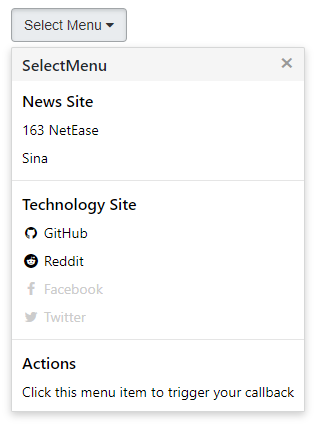
Advanced menu mode
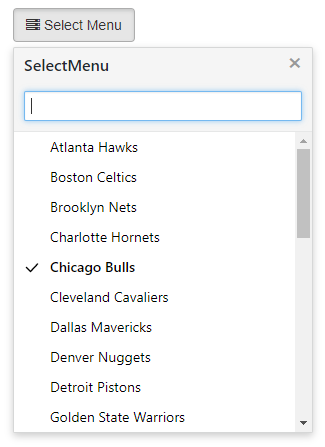
Advanced menu mode (multiple group data)
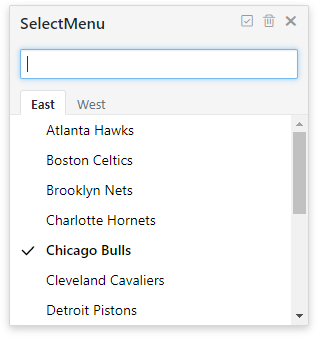
Key Features
- a jQuery plugin
- simple style interface, can adapt to most UI environments
- quick search item by input autocomplete
- multiple group data used tabs form to show
- use keybord to quick navigate and selection
- multiple select item in advanced menu mode
- used static data type or dynamic data to be menu data source
- used mouse right button click to called menu
- i18n support
- rich setting parameters
- brower supper IE8+,chrome,firefox
License
MIT
Install
download SelectMenu plugin zip file by last release, or click me to download SelectMenu
or use NPM
npm install selectmenuUsage
As you can see in the Demo Page, you will need to include:
- jQuery library (1.6.0+), untest on jquery2.x & 3.x
- The JavaScript file
selectmenu.js(or its minified versionselectmenu.min.js) - The css file
selectmenu.css
Including files
<!-- Basic environment reference -->
<!-- jQuery library include -->
<script type="text/javascript" src="jquery.min.js" >< /script>
<!-- SelectMenu style sheet -->
<link rel="stylesheet" href="selectmenu.css" type="text/css">
<!-- SelectMenu plugin js file include -->
<script type="text/javascript" src="selectmenu.js" >< /script>HTML element set
<!--
Set the trigger menu to open the object, where
only the most commonly used button as an example
-->
<button type="button" id="btnDemo">Select Menu</button>Javascript init plugin
//defined data source
//data format:Array[{Object},{...}]
var data = [
{id:1 ,name:'Chicago Bulls',desc:'芝加哥公牛'},
{id:2 ,name:'Cleveland Cavaliers',desc:'克里夫兰骑士'},
{id:3 ,name:'Detroit Pistons',desc:'底特律活塞'},
{id:4 ,name:'Indiana Pacers',desc:'印第安纳步行者'}
];
//initialize selectmenu
$('#btnDemo').selectMenu({
showField : 'desc',
keyField : 'id',
data : data
});If you think this project is helpful, please star it.



