select-shell
v1.1.3
Published
list of select for nodejs on terminal.
Downloads
4,569
Maintainers
Readme
select-shell
Item selection for commandline nodejs apps.
- [x] Easy to use.
- [x] Single / multiple item-select.
- [x] Optional cancel message.
- [x] Color/styling/spacing options.
- [x] Only depends on 'colors'!
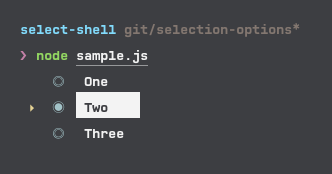
Installation
npm install select-shellUsage
Simply navigate + make selection with the arrow keys...
Up and Down - Navigates on the options Right - Check the option Left - Uncheck the option Enter/Return - confirms the options selected Esc - Cancel/Exit
Code
'use strict';
var list = require('./index')(
/* possible configs */
{
pointer: ' ▸ ',
pointerColor: 'yellow',
checked: ' ◉ ',
unchecked:' ◎ ',
checkedColor: 'blue',
msgCancel: 'No selected options!',
msgCancelColor: 'orange',
multiSelect: true,
inverse: true,
prepend: true,
disableInput: true
}
);
var stream = process.stdin;
list.option(' One ')
.option(' Two ')
.option(' Three ')
.list();
list.on('select', function(options){
console.log(options);
process.exit(0);
});
list.on('cancel', function(options){
console.log('Cancel list, '+ options.length +' options selected');
process.exit(0);
});Optional configs
var select = require('select-shell')(
/* These are the default values */
{
pointer: '> ',
pointerColor: 'white',
checked: ' ✓',
unchecked: '',
checkedColor: 'green',
msgCancel: 'No selected options!',
msgCancelColor: 'red',
multiSelect: true,
inverse: false,
prepend: false,
disableInput: true
}
);And for coffee drinkers, please see sample.coffee.
list = require('.')
pointer : ' ► '
checked : ' ◉ '
unchecked : ' ◎ '
prepend : trueThe scheme of color is equal to the module colors.
| style | color | theme| |----------|------|------| | bold | yellow | rainbow | | italic | cyan | random | | underline | white | zebra | | inverse | magenta | | | | green | | | | red | | | | grey | | | | blue | |
