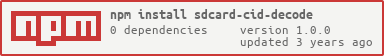sdcard-cid-decode
v1.0.0
Published
SD card CID Decoder
Downloads
14
Maintainers
Readme
sdcard-cid-decode
Decode the Card Identification (CID) of an SD card on Node.js and the browser.
This module will extract the information in the CID of an SD card. The CID can typically be found in /sys/block/mmcblk0/device/cid.
Installation
npm install --save sdcard-cid-decodeExample
import fs from 'fs';
import decodeCID from 'sdcard-cid-decode';
const cid = fs.readFileSync('/sys/block/mmcblk0/device/cid', 'utf8');
const info = decodeCID(cid);
console.log(info);
// {
// manufacturerId: '0x000003',
// manufacturerIdDecimal: 3,
// manufacturer: 'SanDisk',
// oemId: 'SD',
// productName: 'SL16G',
// productRevision: '8.0',
// serialNumber: 724511351,
// manufactureDate: '03/2019',
// crc7Checksum: 0
// }const cid = '27504853443332473001b44eed00f221';
const info = decodeCID(cid);
console.log(info);
// {
// manufacturerId: '0x000027',
// manufacturerIdDecimal: 39,
// manufacturer: 'Phision',
// oemId: 'PH',
// productName: 'SD32G',
// productRevision: '3.0',
// serialNumber: 28593901,
// manufactureDate: '02/2015',
// crc7Checksum: 33
// }API
type CardIdentification
manufacturerId: string: Hex representation of the manufacturer ID assigned by SD-3C, LLC.manufacturerIdDecimal: number: Decimal representation of the manufacturer ID assigned by SD-3C, LLCmanufacturer: string: A guessed manufacturer name based on this list. If the name is unknown then value will be"Unknown"oemId: string: OEM / Application ID assigned by SD-3C, LLCproductName: string: Product nameproductRevision: string: Product revisionserialNumber: numberSerial numbermanufactureDate: string: Manufacture datecrc7Checksum:7-bit checksum
decodeCID(cid: string): CardIdentification
Decodes a CID and returns all the information.
License
Copyright (c) 2021 Max Kueng
MIT License