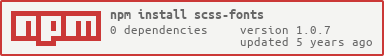scss-fonts
v1.0.7
Published
Web Font Library using SCSS.
Downloads
29
Readme
Web Font Library using SCSS
Web-шрифты с описанием подключения в SCSS. Сборник включает в себя шрифты часто применяемые на моих Web-проектах.
Подключение с использованием SCSS позволяет быстро менять относительное расположение файлов шрифта и таблиц стилей.
Включены шрифты
- Open Sans
- Roboto
- Roboto Slab
- Roboto Mono
- Font Awesome 4.7.0
- a_GroticLtNr
- Malgun Gothic
- Museo Sans Cyrl
Использование скомпилированных версий
У каждого шрифта есть уже собранный CSS-файл подключения шрифтов. Собранные файлы находятся в каталогах шрифтов в подкаталоге css.
Для использования достаточно подключить CSS-файл.
Важное условие при использовании готовых CSS файлов: относительное расположение CSS файла и каталога fonts подключаемого шрифта должно быть соблюдено.
Если расположение fonts относительно CSS отличается от собранной версии, изменить можно подключая SCSS файл, предварительно, изменив соответствующую переменную. Переменные перечислены в файле _variables.scss в каталогов каждого шрифта.
Установка
Установка с использованием пакетных менеджеров
npm:
$ npm install --save-dev scss-fontsyarn:
$ yarn add -D scss-fontsВключение репозитория к себе в проект
Клонирование репозитория
$ git clone https://github.com/mvandrew/scss-fonts.git src/assets/templates/(Template Name)/fontsДобавление подмодуля к репозиторию проекта
$ git submodule add https://github.com/mvandrew/scss-fonts.git src/assets/templates/(Template Name)/fontsСборка проекта с использованием Gulp
Копирование файлов шрифтов в release версию
На примере шаблона для CMS 1С-Битрикс:
const gulp = require("gulp");
const path = require("path");
const plumber = require('gulp-plumber');
const notify = require('gulp-notify');
const config = require("./src/scripts/config");
gulp.task("fonts", () => {
const fontFiles = [
path.join(config.template, "font-awesome-4/fonts/*.+(otf|eot|svg|ttf|woff|woff2)"),
path.join(config.template, "fonts/roboto/fonts/*.+(otf|eot|svg|ttf|woff|woff2)"),
path.join(config.template, "fonts/robotoslab/fonts/*.+(otf|eot|svg|ttf|woff|woff2)")
];
return gulp.src( fontFiles )
.pipe( plumber({ errorHandler: function(err) {
notify.onError({
title: "Gulp error in " + err.plugin,
message: err.toString()
})(err);
}}) )
.pipe( gulp.dest( path.join(config.template_dest, "fonts") ) );
});Данные конфигурации взяты из проекта библиотеки скриптов для сборки проекта 1С-Битрикс: mvandrew/bx-gulp-scripts.
В зависимости от проекта, исходные файлы могут располагаться в других каталогах.
Включение описания шрифтов в таблицы стилей
В каталоге каждого шрифта есть подкаталог scss, который содержит:
- Файл параметров
_variables.scss. - Файл с описанием шрифта
_font.scss. - Файл шрифта
(название шрифта).scss.
В самом простом варианте можно или компилировать файл шрифта в соответствующий параметрам каталог или включать его в общий файл scss проекта/темы.
Кроме этого, можно собирать со своими собственными параметрами, если относительное расположение файлов отличается от предполагаемого в файле параметров.