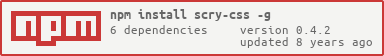scry-css
v0.4.2
Published
Suggestion engine for CSS variables and mixins
Downloads
18
Maintainers
Readme
Scry-CSS
Easily discover LESS/SASS variables and mixins in large scale projects.

Need
As a developer
I want to find all available LESS/SASS variables & mixins in my project and dependencies without manually going through all of the project files
So that I can increase productivity and code qualityWhat's this all about?
This tool is useful in large projects that make heavy use of LESS or SASS variables and mixins. Onboarding new members in such projects is often difficult because of lack of documentation, and this can lead to developers rewriting their own LESS/SASS variables due to insufficient knowledge of the project. This is both counterproductive and dangerous because your project may have a style guide that you wish to enforce.
Imagine a scenario where your developers just write the code that they want, and during a code review, you run scry-css to find out if they followed your project's style guide or not (ideally they'd run the tool themselves). This leads to a more interactive learning experience compared to the old way of forcing them to read the documentation or all of your "base" CSS files beforehand.
How to use scry-css
npm install -g scry-css
scry-css [options] <directory> <files...>
Command line options:
-r: How to report results, options arejsonorconsole, the default isconsoleand will output to stdoutdirectory: Absolute path to the directory where less/sass variables/mixins are locatedfiles: List of absolute paths to your working files, separated by spaces
Contribute
Pull requests are very appreciated :-)
I'm using Travis CI to build, and Coveralls for code coverage (Istanbul does the actual instrumentation).
PRs will only be accepted if they do not reduce the test coverage under 95%, regardless of how important the code is to the project.
To run the tests:
npm testIf you'd like to keep the tests running while you're working you can run:
npm run test:watchThis will also provide you a system notification whenever you change your code to let you know if the tests still pass.
ESLint is integrated into the project as a pre-commit hook (along with the unit-tests), you can't commit unless all the unit-tests pass and there are no linting errors (unless you manually force the commit, which I don't recommend).
As linting rules I'm using airbnb with a few twists, check out .eslintrc.js for the details, and just run npm run lint to see the results at any time.
One last note; this tool requires at least Node 6.0, there are no plans to support older versions.
FAQ
Q: I don't get it. I use Sublime/WebStorm/Atom and I just type @ and I get variables suggested. Why would I use your tool?
A: If you're happy with your IDE in control, then that's fine. I used to rely on my IDE for everything, too. But how does an IDE help you review somebody else's code? Do you checkout his branch locally and verify it? Are you absolutely sure your IDE suggests variables that are inside node_modules? This tool is IDE agnostic and can be run in a CI environment using the json reporter option. It is a much more flexible solution that can be expanded further (see the Github Issues tab for my vision).
Q: How are variables suggested?
A: I use the fuzzy search algorithm supplied by fuzzaldrin
Q: I think the name of a variable is not enough for it to be suggested. Any plans on including the value of the variable too?
A: Yes, there are plans. Watch the Issues in GitHub for more info.
License
This project uses the MIT license.