scroll-tabs
v1.0.1
Published
A tab scrolling component
Downloads
56,382
Readme
As of version
1.0.0this library exposes ES modules. Use an ES module aware transpiler such as Webpack, Rollup or Browserify + babelify to bundle it for the browser.
scroll-tabs
A tiny utility that adds tab scrolling functionality.
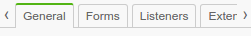
How it works
ScrollTabs adds scroll buttons on the left and right side of the tabs container if not all tabs are visible. It also adds a mouse wheel listener on the container.
If either a button is clicked or the mouse wheel is used over the tabs, a 'scroll' event is being fired. This event contains the node elements of the new and old active tab, and the direction in which the tab has changed relative to the old active tab.
How to use
Provide a tab container
var $el = (
<div>
<ul class="my-tabs-container">
<li class="my-tab i-am-active"></li>
<li class="my-tab"></li>
<li class="my-tab ignore-me"></li>
</ul>
</div>
);Initialize scrollTabs
var scroller = scrollTabs($el, {
selectors: {
tabsContainer: '.my-tabs-container',
tab: '.my-tab',
ignore: '.ignore-me',
active: '.i-am-active'
}
});Listen to the scroll event
scroller.on('scroll', function(newActiveNode, oldActiveNode, direction) {
// activate the new active tab
});Update scroller
Every time tabs change and or the tab container resizes, update the scroller:
scroller.update();How to test
npm run testLicense
MIT
