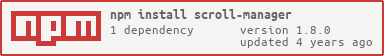scroll-manager
v1.8.0
Published
A handler for scrolling inside elements with different eases
Downloads
19
Maintainers
Readme
scroll-manager
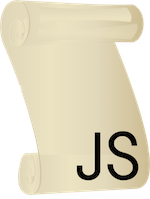
A handler for scrolling inside elements with different eases
Take a look to the demo --> Demo
var ScrollManager = require('scroll-manager');
this.scroller = new ScrollManager();
var elementTo = document.getElementById('elementID');
var callback = function(){
console.log("I'm done with scroll stuff");
};
var options = {
duration: 0.8,
to: elementTo.offsetTop
element: document.body,
ease: 'easeLinear'
};
this.scroller.scrollTo(options, callback);##Examples
###ScrollToElement
//If you want to scroll to an element without using the offset you can use:
var element = document.getElementById('elementID');
this.scroller.scrollToElement({element: document.body, to: element, duration: 0.6, ease: 'easeOutExpo'});
###ScrollTo
//This scroll the element to the offsetToScroll in the required duration with the default ease
this.scroller.scrollTo({element: document.body, to: 100, duration: 0.6});
//This scroll the element to the offsetToScroll in the required duration with the selected ease and finally execute the callback
this.scroller.scrollTo({element: document.body, to: 100, duration: 0.6, ease: 'easeOutCubic'}, callback);
####Horizontal
//You also can use the method scrollTo to scroll horizontal in the element, you only need to set the direction
this.scroller.scrollTo({direction:'horizontal', element: document.body, to: 100, duration: 0.6, ease: 'easeOutCubic'}, callback);
###ScrollTop
//This scroll the element to the top in the required duration with the selected ease and finally execute the callback
this.scroller.scrollTop({element: document.body, duration: 0.6, ease: 'easeOutCubic'}, callback);
###ScrollBottom
//This scroll the element to the bottom in the required duration with the default ease
this.scroller.scrollBottom({element: document.body, duration: 0.6});
###ScrollRight
//This scroll the element to the right of an element in the required duration with the selected ease and finally execute the callback
this.scroller.ScrollRight({element: document.body, duration: 0.6, ease: 'easeOutCubic'}, callback);
###ScrollLeft
//This scroll the element to the left of an element in the required duration with the default ease
this.scroller.ScrollLeft({element: document.body, duration: 0.6});
###ScrollEqual
//If you want to scroll with the same velocity without taking into acount the duration you can use:
this.scroller.scrollEqual({element: document.body, velocity: 100, to: 100, ease: 'easeOutCubic'});
//This is useful if you want the user feel the difference between short and long distances.
Available Eases
'easeLinear'
'easeInQuad'
'easeOutQuad'
'easeInOutQuad'
'easeInCubic'
'easeOutCubic'
'easeInOutCubic'
'easeInExpo'
'easeOutExpo'
'easeInOutExpo'
'easeInCirc'
'easeOutCirc'
'easeInOutCirc'
Note: If you dont choose any ease, easeLinear is going to be run.