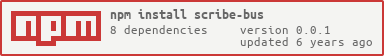scribe-bus
v0.0.1
Published
Light logs manager running on redis pub-sub and Scribe-js to ensure you have a smart dashboard to view all your logs.
Downloads
2
Maintainers
Readme
Better Log Management
Take your console logs like these:
Into a web dashboard like this:
The Challenge
Managing logs can be a daunting task. Especially as your app grows and you need a central log manager. How do you keep uniform logs across your app and how do you then access the same logs.
Enter Redis PubSub
That's where Redis comes in handy. Using the PubSub system, we are able to listen for logs from a central location.
Logging & Exposing Logs
The next challenge is how to save the logs on disk and later access them. For this, we use the awesole Scribe-Js module.
Scribe JS manages the error logs and helps us expose them via an Express JS server.
How To Log Your Messages
First install the module. yarn add scribe-bus
Logging within your app
Use the following code within your app. Note: This logger does not replace the default console (as Scribe-Js works by default).
//pass redis configurations
var options = {
redis: {
port: 6379,
host: '127.0.0.1'
}
}
//get the logger instance...
var {logger} = require('scribe-bus')(options);
//log away!
logger.log('This is a log!')
logger.info('This is a for your information!')
logger.error('This is an Error')
logger.warn('This is a warning')
/**
* BY default, the log level (info,log,error) etc is used as a tag for your logs.
* But you can also use custom tags.
* Just add your tags as a string or array as the 2nd argument.
* Note: The custom level allows you to define own logs
**/
logger.custom('This is a custom message', 'CUSTOM TAG');
//This is a custom log with two tags
logger.custom({type:"Object", msg: "Hey Yah!"}, ['OBJECT','Greeting']);
//This also has two tags 1. Level Tag "Log" & "Other_Tag"
logger.log('This is a log with Two Tags', 'Other_Tag');
Listen to PubSub & Serve Your Logs
Note: The code above does not save any actual logs. To do so, you will need to invoke the listen() method;
var {logger} = require('scribe-bus');
logger.listen()However, if you listen in multiple places within your code, then you will end up creating duplicate events for each will listen to the same exact pub-sub channel/key.
Therefore, the recommended method is to launch a single Express server application that runs the logger.listen() method.
Below is a simple server application (also see server.js in examples folder)
var express = require('express');
var app = express();
//redis options
var options = {
redis: {
port: 6379,
host: '127.0.0.1'
}
}
//get scribe & logger instances
var {scribe, logger} = require('scribe-bus')(options);
//listen for subscribed events
logger.listen()
//use the scribe WebPanel
app.use('/logs', scribe.webPanel());
//... the rest of the server code
var port = 3000;
app.listen(port, function () {
console.log(`Started server at port ${port}`);
});
This server achieves two purposes.
- It creates a pub-sub listener that syncs all log-events with the logger for saving in disk.
- It spins a route "/logs" (change to whatever suits you) that can then be used to access your logs by going to http://localhost:3000/logs.
You can also drop the three lines needed into any existing express server app and it will work.
API
Initialization
var {scribe, logger} = require('scribe-bus')(options);
Logging
logger[log-level](msg, tags) :
- log-level: is one of ('log/warning/error/info/dir/custom') e.g. log.info("Your Message")
- msg: A string or object that you wish to log
- tags: A tag (String) or Array of tags you wish to add to the message. Note: The "log-level" above is always appended as a tag.