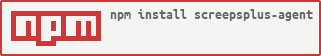screepsplus-agent
v1.6.2
Published
[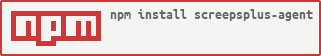](https://npmjs.org/package/screepsplus-agent)
Downloads
22
Readme
ScreepsPlus node agent
Requirements
Node.js 8+
Setup
Prerequisites
- Token from ScreepsPl.us
- Screeps Login info
- Node + NPM
Google Compute Engine
Bonzaiferroni has written a nice guide for setting up on the Google Compute Engine free tier, check it out here
NPM
npm install -g screepsplus-agent
screepsplus-agentManual
- Download
- Configure with config.js
npm installnode app.js
Docker
To use with docker, just do the following: With Config:
docker run -d -v $(pwd):/config --restart=unless-stopped screepsplus-agentWith CLI: (See Config section below for full argument list)
docker run -d --restart=unless-stopped screepsplus-agent --token <screepsToken> --sptoken <screepsPlusToken>or build your own image:
docker build -t screepsplus-agent .
docker run -d -v $(pwd):/config/ --restart=always screepsplus-agentDocker-compose
A docker-compose.yml is included.
Config
Config is done via a config file or cli arguments. On start it will search for configs in several locations:
- Manually Specified via ENV variable (AGENT_CONFIG_PATH)
- App directory (config.js)
- Home directory (~/.screepsplus-agent) (Mac, Linux)
- Etc directory (/etc/screepsplus-agent/config.js) (Mac, Linux)
- App Data (%APPDATA%/screepsplus-agent/config.js) (Windows)
On windows, it will write a sample config to appdata if no config is found.
All CLI options override the matching config option CLI Usage:
Usage: app [options]
Options:
-V, --version output the version number
-u, --username <username> Private Server Username
-p, --password <password> Private Server Password
-t, --token <token> Screeps Auth Token
-s, --segment <id> Use Segment ID for stats
-m, --memory Use Memory for stats (default)
-c, --console Use console for stats
-a, --sptoken <token> ScreepsPl.us token
--host <host> Private Server host and port (ex: host:port)
--https Use HTTPS for Private Server
--no-updatecheck Skip check for updates
-v Verbose
-h, --help output usage informationIt also possible to use the console to output stats, just set method to console in config.js or pass --console on the CLI
and use console.log('STATS;'+formattedStats)
For this to work, type based format is REQUIRED
NOTE: you should use ';' instead of newLine ("\n") as a delimiter
Stat formats supported by ScreepsPl.us:
Memory.stats object
The usual grafana data format
{
rooms: {
W0N0:{
level:2
}
}
}Type based format
This is a more advanced system that allows you to send raw stats pre-formatted. There should always be a 3 line header,
type
tick
timefollowed by the raw stat data
For ScreepsPl.us, type can be one of 3 values: 'text/grafana' 'text/influxdb' 'application/json'
Where application/json inserts into graphite.
text/grafana Format
1 stat per line: stat value
EX: room.W0N0.level 5
text/influxdb Format
1 stat per line: stat[,tag1=value,tag2=value,...] key=value[,key=value,...]
EX: room,name=W0N0 level=5,energy=300,energyCapacity=300
NOTE: as of this writing this README, influxdb support is enabled, but cannot be accessed without requesting influxdb credentials