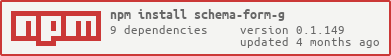schema-form-g
v0.1.161
Published
gantd schemaform
Readme
schema-form-g
Automatic form generation by schema based on antd with React
Screenshot
Demo
online example: https://favori.gitee.io/gantd-landing (CodePen)
install
Feature
- Build forms quickly
- Style control by uiSchema
- Support read and write separation
- Built-in base field component type
- Support for adding custom components
Usage
import React, { useState, useRef } from 'react';
import AutoReload from 'auto-load-g';
const initalUiSchema = {
"form:gutter":10,
"field:col":12,
"field:style":{
padding:0
},
"field:labelAlign":'left',
"field:labelCol":6,
"field:wrapperCol":18
}
const schema = {
type: "object",
title: "普通表单",
required:['key_1'],
propertyType: {
key_1: {
title: "普通输入框",
type: "string",
},
key_2: {
title: "数字输入框",
type: "number",
componentType: "InputNumber"
},
key_3: {
title: "金额",
type: "string",
componentType: "InputMoney"
},
key_4: {
title: "url地址",
type: "string",
componentType: "Url"
},
key_5: {
title: "邮箱",
type: "string",
componentType: "Email"
},
key_6: {
title: "语言",
type: "string",
componentType: "Language"
},
key_7: {
title: "手机号",
type: "string",
componentType: "CellPhone"
},
}
}
function BasicUse() {
const [edit, setEdit] = useState(EditStatus.EDIT)
const formRef = useRef(null)
const onSubmit = async () => {
if (!formRef.current) return
const { errors, values: formValues } = await formRef.current.validateForm()
console.log('formValues', formValues)
}
return <div style={{ margin: 10 }}>
<SchemaForm
wrappedComponentRef={formRef}
edit={edit}
schema={schema}
uiSchema={initalUiSchema}
/>
<div style={{ float: 'right' }}>
<Button type='primary' onClick={onSubmit}>submit</Button>
</div>
</div>
}
React.render(<BasicUse/>, mountNode);API
Contact
- Create a Github issue for bug reports, feature requests, or questions
- Follow @GantFDT for announcements
- Add a ⭐️ star on GitHub to support the project❤️!
Anthor
GantFDT
License
MIT