sanity-plugin-s3-files
v1.0.2
Published
Store Sanity media files in AWS S3
Downloads
465
Maintainers
Readme
AWS S3 Digital Asset Management (DAM) plugin for Sanity.io
Allows uploading, referencing and deleting video and audio files to S3 directly from your Sanity studio. Is a flavor of sanity-plugin-external-files.
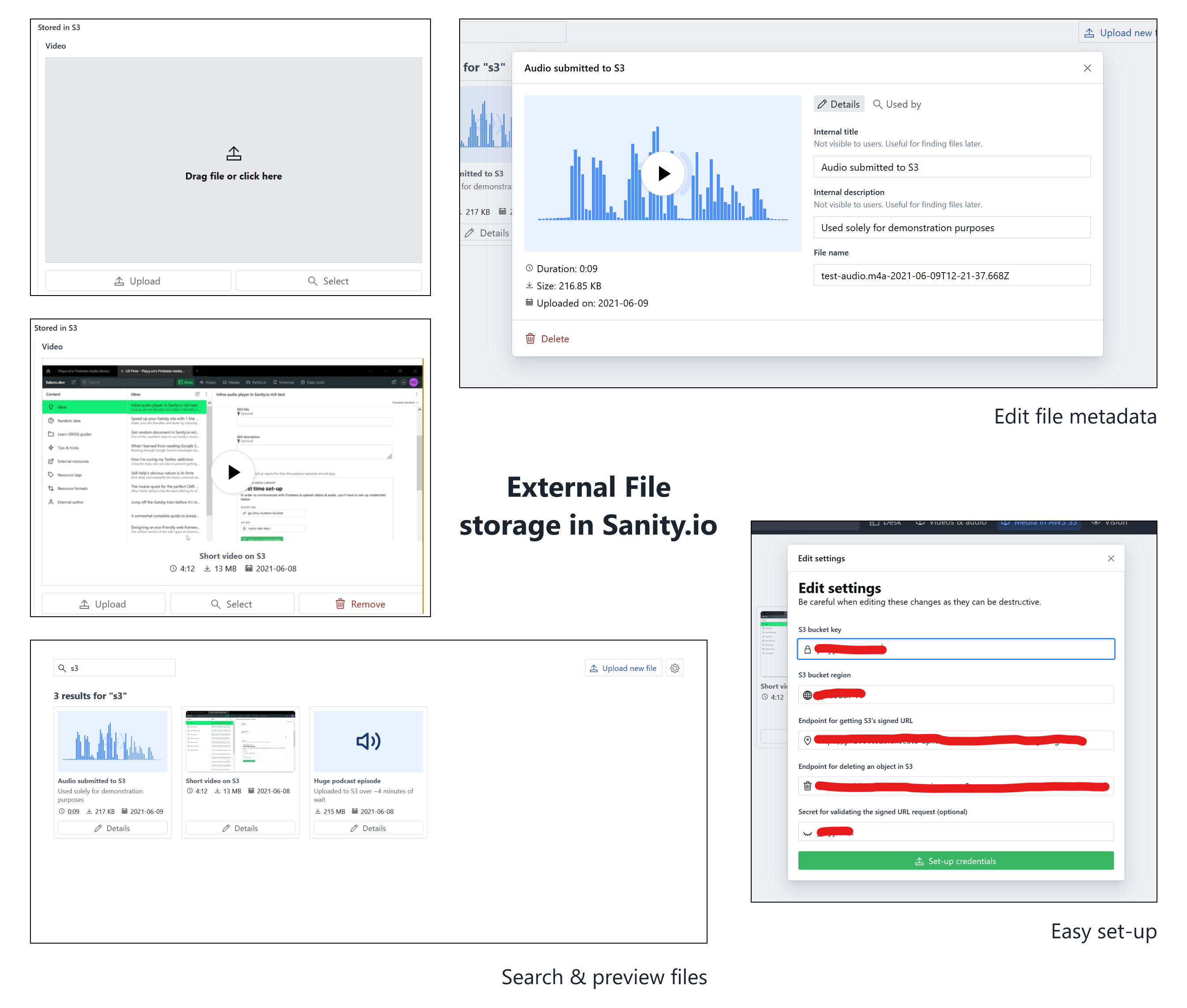
Installing
Start by installing the plugin:
sanity install s3-dam
The rest of the work must be done inside AWS' console. The video below is a full walkthrough, be sure to watch from start to finish to avoid missing small details that are hard to debug.
Creating the S3 bucket
If you already have a bucket, make sure to follow the configuration below.
- Go into the console homepage for S3 and click on "Create bucket"
- Choose a name and region as you see fit
- "Object Ownership": ACL enabled & "Object writer"
- Untick "Block all public access"
- Disable "Bucket Versioning"
- Disable "Default encryption"
- Once created, click into the bucket's page and go into the "Permissions" tab to configure CORS
- Configure CORS for your bucket to accept the origins your studio will be hosted in (including localhost)
- Refer to S3's guide on CORS if this is new to you (it was for me too!)
- You can use the template at s3Cors.example.json
- Be sure to allow CORS for both PUT and POST requests
Creating the Lambda function's role for accessing the bucket
- Go into the Identity and Access Management (IAM) console
- Start by going into the "Access management -> Policies" tab and "Create new Policy"
- In the "Create Policy" visual editor
- choose S3 as the "Service"
- Select the proper "Actions"
- getSignedUrl needs "Write->PutObject" and "Permissions Management->PutObjectAcl"
- deleteObject needs "Write->DeleteObject"
- In "Resources"
- "Specific"
- Click on "Add ARN to restrict access"
- Fill in the bucket name and "*" for the object's name (or click on "Any")
- Or use the ARN (Amazon Resource Name) of your bucket (find it under the bucket's properties tab) with an
/*appended to it
- Or use the ARN (Amazon Resource Name) of your bucket (find it under the bucket's properties tab) with an
- Leave "Request conditions" empty
- Create the policy
- With the policy created, go into "Access management -> Roles" and "Create role"
- "Trusted entity type": AWS Service
- "Use case": Lambda
- In "Add permissions", select the policy you created above
- Name your role
- Leave "Step 1: Select trusted entities" as is
- Create the role
Creating the Lambda function
You'll need to create a Lambda function, which will create signed URLs for posting objects, and handle object deletion. Follow the steps below:
Configuring functions' HTTP access
- Go into the Lambda console
- "Create function"
- "Author from scratch"
- Runtime: Node.js 20.x or higher
- Architecture: your call - I'm using x86_64
- "Permissions" -> "Change default execution role" -> "Use an existing role"
- Select the role you created above
- "Advanced settings" -> "Enable function URL"
- "Auth type": NONE
- Question:: is there a better way to do this?
- Check "Configure cross-origin resource sharing (CORS)"
- "Allow headers": content-type
- "Allow methods": *
- "Auth type": NONE
- Create the function
- Open the function's page and, under the "Configuration" tab, select "Function URL" in the sidebar
- Set "content-type" as an "Allowed Headers" and set "Allowed Methods" to "*".
- Save the new configuration
Now we can change the source code of the function:
Editing functions' code
💡 Use the template at lambda.example.mjs.
With the functions' URL in hand - which you can find in the Lambda dashboard -, open the plugin's configuration form in the Sanity tool, or modify the plugin's config in sanity.config.
There, you'll fill in the bucket key (ex: my-sanity-bucket), the bucket region (ex: ap-south-1), the endpoints for create/delete operations (re-use the URL of the function created above) and an optional secret for validating input in functions.
Using
Now that everything is configured and you've tested uploading and deleting files via the plugin's studio tool, use the s3-files.media type in your schema to reference content from S3. Examples:
{
name: "video",
title: "Video (S3)",
type: "s3-files.media",
options: {
accept: "video/*",
storeOriginalFilename: true,
},
},
{
name: "anyFile",
title: "File (S3)",
type: "s3-files.media",
options: {
// Accept ANY file
accept: "*",
storeOriginalFilename: true,
},
},Contributing, roadmap & acknowledgments
Refer to sanity-plugin-external-files for those :)

