sanity-plugin-autocomplete-input
v2.0.0
Published
*Note: the main branch is now a V3 plugin. For V2 checkout v1.x*
Downloads
2,962
Readme
sanity-plugin-autocomplete-input
Note: the main branch is now a V3 plugin. For V2 checkout v1.x
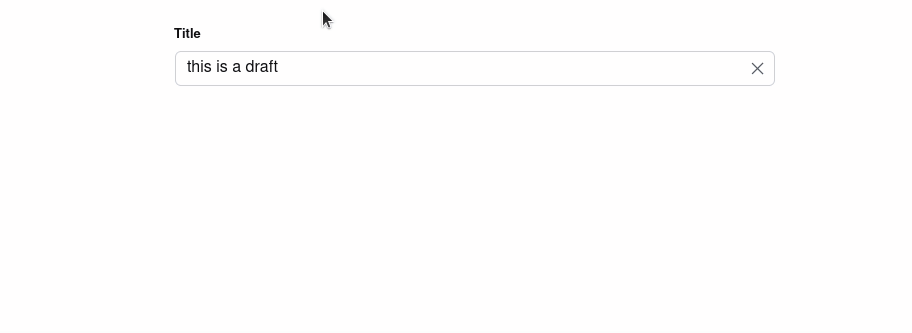
This plugin is similar to the Autocomplete Tags Plugin, but it acts as a single text input as opposed to an array of tags. The input can also be customized to change the autocomplete options.
Installation
npm install --save sanity-plugin-autocomplete-inputor
yarn add sanity-plugin-autocomplete-inputUsage
Add it as a plugin in sanity.config.ts (or .js):
import { autocompletInput } from "sanity-plugin-autocomplete-input";
export default defineConfig({
// ...
plugins: [autocompletInput()],
});You can just use it as a schema type. To customize the autocomplete list you have 3 options:
- Specify the
autocompleteFieldPathoption, which the plugin will use to look for documents with the same field path to aggregate the option values. - Manually specify options in the schema option
- Specify your own GROQ query returning a
[{ "value": "foobar" }]format (you can use atransformfunction if this is not achievable using GROQ only)
export default {
fields: [
{
name: "autocomplete-input",
type: "autocomplete",
options: {
// specify field path
autocompleteFieldPath: "title",
// this option can be used to disable using "new" values
disableNew: false,
// manually specify options
options: [{ value: "Option 1" }, { value: "Option 2" }],
// specify custom groq query
groq: {
query: '*[_type == $type] { "value": title }',
params: {
type: "page",
},
transform: (values) => values,
},
},
},
],
};Advanced GROQ parameters
It is also possible to refer to the current parent value (for a top-level field this would be the current document) by passing a function to the params option:
export default {
fields: [
{
name: "autocomplete-input",
type: "autocomplete",
options: {
groq: {
query: "*[_id != $docId]",
params: (parent) => ({
docId: parent?._id,
}),
},
},
},
],
};
