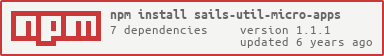sails-util-micro-apps
v1.1.1
Published
Load micro-APPs (models, controllers, helpers, services, config and policies) from a hook's directory structure or specified directories and inject them into the main Sails app.
Downloads
200
Maintainers
Readme
sails-util-micro-apps
Inject self-contained Micro-Apps into your Sails App using a hook. Each micro-app is a mini sails app that you can develop decoupled from your main apps, which you then inject using this util.
You can use Micro App Generator: sails-generator-micro-app to quickly generate an installable Micro-App.
This approach allows you to make mini app's that you can reuse in larger apps, thereby adopting a micro-services architecture in Sails.
Features & Recommendations
- Create micro-apps and use hooks to inject them into your main Sails app via this util
- Each micro-app can contain:
- models
- controllers (both traditional and standalone actions)
- helpers
- services
- configs
- policies
- routes
- hooks (yes you can inject hooks into hooks)
- micro-apps that can contain all of the above
- You can even extend existing modules in your main Sails app with specific methods/properties from your micro-app *
- Reuse code with confidence as you can test it in a self-contained micro-app before integrating it into larger totally unrelated multiple apps
- Since a micro-app can be carried in an installable hook, it can have other hooks and micro-apps that it depends on and carries. When the micro-app is injected via the hook the whole shebang is injected into the main app and this means a micro-app can inject other micro-apps that can inject their own micro-apps and so on, building more like a dependency tree of micro-apps
- A single hook can inject multiple micro-apps
- Share micro-apps with other engineers
- Supports and written for Sails v1
- Simple intuitive injecter interface
NB: * take with a grain of salt
Installation
You have to install it in the project you intend to inject the micro-apps.
Run this command to install and add the package as a dependency in your package.json :
npm install --save sails-util-micro-appsHow to use it
You can find a complete hook example below or see tests test folder, see below for explanation.
Using this module is pretty easy.
In your hook's index.js file (parentModule), require this module and pass your Sails app as first argument. The second argument is the api dir, which is the micro-app's root directory (microAppRootDir), which defaults to: parentModule.__dirname:
module.exports = function(sails) {
var loader = require('sails-util-micro-apps')(sails, 'path/to/micro-app/rootdir/');
// or
// var loader = require('sails-util-micro-apps')(sails); /* defaults to this __dirname */
//... do other stuff
return {
initialize: function (next) {
// ... do other stuff
}
};
};Injecting hooks, config and policies
You can inject hooks, configs and policies with the configure method.
This method is synchronous and MUST be called before the hook initialisation, outside the initialize method.
If you don't want/need to inject hooks, configs or policies, you don't have to call this method.
Use it like this (complete hook example below):
// Automatically inject hooks, policies and configuration under microAppRootDir's ./config/ and hooks sources
loader.configure();Or like this if you want to inject from specific directories:
loader.configure({
hooks: '/absolute/path/to/hooks/', // Path to the hooks to inject, it must be absolute
policies: '/absolute/path/to/policies/', // Path to the policies to inject, it must be absolute
config: '/absolute/path/to/config/' // Path to the config to inject, it must be absolute
});Injecting models, controllers, helpers and services
To inject models, controllers, helpers and services, call the inject method also alised as adapt.
This method is asynchronous and must be called after the configure method.
Use it like this (complete example below):
/*
Automatically inject:
- models under microAppRootDir's ./api/models
- controllers under microAppRootDir's ./api/controllers
- helpers under microAppRootDir's ./api/helpers
- services under microAppRootDir's ./api/services
*/
loader.inject(function (err) {
return next(err);
});Or like this if you want to inject from specific directories:
loader.inject({
controllers: '/absolute/path/to/controllers', // Path to the controllers to inject, it must be absolute
models: '/absolute/path/to/models', // Path to the models to inject, it must be absolute
helpers: '/absolute/path/to/helpers' // Path to the helpers to inject, it must be absolute
services: '/absolute/path/to/services' // Path to the services to inject, it must be absolute
}, function (err) {
return next(err);
});Complete hook example
Here is a complete hook example. It's the index.js file of a Sails hook.
module.exports = function(sails) {
var loader = require('sails-util-micro-apps')(sails); // infere the root micro-app dir automatically
// Automatically inject hooks, policies and configs
loader.configure();
/*
OR if you want to set a custom path :
loader.configure({
hooks: __dirname,// custom Path to hooks, usually the root of the micro-app
policies: __dirname + '/api/policies',// custom Path to policies
config: __dirname + '/config'// custom Path to config
});
*/
// ... do other stuff
return {
initialize: function (next) {
/*
Automatically inject:
- models under hook's ./api/models
- controllers under hook's ./api/controllers
- helpers under hook's ./api/helpers
- services under hook's ./api/services
*/
loader.inject(function (err) {
return next(err);
});
/*
OR if you want to set a custom path :
loader.inject({
controllers: __dirname + '/controllers', // custom path to controllers
models: __dirname + '/models', // custom path to models
helpers: __dirname + '/helpers' // custom path to helpers
services: __dirname + '/services' // custom path to services
}, function (err) {
return next(err);
});
*/
// ... do other stuff
}
};
}Directory Structure
The micro-app hook should have a normal Sails app dir structure when used with the default path:
sails-hook-example-micro-app/
|_index.js <-- hook entry point (example file is above)
|_package.json <-- for installable hooks (other hooks or micro-apps
| |_"sails-hook-example-inner-micro-app": "0.1.0" installed as dependencies; sails convention)
|_api/ <-- api dir
| |_hooks/
| | |_... <-- this can be other micro-app hooks dependancies
| |_controllers/
| | |_...
| |_models/
| | |_...
| |_helpers/
| | |_...
| |_services/
| | |_...
| |_policies/
| |_...
|_config/
| |_route.js
| |_policies.js
| |_...
|_node_modules/
|_sails-hook-example-inner-micro-app/ <-- a dependency for the micro app being injected
| |_... <-- all will be injected as above into main app
|_...Development
Any suggestions, PRs, bug fixes, reports etc are welcome.
Testing
Complete usage can be found in test dir. In a nutshell:
- Tests use mocha and chai, therefore run mocha (globally installed) from the project dir
- Tests Bootstrap (
test/helpers/bootstrap.js) loads a normal sails app:test/fixtures/app/that loads a hook micro-app that loads a dependant micro-app - Bootstrap loads 2 hooks around the ORM:
- BeforeORM -
test/fixtures/sails-hook-before-orm/- loads a dependant micro-app
BeforeHook
- loads a dependant micro-app
- AfterORM -
test/fixtures/sails-hook-after-orm/- loads a dependant micro-app
AfterHook
- loads a dependant micro-app
- BeforeORM -
- Each of these hooks inject it's own micro-app using this module in its
index.jsfile - The tests assert the injected app as a tests control and micro-apps as the tests
You can learn usage example from there.
Contributing
Please follow the Felix's Node.js Style Guide.
We use semantic versioning for the NPM package.
Author
Attributions
Hard forked from sails-util-mvcsloader by:
no maintenance so had to redo it for sails 1 and a lot of new features and bug fixes
Sails internal hooks loading mechanisms, thanks Balderdashy
TODO
- Add support for injecting :
- Views
- Assets
- Add Grunt for auto-JSHint & tests