sails-custom-swagger-hook
v1.0.3
Published
Generate Swagger API documentation for Sails JS, and personalize for custom brand
Downloads
34
Maintainers
Readme
sails-custom-swagger-hook
Important! develoment in progress..
- swagger.io hook for Sails JS.
- Customized to support the Swagger 2.0 specification, it is a simple and clean solution to integrate swagger with Sails JS, the application's models, controllers, and routes are automatically aggregated and transformed into a Swagger Document.
- Based in forks(outdated) of swagger-express, sails-swagger and sails-swagr, but uptate and personalize to use with up to date dependencies and with a couple of extra features for allow inject CSS and JS files for brand personalization.
Summary
This module will do it best to autogenerate everything it can from Sails configuration and create
a Swagger 2.0 JSON Specification to be used with the Swagger-UI. After routes and models have been generated,
you may create a docs directory under api/ and place YML documents with paths definitions for each Controller. As a result, the generated JSONs and YAMLs will be merged.
Here is how documentation API page looks like (sample):
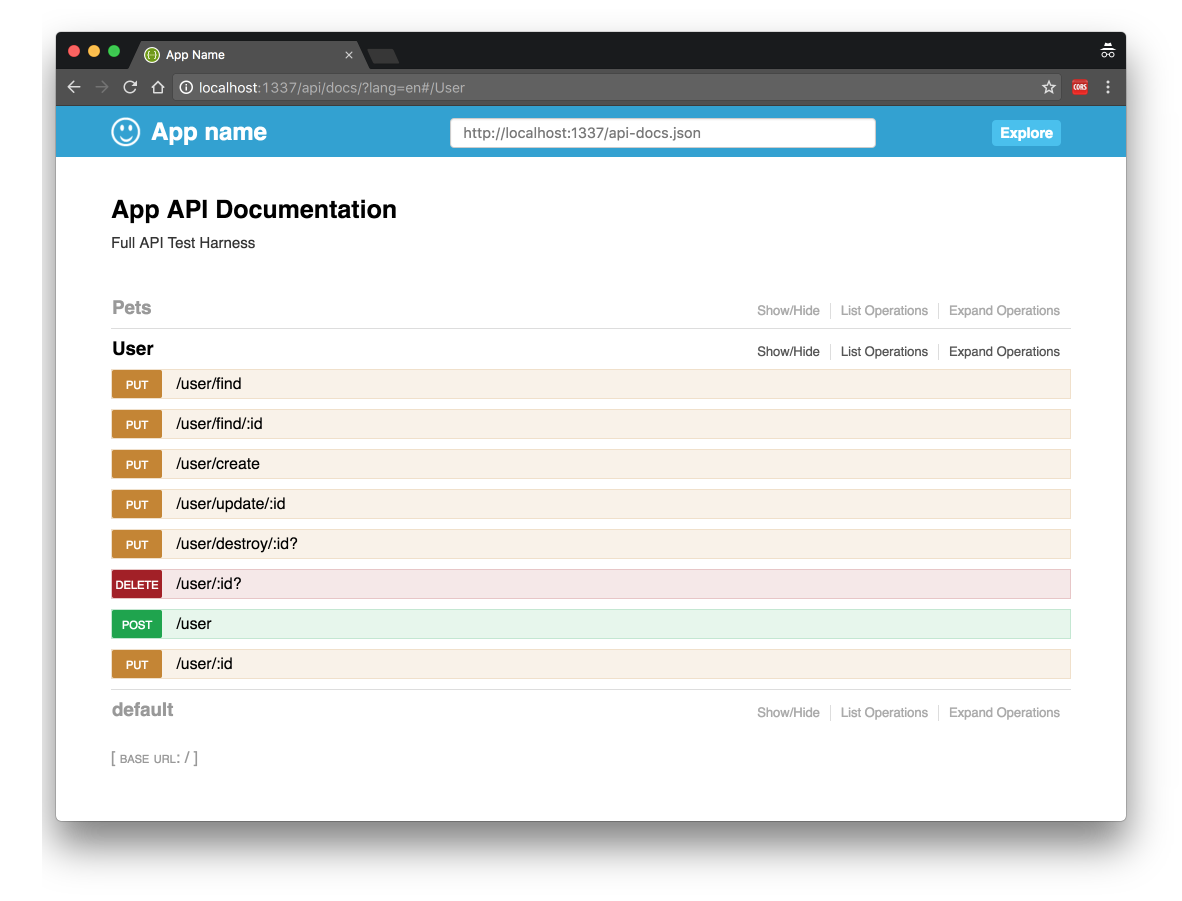
Logs
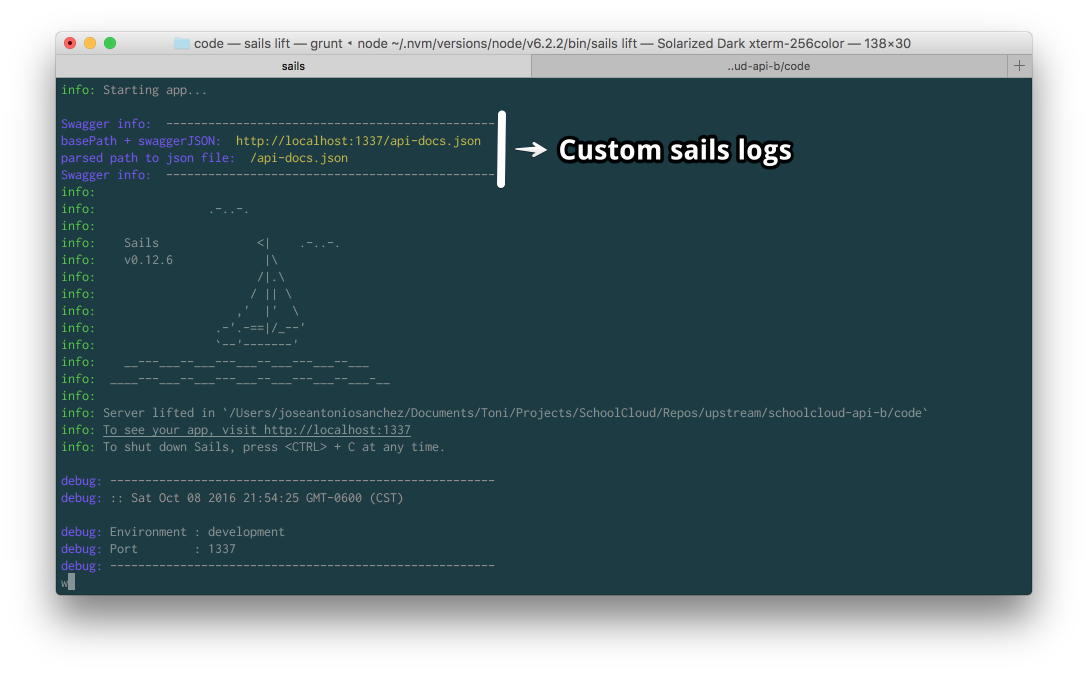
Installation
$ npm install sails-custom-swagger-hook --saveQuick Start
Configure hook as express middleware.
Key | Example value | Description
---------------- | ----------------------------- |:---------------------
apiVersion | '1.0' | Your api version.
swaggerVersion | '2.0' | Swagger version.
swaggerURL | '/api/docs' | Path to use for swagger ui web interface.
swaggerJSON | '/api-docs.json' | Path to use for swagger ui JSON.
basePath | sails.config.appUrl | The basePath for swagger.js
info | { title: '', description: ''} | [Metadata][info] about the API
apis | ['./api/docs/User.yml'] | Define your api array.
middleware | fn | Function before response.
custom | {folder: sails.config.appPath + '/assets/docs'} | Path to folder where custom-swagger.css and custom-swagger.js are stored
Note:
sails.config.appPathis provided by sails jssails.config.appUrlis a environment variable, please see: sails environment variables- Currently the implementation for personalization is very basic, you can place the folder for the customization files in any convenient folder of your application, for example
assets/docs, however the name for the css/js files are mandatory. For properly operation of the hook please preserve the name forcustom-swagger.cssandcustom-swagger.js- Files placed in your customization folder are availables as static assets, For example if your customization folder is
assets/docsany file placed on the folder is available in the url{host path}/api/docs/{file path/name}
Simple set sails.config.appPath variable
Read:
Steps (e.g.):
- In your
config/local.jsfile add the valueappUrl: "http://localhost:1337" - In your
config/env/heroku.jsfile add the valueappUrl: "http://myapp.herokuapp.com" - In your
config/env/development.jsfile add the valueappUrl: "http://dev.myapp.com" - In your
config/env/staging.jsfile add the valueappUrl: "http://stg.myapp.com" - In your
config/env/production.jsfile add the valueappUrl: "http://myapp.com" - Set the properly NODE_ENV variable on each environment that you configure
Sails Integration
Modify the config/http.js to look like:
customMiddleware: function (app) {
var swagger = require('sails-swagr');
var express = require('express');
app.use(swagger.init(express, app, {
apiVersion: '1.0',
swaggerVersion: '2.0',
swaggerURL: '/api/docs',
swaggerJSON: '/api-docs.json',
basePath: sails.config.appUrl,
info: {
title: ' App API Documentation',
description: 'Full API Test Harness'
},
custom: {
folder: sails.config.appPath + '/assets/docs'
},
apis: [
'./api/docs/User.yml',
]
}));
sails.on('ready', function() {
swagger.sailsGenerate({
routes: sails.router._privateRouter.routes,
models: sails.models
});
});
},
Inject files for look and feel customization, a JS and CSS file
Place the personalization files in your selected folder, for example '/assets/docs'. Find below a example for each one of this files:
// @Name: custom-swagger.js
// Swagger UI uses jQuery,
// so there is not problem with to use it here
$(document).ready(function() {
// Change page title
$("title").text("App Name");
// Change logo link
$("#logo").attr(
'href',
document.location.protocol + '//' + document.location.host
);
// Change brand text
$(".logo__title").text("App name");
// Change logo image
// all files added to the folder with custom files
// is public in /api/docs/{path to file}
// also you can use the assets folder provided by sails
// to store an image or point to an external file
$(".logo__img").attr({
alt: "App name",
height: "30",
width: "30",
src: "smile.png"
});
});CSS file
/* @Name: custom-swagger.css */
#custom-swagger .swagger-section #header {
background-color: #2BA0D3;
}
#custom-swagger .swagger-section #explore,
#custom-swagger .swagger-section #auth_container .authorize__btn {
background-color: #42BFeF;
}
#custom-swagger .swagger-section #api_selector input {
height: 20px;
padding: 4px 12px;
background-color: #fff;
background-image: none;
border: 1px solid #ccc;
border-radius: 4px;
box-shadow: inset 0 1px 1px rgba(0,0,0,.075);
-webkit-transition: border-color ease-in-out .15s,box-shadow ease-in-out .15s;
transition: border-color ease-in-out .15s,box-shadow ease-in-out .15s;
color: #777;
line-height: 1.4em;
}Swagger-UI
Lift sails and navigate to the specified swaggerURL e.g.
http://localhost:1337/api/docsRead from YAML file
Example 'Users.yml'
paths:
/login:
post:
summary: Login with username and password
notes: Returns a user based on username
responseClass: User
nickname: login
consumes:
- text/html
parameters:
- name: username
dataType: string
paramType: query
required: true
description: Your username
- name: password
dataType: string
paramType: query
required: true
description: Your password
definitions:
User:
properties:
username:
type: String
password:
type: StringSwagger is a specification and complete framework implementation for describing, producing, consuming, and visualizing RESTful web services. View demo.
That’s it!

