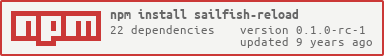sailfish-reload
v0.1.0-rc-1
Published
Auto update source changes and sync them to the a target device like the Sailfish Emulator or the Jolla Phone.
Downloads
2
Readme
sailfish-reload
Auto update source changes and sync them to the a target device like the Sailfish Emulator or the Jolla Phone.
This module aims to speed up QML prototyping for SailfishOS by auto syncing changes to a target. It is analogous to an auto refresh feature in web development.
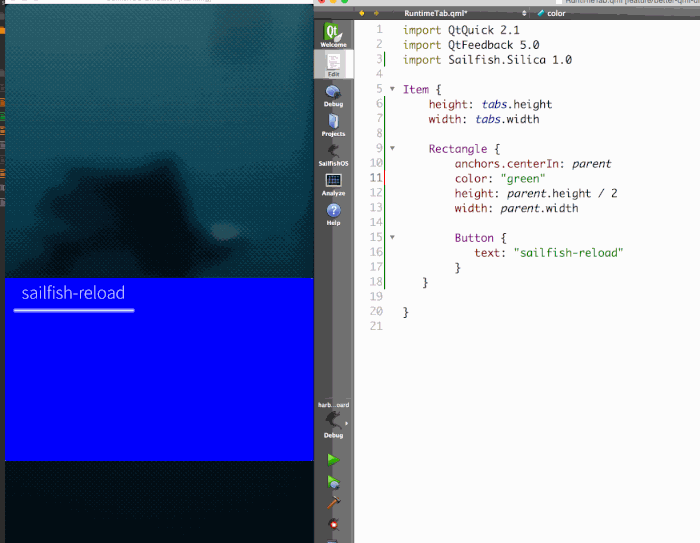
Requirements
- node.js - http://nodejs.org/download/
- sshfs - http://fuse.sourceforge.net/sshfs.html
How to use it
- Install globally with
npm install -g sailfish-reload. - Create and configure reloadfile. Use
sailfish-reload --create-reloadfile. - Start auto syncing with
sailfish-reload
CLI options
--cwdspecify the working directory to run sailfish-reload--reloadfilespecify an exact reloadfile path--verboseshow some debugging info about how sailfish-reload is working.--create-reloadfilegenerate a configuration file
Compatibility
- Tested under OSX. GNU/Linux should work as well.
Sample reloadfile
{
"device": {
"host": "localhost",
"port": "2223"
},
"sync": {
"user": "root",
"privateKeyFile": "/sailfish-sdk/vmshare/ssh/private_keys/SailfishOS_Emulator/root",
"files": [
{
"from": ["./src/**/*.*"],
"to": "/usr/share/test/src"
},
{
"from": ["./qml/**/*.*"],
"to": "/usr/share/test/qml"
},
{
"from": ["./test.pro", "./test.test"],
"to": "/usr/share/test"
}]
},
"run": {
"user": "nemo",
"privateKeyFile": "/sailfish-sdk/vmshare/ssh/private_keys/SailfishOS_Emulator/nemo",
"exec": ["echo hello"]
}
}device
"device": {
"host": "",
"port": ""
}The device section covers the host and the port of target device.
One may configure multiple reload files for more than one device and use the --reloadfile flag to specify the file.
sync
The sync section defines the user being used to mount the target device. Further it defines what to sync with the target.
The keyfile property is optional. If not set, the script prompts to enter the password.
"sync": {
"user": "",
"privateKeyFile": "",
"files": [
{
"from": [],
"to": ""
}]
}run
The run section is optional. One may use it to execute commands on the target device after files are synchronized.
"run": {
"user": "",
"privateKeyFile": "",
"exec": []
}exec is an array containing commands being executed on the target device in their specified order.
Under the hood
- sshfs to mount target filesystem
- ssh to execute exec commands
- Gulp.js to detect and sync any file changes
##Contributing Help is always welcome. Contribute to the project by forking and submitting a pull request.