sai
v3.0.0
Published
通用前端监控脚本
Downloads
9
Readme
Sai: 通用前端监控采集脚本。
Sai 是《棋魂》中追求神乎其技的魂,千年来他隐身身后,为追求神乎其技孜孜不倦。

概述
整体上,前端监控包含很多方面,例如包括:
- JavaScript 异常监控
- 敏感信息监控
- DOM 合法性检查
- 静态资源监控
- 网站监控等
为了更好的扩展性,和结构上的简单清晰,前端监控核心模块提供了基础的数据交换接口。 上层的监控模块负责各自独立的监控逻辑,并通过这个接口传输监控数据。
大致结构如下图:
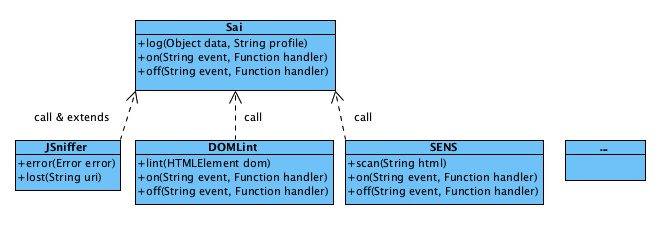
从上图看,前端监控(Sai 模块)提供了核心的 log() 接口,
和 on(), off() 事件机制,其中 log() 接口提供了可扩展的数据传输方案,
on(), off() 事件机制提供了简单易用的扩展能力。
JSniffer 模块提供了全局的 JavaScript 异常监控支持,并扩展了 error() 方法。
为开发者监控主动捕获的异常做支持。
JSniffer 同时还扩展了 lost() 方法,在外部模块或资源加载失败时调用 lost()
方法,监控到 JavaScript 异常时,附加这些缺失的资源信息,辅助异常分析。
JavaScript 异常是前端监控中最重要、最常用的信息,同时为了简化 API,所以将 这两个接口扩展附加在 Sai 模块上。
其他的 DOMLint, SENS 等第三方独立的监控模块,都直接调用 Sai.log() 接口
传输数据。
安装
前端监控脚本拆分为两个部分:
seer.js
小巧的先行脚本建议内联(也可以外联)在页面头部,在所有脚本和外部资源之前。 用于收集全局的异常,并为后续业务准备好可用的 API。
sai.js
后置监控模块(这是一个 CMD 模块)可以通过异步方式加载在页面底部, 用于处理监控日志的发送和其他扩展支持。
<html>
<head>
<meta charset="utf-8" />
<script type="text/javascript" src="dist/seer.js"></script>
</head>
<body>
page content...
<script type="text/javascript">
// 如果没有 file 等协议场景,可以直接使用 `//log.example.com/sai.gif`。
var protocol = String(loc.protocol).toLowerCase();
if(protocol !== "https:"){ protocol = "http:"; }
if (window.Sai) {
Sai.server = protocol + "//log.example.com/sai.gif";
}
seajs.use("sai", function(Sai){
});
</script>
</body>
</html>使用说明
一般情况下,JavaScript 异常监控前置脚本已经自动收集了页面上抛出的异常,
但也有部分场景,业务逻辑中 catch 捕获住了抛出 JavaScript 异常,避免影响后续
的业务逻辑,但同时希望监控到这个异常场景,可以主动调用 Sai.error() 接口:
try{
throw new Error("msg");
}catch(ex){
Sai.error(ex);
}API
Sai.error(Error error)
JavaScript 异常监控的接口,可以用于主动监控被捕获的 JavaScript 异常。
Sai.log(Object seed [, String profile])
前端监控的通用频次监控接口。通过这个发送监控数据,并配合对应的日志处理和数据分析, 可以完成多种监控需求。
seed: 详情数据,可以是简单的字符串,或者key: value键值对对象。profile: 日志类型,默认为log。
Sai.on(String eventName, Function handler)
监控到特定类型的数据时,会触发的特定事件。内置支持的事件类型包括:
*: 发送所有类型的数据都会触发。jserror: 发送 JavaScript 异常数据前触发。log: 发送自定义 log 监控数据会触发。- 其他任意的自定义类型类似。
Sai.off(String eventName [, Function handler])
取消通过 on 绑定的事件。
Sai.lost(String uri)
页面加载特定资源失败时,可以调用这个方法。 缺失的资源对于异常分析有较大帮助。
范例:
<script src="sea.js" onerror="window.Sai && Sai.lost && Sai.lost(this.src)"></script>
<script>
// seajs 2.1 开始支持,但 error 事件仍有缺陷,seajs 2.2 的 error 事件较适合本场景。
seajs.on("error", function(module){
window.Sai && Sai.lost && Sai.lost(module.uri);
});
</script>

