safetch
v1.1.1
Published
Type-Safe Fetch & URL API
Downloads
12
Readme

Safetch is a TypeScript library that provide typesafe fetch and URL API. All API is immutable and typesafe.
Installation
To install, run the following command:
npm install safetch qsUsage
Importing the Package
To use the safetch package, import the necessary functions as follows:
import { safetch, origin } from 'safetch';Creating Origins
An origin in safetch represents the base URL of an API. You can create origin instances for different APIs like this:
const backend = origin('https://be.example.com');
const cms = origin('https://cms.example.com');Defining Data Models
You can define data models for validation and type checking using libraries like Zod or any other validation library. For example:
import z from 'zod';
const User = z.object({
id: z.number(),
name: z.string(),
});Making Requests
You can use the safetch function to create and execute API requests. Below are examples of how to use safetch with origins and optional data validation.
Example 1: Fetching User Data
const getUser = (id: number) =>
safetch(
backend
.pathPattern('/users/[id]', {
id: 'number',
})
.url(
{
locale: 'en',
},
'#some-hash'
)
)
.then(res => res.json()) // Promise<any> -> Promise<unknown> because native response.json() returns any, and it's good to use `any` type
.then(data => User.parse(data)); // Promise<unknown> -> Promise<User>In this example, we fetch user data from the backend origin. We specify the API path and provide a parameterized path pattern to include the user ID.
Example 2: Fetching Configuration Data
const getConfig = () =>
safetch(
cms.pathPattern('/config', null)
.url()
.search({
locale: 'en',
})
.hash('#some-hash'),
).then(res => res.json()); // Promise<any> -> Promise<unknown> because native response.json() returns any, and it's good to use `any` typeIn this example, we fetch configuration data from the cms origin. We specify the API path and add a query parameter to request data in a specific locale.
Path Pattern
The pathPattern function is used to create a path pattern for an API request. It takes two arguments:
- pathPattern: The path pattern string.
- params: An object containing the parameter names and types.
Parameter Types
We support the following parameter types like NextJS:
- single parameter:
[id] - catch-all parameter:
[...id] - optional catch-all parameter:
[[...id]]
Example:
// /users/1
const path = origin('https://example.com')
.pathPattern('/users/[id]', {
id: '1',
})
// /users/1/2
const path = origin('https://example.com')
.pathPattern('/users/[...id]', {
id: ['1', '2'],
})
// /users
const path = origin('https://example.com')
.pathPattern('/users/[[...id]]', {
id: [],
})Type safety
Path pattern is typesafe. If you pass wrong parameters, you will get an error:
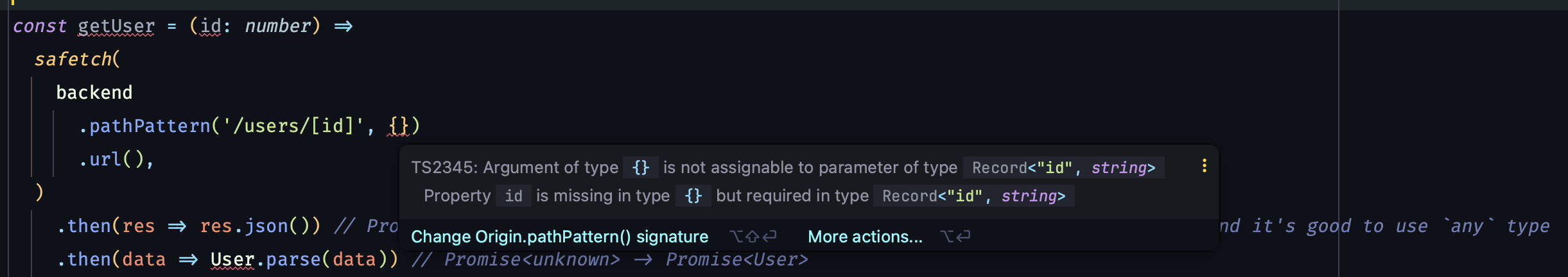
Safetch empowers you to create robust and type-safe APIs effortlessly, making your development process more efficient and reliable. Start using Safetch today for a better, safer development experience.
