rz-vue-module
v1.2.6
Published
基于vue开发的常用组件库
Maintainers
Readme
基于 vue 开发的常用组件库
适用于个人项目 或 需求不是特别复杂项目。
[TOC]
test
git clone https://github.com/Roc-zhou/rz-vue-module.git
cd rz-vue-module
npm or yarn install
npm run dev
http://localhost:8080/安装
npm install --save rz-vue-module or cnpm install --save rz-vue-module
yarn add rz-vue-module使用 main.js (全局注册)
// 全局注册
import RZ from 'rz-vue-module'
Vue.use(RZ)按需引入
// HelloWorld.vue
import Page from 'rz-vue-module/lib/Page'
components: {
Page
}Page 分页组件
先上图
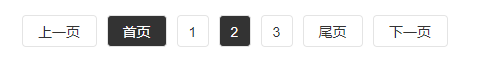
// 直接使用
<Page :page-index="2" :total="20" :page-size="8" @change="changeone"></Page>props
| 属性 | 说明 | 类型 | 默认值 | | :-------: | :-------------------------------------------: | :----: | :----: | | perPages | 页面中的可见页码,其他的以...替代, 必须是奇数 | Number | 5 | | pageIndex | 当前页码 | Number | 1 | | pageSize | 每页显示条数 | Number | 10 | | total | 总数 | Number | 20 |
events
| 事件名 | 说明 | 返回值 | | :----: | :------: | :------: | | change | 切换页码 | 当前页码 |
Timer 倒计时组件
使用
<Timer class="app-timer" @start="getCode" v-model="active"></Timer>props
| 属性 | 说明 | 类型 | 默认值 | | :------: | :--------------: | :-----: | :--------: | | focus | 默认展示的文案 | String | 获取验证码 | | time | 时间 | Number | 60 | | template | 动态变化的文案 | String | {{time}} S | | blur | 倒计时完毕后文案 | String | 再次发送 | | value | 是否激活 | Boolean | false |
events
| 事件名 | 说明 | 返回值 | | :----: | :------: | :-----------: | | start | 点击开始 | fasle or true |
CountUp 数字动画组件
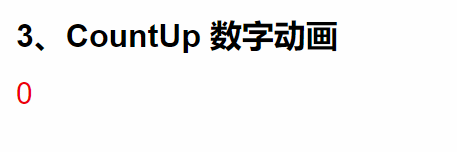
使用
<CountUp :endVal="num" class="CountUp"></CountUp> // 样式自己定义props
| 属性 | 说明 | 类型 | 默认值 | | :-----------: | :----------------------------: | :-----: | :----: | | startVal | 从 多少 开始 | Number | 0 | | decimalPlaces | 小数位数 | Number | 0 | | duration | 动画持续时间 | Number | 2 | | useGrouping | example: 1,000 vs 1000 (true) | Boolean | true | | useEasing | ease animation (true) | Boolean | true | | separator | grouping separator (',') | String | , | | decimal | decimal ('.') | String | . | | prefix | 前缀 | String | - | | suffix | 后缀 | String | - | | delay | 延迟几秒加载 | Number | 0 | | endVal | 结束值,即动画结束后显示的数值 | Number | 必传! |
更多选项 demo
QrCode 二维码
原组件 vue-qr github https://github.com/Binaryify/vue-qr 更多详细 请访问 vue-qr
<RzCode :text="'https://roc-zhou.github.io/rz-vue-module/'"></RzCode>props
| 属性 | 说明 | 类型 | 默认值 | | :-----------: | :----------------------------: | :-----: | :----: | | text | 欲编码的内容 | String | '' | | correctLevel | 容错级别 0-3 | Number | 0 | | size | 尺寸, 长宽一致, 包含外边距 默认200 | Number | 200 | | margin | 二维码图像的外边距, 默认 20px | Number | 20 | | bgSrc | 欲嵌入的背景图地址 | String | '' | | gifBgSrc | 欲嵌入的背景图 gif 地址,设置后普通的背景图将失效。设置此选项会影响性能 | String | '' | | backgroundColor | 背景色 | String | '#fff' | | logoSrc | 嵌入至二维码中心的 LOGO 地址 | String | '' | | logoScale | 用于计算 LOGO 大小的值, 过大将导致解码失败, LOGO 尺寸计算公式 logoScale*(size-2*margin), 默认 0.2 | Number | 0.2 | | logoMargin | LOGO 标识周围的空白边框, 默认为0 | Number | 0 | | logoBackgroundColor | Logo 背景色,需要设置 logo margin | String | '' | | logoCornerRadius | LOGO 标识及其边框的圆角半径, 默认为0 | Number | 0 | | whiteMargin | 若设为 true, 背景图外将绘制白色边框 | Boolean | true | | dotScale | 数据区域点缩小比例,默认为1 (0 < scale < 1.0) | Number | 1 |
events
| 事件名 | 说明 | 返回值 | | :----: | :------: | :-----------: | | change | 返回url | url |
