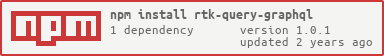rtk-query-graphql
v1.0.1
Published
It helps you to make queries to a server that is using graphql
Downloads
106
Maintainers
Readme
rtk-query-graphql
Provides the facility to make requests to a graphql server
Installation
npm install rtk-query-graphql
yarn add rtk-query-graphqlFeatures
- Integration with rtk-query to be able to make mutations and queries towards a graphql server
Options
Basic fetch
A list of available properties can be found below. These must be passed to the containing graphqlFetch method.
| Property | Type | Description |
| ------------------ | -------- | ---------------------------------------------------------------------------- |
| url | string | server url. |
| prepareHeaders | function | return two functions, one on each parameter; 1- setHeaders, 2- setHeader |
Example
import { createApi } from "@reduxjs/toolkit/query/react";
import { graphqlFetch } from "rtk-query-graphql";
import gql from "graphql-tag";
interface IFruits {
id: number;
fruit_name: string;
}
interface IData {
data: { filterFruitsFam: IFruits[] };
}
const FILTER_FRUITS_FAM = gql`
query FilterFruitsFam($family: String) {
filterFruitsFam(family: $family) {
id
scientific_name
tree_name
fruit_name
family
origin
description
bloom
maturation_fruit
life_cycle
climatic_zone
}
}
`;
const fruitApi = createApi({
reducerPath: "fruitApi",
baseQuery: graphqlFetch({
url: "https://fruits-api.netlify.app/graphql",
prepareHeaders: (setHeaders, setHeader) => {
// replace all headers with this new object
setHeaders({
authToken: "tokenValue",
});
// you add a header and this is concatenated with the other existing headers
setHeader("authToken", "tokenValue");
},
}),
endpoints: (builder) => ({
filterFruitsFam: builder.query<IData, { family: string }>({
query: (variables) => ({
document: FILTER_FRUITS_FAM,
variables,
}),
}),
}),
});
const { useFilterFruitsFamQuery } = fruitApi;
export default function Test() {
let content;
const { data, isLoading } = useFilterFruitsFamQuery({ family: "Rosaceae" });
if (isLoading) content = <div>Loading...</div>;
if (data) {
content = (
<div>
{data.data.filterFruitsFam.map((fruit) => (
<div key={fruit.id}>
<p> {fruit.id}</p>
<p> {fruit.fruit_name}</p>
</div>
))}
</div>
);
}
return <>{content}</>;
}