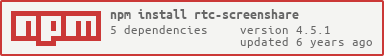rtc-screenshare
v4.5.1
Published
WebRTC Screensharing Chrome Extension
Downloads
14
Readme
rtc-screenshare
This is module provides a mechanism for integrating with the various
screen capture APIs exposed by the browser. The module is designed to
interact with a browser extension (where required) to generate
suitable constraints that can be passed onto a getUserMedia call.
Example Usage
var media = require('rtc-media');
var h = require('hyperscript');
var crel = require('crel');
var screenshare = require('rtc-screenshare')({
chromeExtension: 'rtc.io screenshare',
version: '^1.0.0'
});
var buttons = {
install: h('button', 'Install Extension', { onclick: function() {
chrome.webstore.install();
}}),
capture: h('button', 'Capture Screen', { onclick: shareScreen })
};
function shareScreen() {
screenshare.request(function(err, constraints) {
if (err) {
return console.error('Could not capture window: ', err);
}
console.log('attempting capture with constraints: ', constraints);
media({
constraints: constraints,
target: document.getElementById('main')
});
});
// you better select something quick or this will be cancelled!!!
setTimeout(screenshare.cancel, 5e3);
}
// detect whether the screenshare plugin is available and matches
// the required version
screenshare.available(function(err, version) {
var actions = document.getElementById('actions');
if (err) {
return actions.appendChild(buttons.install);
}
actions.appendChild(buttons.capture);
});
// on install show the capture button and remove the install button if active
screenshare.on('activate', function() {
if (buttons.install.parentNode) {
buttons.install.parentNode.removeChild(buttons.install);
}
document.getElementById('actions').appendChild(buttons.capture);
});
Template Extensions
Chrome
Template extension source is available and an early, installable version of the extension is available in the Chrome Web Store.
NOTE: The extension is not publicly available yet, but using the direct link you can install it.
Firefox
Firefox allows screensharing without an extension, however, Mozilla only allows white listed domains to share the screen. You can apply for whitelists at https://bugzilla.mozilla.org/form.screen.share.whitelist - alternatively, you can use an extension to provide local whitelisting.
Electron
Electron is supported and will automatically gain access to screensharing features without the use of extensions or whitelisting.
Electron only gained support for individual window captures as of 0.36.0. In the absence of these features, rtc-screenshare defaults back to sharing the screen only.
Electron does not come with a built-in window selection, so a simple default implementation is provided. You can override this to provide your own display logic by passing in selectorFn: function(sources, callback) in the options to rtc-screenshare.
Give it a Try
We've created a simple demo showing how to broadcast your screen and made it available here at https://rtc.io/screeny/ (source).
License(s)
Apache 2.0
Copyright 2014 National ICT Australia Limited (NICTA)
Licensed under the Apache License, Version 2.0 (the "License"); you may not use this file except in compliance with the License. You may obtain a copy of the License at
http://www.apache.org/licenses/LICENSE-2.0Unless required by applicable law or agreed to in writing, software distributed under the License is distributed on an "AS IS" BASIS, WITHOUT WARRANTIES OR CONDITIONS OF ANY KIND, either express or implied. See the License for the specific language governing permissions and limitations under the License.