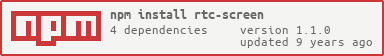rtc-screen
v1.1.0
Published
Screenshare please - stat! Will make use of both command-line permissioned APIs and extensions to provide screensharing
Downloads
2
Readme
rtc-screen
Please can I just have a media stream of the screen please?
Example Usage
Displayed below is an example that will attempt work nicely in both an atom-shell based app and also in a standard web application (HTTPS hosted).
At present it makes use of the
rtc.io screensharing extension
so will expect to be run from an *.rtc.io domain (which you can fake
easier enough when running a demo on your local machine).
var screen = require('rtc-screen');
var attachmedia = require('attachmediastream');
screen(function(err, stream) {
if (err) {
return console.error('Could not capture media: ', err);
}
document.body.appendChild(attachmedia(stream));
});Using a Custom Extension
To make this work with a custom extension, call the screen function with
some initialization opts as shown in the example below:
var attachmedia = require('attachmediastream');
var screen = require('rtc-screen');
var opts = {
extensionId: 'einjngigaajacmojcohefgmnhhdnllic',
chromeExtension: 'rtc.io screenshare'
};
screen(opts, function(err, stream) {
if (err) {
return console.error('Could not capture media: ', err);
}
document.body.appendChild(attachmedia(stream));
});Tweaking Width, Height, Frame Rate, etc
var attachmedia = require('attachmediastream');
var screen = require('rtc-screen');
var opts = {
minFrameRate: 25,
maxFrameRate: 30,
maxWidth: 640,
maxHeight: 480
};
screen(opts, function(err, stream) {
if (err) {
return console.error('Could not capture media: ', err);
}
document.body.appendChild(attachmedia(stream));
});Inline Installation
While the rtc-screenshare
package leaves you to deal with inline installation in your own way, the
rtc-screen package takes a more opinionated approach and creates the
required DOM elements to make this process happen within the DOM.
To customize the look and feel of these elements, provide css rules for
.rtc-extension-installer and if desired set an installerContainer option
in the options.
Reference
screen(opts?, callback)
Share my screen. Stat. Initialization options if provided can be the following:
extensionId- the chrome webstore id for the extension that you want to install when using the inline installation functionality of the extension.maxWidth- the max width that you wish to capture at, which defaults toscreen.widthmaxHeight- the max height that you wish to capture at, which defaults toscreen.heightminFrameRate- the min frame rate (per second) that you wish to capture at, which defaults to1.maxFrameRate- the max frame rate (per second) that you with to capture at, which defaults to5.chromeExtension- the name of the chrome extension that will any extension specific messaging will be targeting (default:rtc.io screenshare)installerContainer- the DOM element that the installation prompt elements will be inserted into (first child).
License(s)
Apache 2.0
Copyright 2015 Damon Oehlman [email protected]
Licensed under the Apache License, Version 2.0 (the "License"); you may not use this file except in compliance with the License. You may obtain a copy of the License at
http://www.apache.org/licenses/LICENSE-2.0Unless required by applicable law or agreed to in writing, software distributed under the License is distributed on an "AS IS" BASIS, WITHOUT WARRANTIES OR CONDITIONS OF ANY KIND, either express or implied. See the License for the specific language governing permissions and limitations under the License.