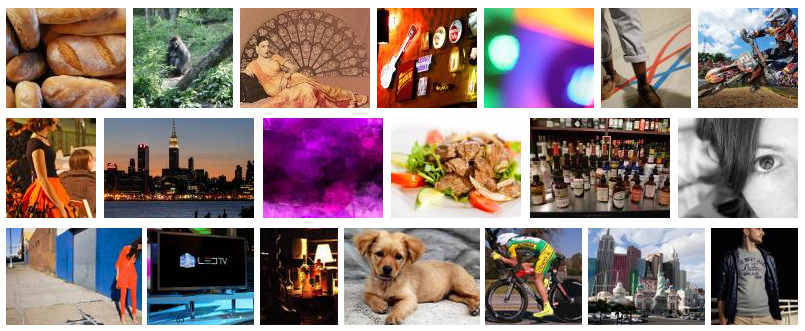rowgrid
v2.0.1
Published
A small, lightweight JavaScript plugin for placing items in straight rows
Downloads
1,274
Readme
rowGrid.js (no jQuery required)
rowGrid.js is a small, lightweight (~1kB gzipped) JavaScript plugin for placing images (or other items) in straight rows.
The grid is similar to grids on Google Image Search, Flickr, Shutterstock and Google+ images.
Features:
- responsive
- infinite scrolling
- support for all modern browsers and IE >= 9
RowGrid.js is also available as jQuery plugin: https://github.com/brunjo/rowGrid.js
Do you like this project? Follow me on Twitter @3runjo.
How does it work?
All items must have the same height but the width can be variable. RowGrid.js justifies the items in straight rows so that the width of the rows equals the width of the container/parent element. At first rowGrid.js adjusts the margin between the items. If this is not enough rowGrid.js scales down the items.
Demos & Examples
Real world example: https://www.pexels.com/
Installation
Just include row-grid.js:
<script src="path/to/row-grid.min.js"></script>You can install it also with Bower or npm:
Usage
It is important that you either declare the width and height as attributes on the img tag or that you wait until the images are loaded before you start rowGrid.js.
HTML:
<div class="container">
<div class="item">
<img src="path/to/image" width="320" height="200" />
</div>
<div class="item">
<img src="path/to/image" width="290" height="200" />
</div>
...
</div>JS:
var container = document.getElementsByClassName('container')[0];
rowGrid(container, {itemSelector: ".item", minMargin: 10, maxMargin: 25, firstItemClass: "first-item", lastRowClass: 'last-row'});Relayout
You can relayout the complete grid with rowGrid(container);. If you appended items to the grid you can call rowGrid(container, 'appended'); to arrange just the new items in the grid. This is useful if you want to implement endless scrolling.
Parameters
The method rowGrid() expects two parameters. The first one has to be a DOM element and the second one a JavaScript object with options:
itemSelector (required)
- value:
string(CSS Selector)
The selector have to reference to all grid items.
minMargin (required)
- value:
numberornull
This is the minimal horizontal margin between the items. The margin is only between the items not between the first/last item and the container.
maxMargin (required)
- value:
numberornull
This is the maximal horizontal margin between the items.
minWidth
- value:
number - default value:
0
RowGrid.js only applies its grid system if the width of the window is greater than or equals to the specified value.
The default value is 0. This means the items always get arranged by rowGrid.js.
Also check out the demo in the example directory to see this option in action.
lastRowClass
- value:
string - default value:
last-row
The first item in the last row gets this class.
firstItemClass
- value:
string - default value:
undefined
The first item in every row gets this class.