roulette-spinner
v4.0.0
Published
a thoroughly customizable roulette wheel
Downloads
67
Maintainers
Readme
npm install roulette-spinner
yarn add roulette-spinner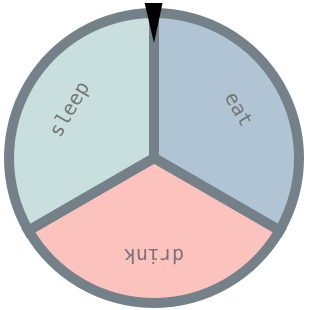
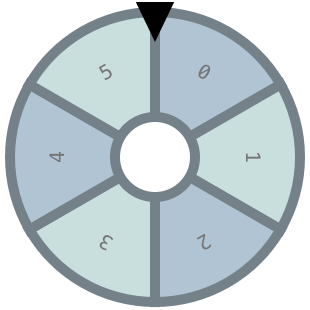
v3.0 Features
- Compatible with Javascript, TypeScript
- Customize the view of the Roulette down to the details
- Customize the click sound, the spin duration and more
- Control the value the Roulette will land at
- Import any of your own roulette or arrow images
- Does not require any external dependencies
- Test it out by running "npm run dev" after cloning
NB: check out the change log to see what changed from version 2!
v4.1 Objectives
- separate packages for vue implementations
React Package
check out the React version for this library https://www.npmjs.com/package/roulette-spinner-react (currently under development)
npm install roulette-spinner-react
yarn add roulette-spinner-reactTable of Contents
Usage
import and set up the roulette using js
import { Roulette } from "@theblindhawk/roulette";
const container = document.querySelector('.wheel-container')
const sections = [0, 8, 3, 5, 50];
let roulette = new Roulette({container, sections});
// tell the roulette to roll on said option
const result = roulette.roll();the container variable can either be:
- the HTMLElement where the roulette will be placed
- the id of the Element where the roulette will e placed
Roulette
interface Roulette = {
container: string | HTMLElement
sections: SectionData[]
colors: string[]
board: BoardData
arrow: ArrowData
settings: SettingData
audio: AudioData
};| Value | Type | Default | Comment | | ------------- | -------------------- | --------- | -------------- | | container | string / HTMLElement | required | The id or the element that will contain the roulette | | sections | SectionData[] | required | The values of each section of the roulette | | colors | string[] | ['#fff'] | A list of (repeating) colors for the sections | | board | BoardData | { ... } | Customization for the roulette board | | arrow | ArrowData | { ... } | Customization for the roulette arrow | | settings | SettingData | { ... } | More settings such as fonts, colors, borders | | audio | AudioData | { ... } | Set up when the audio plays and its directory |
NB: if the number of colors is less than the rolls they will repeat.
Section
type Alphanumeric = number | string
type Customized = {
background: string
probability: number
value: string
font: string
font_size: number
font_color: string
}
type ImageSrc ={
background: string
probability: number
value: string
src: string
radius: number
}
interface SectionData =
| Alphanumeric
| Customized
| ImageSrcexamples
const sections = ["eat", "sleep", "drink"];
const sections = [{value: "eat", background: "green"}, {value: "drink", background: "blue"}]
const sections = [{src: "http://", radius: 10}, {src: "http://", radius: 10}]Board
interface BoardData = {
element: string | HTMLElement
doughnut: { radius: number; color: string }
shift: number
border: BorderData
radius: number
padding: number
}| Value | Type | Default | Comment | | ------------- | -------------------- | --------- | -------------- | | element | string / HTMLElement | undefined | the board as an html string or as an element | | doughnut | { radius, color } | undefined | the size of the hole at the center of the roulette | | shift | number | 0 | shift the starting point of "shift" degrees clockwise | | border | BorderData | { ... } | the color, width andother border related settings | | radius | number | 120 | the radius of the roulette board | | padding | number | 20 | the padding from the container |
NB: board width & height is calculated as such: width = (radius - padding) * 2
Arrow
interface ArrowData = {
element: string | HTMLElement
shift: ShiftOptions
width: number
height: number
padding: number
color: string
};| Value | Type | Default | Comment | | ------------- | -------------------- | ---------- | -------------- | | element | string / HTMLElement | 'standard' | the arrow as an html string or as an element | | shift | number | 0 | rotate the arrow "shift" degrees clockwise | | width | number | 60 | the width of the arrow element in pixels | | height | number | 60 | the heght of the arrow element in pixels | | padding | number | 20 | the arrow's distance from the top |
NB: there are currently three ready made arrow svgs: 'standard', 'thin', 'sharp'.
Settings
interface Settings = {
roll: {
duration: number
landing: LandingTypes
delay: number
}
// general overridable options
font: string
font_size: number
font_weight: number
font_color: string
border: BorderData
};NB: setting options are overridable on each SectionData
| Value | Type | Default | Comment | | ------------- | --------------- | ---------- | -------------- | | font | string | { ... } | The font size/weight/color of the roulette text | | before | string | '' | Add some text before the rolls[] values | | after | string | '' | Add some text after the rolls[] values | | rotate | number / string | 0 | rotate the text to face a different direction |
AudioData
interface AudioData = {
src: string
volume: number
play: {
once: boolean
every: {
milliseconds: number
sections: number
}
mute: boolean
}
},Customization
Functions
roll options
| Function | Comment | | ------------------------- | ------------------------------------------------------------- | | roll(value) | rolls the roulette to an index with said value | | rollByIndex(index) | rolls the roulette to said index | | rollProbabilities(probs) | rolls the roulette using custom probabilities[] | | asyncRollByIndex(promise) | rolls the roulette while waiting for the value in the promise |
asyncRoll example
const { promise, resolve, reject } = Promise.withResolvers()
roulette.asyncRollByIndex(promise)
// keeps rolling while waiting for the value
axios.get('your_path').then((res) => {
resolve(res.data.rollIndex)
}).catch((error) => {
reject(error)
})Variables
| Variable | Type | Comment | | ------------- | -------- |----------------------------------- | | onstart | function | runs before rolling the roulette | | onstop | function | runs when roulette stops rolling |
Examples
To try out the code clone the repository then run:
npm install
npm run devThen navigate to http://localhost:5173/, there will be three examples available.
If you want to try your own code/settings edit the file index.html and the changes will be reflected immedeately!
Here is an example of a fully set up Roulette:
const img = new Image()
img.src = 'https://link_to_my_board_image.png'
const roulette = new Roulette({
container: 'roulette',
board: {
element: img,
doughnut: { radius: 10, color: 'white' },
shift: 10, // degrees
border: {
width: 4,
color: 'grey',
},
radius: 120,
padding: 20,
},
arrow: {
element: 'standard',
width: 20,
height: 40,
padding: 20,
color: '#000',
shift: 0,
},
sections: [{
value: 'fail',
probability: 7,
font: 'Arial',
font_size: 12,
font_color: 'red',
radius: 50
}, {
value: 'grey car',
probability: 1,
src: 'https://link_to_some_image.svg',
radius: 50
}, {
value: 'blue car',
probability: 1,
src: 'https://link_to_some_image.svg',
radius: 50
}, {
value: 'red car',
probability: 1,
src: 'https://link_to_some_image.svg',
radius: 50
}],
settings: {
roll: {
duration: 10000, // milliseconds
landing: 'edge',
delay: 0, // WIP
},
font: 'Arial',
font_size: 12,
font_color: 'black',
border: {
width: 4,
color: 'grey',
},
},
colors: [ 'yellow', 'white', 'white', 'white' ],
audio: {
src: 'https://link_to_some_audio'
volume: 1,
play: { once: true },
},
});You can then roll the roulette like so.
roulette.roll() // to a random value given equal probabilities
roulette.rollIndex(2) // to the grey car
roulette.rollProbabilities() // using the probabilities given in the costructorcontributions
Any contributions are welcome! Feel free to open a new issue/comment for any new feature requests! https://github.com/TheBlindHawk/Roulette/issues



