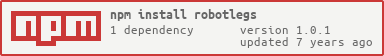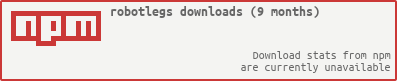robotlegs
v1.0.1
Published
An architecture-based IoC framework for JavaScript/TypeScript
Downloads
38
Readme
RobotlegsJS
Robotlegs is a architecture-based IoC framework for JavaScript/TypeScript. This version is a direct port from the ActionScript 3.0 codebase. See the motivation behind it.
Right now, this framework only works together with pixi.js v4.
Features
- Dependency injection (through InversifyJS)
- Command management
- View management
Installation
You can get the latest release and the type definitions using npm:
npm install robotlegs reflect-metadata --saveRobotlegsJS requires TypeScript 2.0 and the experimentalDecorators,
emitDecoratorMetadata, types and lib compilation options in your
tsconfig.json file:
{
"compilerOptions": {
"target": "es5",
"lib": ["es6", "dom"],
"module": "commonjs",
"moduleResolution": "node",
"experimentalDecorators": true,
"emitDecoratorMetadata": true
}
}Quickstart
Creating A Context
To create a Robotlegs application or module you need to instantiate a Context. A context won't do much without some configuration.
let renderer = PIXI.autoDetectRenderer(800, 600, {});
let context = new Context()
.install(MVCSBundle)
.configure(MyAppConfig, SomeOtherConfig)
.configure(new ContextView((<any>this.renderer).plugins.interaction));We install the MVCSBundle, which in turn installs a number of commonly used Extensions. We then add some custom application configurations.
We pass the instance "this" through as the "contextView" which is required by many of the view related extensions. It must be installed after the bundle or it won't be processed. Also, it should always be added as the final configuration as it may trigger context initialization.
Note: You must hold on to the context instance or it will be garbage collected.
Context Initialization
If a ContextView is provided the Context is automatically initialized when the supplied view lands on stage. Be sure to install the ContextView last, as it may trigger context initialization.
If a ContextView is not supplied then the Context must be manually initialized.
let context = new Context()
.install(MyCompanyBundle)
.configure(MyAppConfig, SomeOtherConfig)
.initialize();Note: This does not apply to Flex MXML configuration as the ContextView is automatically determined and initialization will be automatic.
Application & Module Configuration
A simple application configuration file might look something like this:
import {
IConfig,
IInjector,
IMediatorMap,
IEventCommandMap,
ContextView,
inject
} from "robotlegs";
public class MyAppConfig implements IConfig
{
@inject(IInjector)
injector: IInjector;
@inject(IMediatorMap)
mediatorMap: IMediatorMap;
@inject(IEventCommandMap)
commandMap: IEventCommandMap;
@inject(IContextView)
contextView: IEventCommandMap;
public function configure(): void
{
// Map UserModel as a context enforced singleton
this.injector.bind(UserModel).toSelf().inSingletonScope();
// Create a UserProfileMediator for each UserProfileView
// that lands inside of the Context View
this.mediatorMap.map(UserProfileView).toMediator(UserProfileMediator);
// Execute UserSignInCommand when UserEvent.SIGN_IN
// is dispatched on the context's Event Dispatcher
this.commandMap.map(UserEvent.SIGN_IN).toCommand(UserSignInCommand);
// The "view" property is a DisplayObjectContainer reference.
this.contextView.view.addChild(new MainView());
}
}The configuration file above implements IConfig. An instance of this class will be created automatically when the context initializes.
We Inject the utilities that we want to configure, and add our Main View to the Context View.
An Example Mediator
The mediator we mapped above might look like this:
import { inject, IEventMap, IEventDispatcher, Mediator } from "robotlegs";
import { UserProfileView } from "./UserProfileView";
public class UserProfileMediator extends Mediator<UserProfileView>
{
public function initialize():void
{
// Redispatch an event from the view to the framework
this.addViewListener(UserEvent.SIGN_IN, dispatch);
}
}The view that caused this mediator to be created is available for Injection.
An Example Command
The command we mapped above might look like this:
import { Command, inject } fro "robotlegs";
public class UserSignInCommand extends Command
{
@inject(UserEvent)
event: UserEvent;
@inject(UserModel)
model: UserModel;
public function execute(): void
{
if (event.username == "bob")
model.signedIn = true;
}
}The event that triggered this command is available for Injection.
Motivation
There is plenty of frameworks and patterns out there that helps you to write DOM-based applications. There is no scalable solution yet to architecture a canvas-based application though.
Robotlegs has proven itself of being a mature solution from the ActionScript community for interactive experiences.