rnative-picker
v1.0.1
Published
A simple react-native timer picker
Downloads
2
Maintainers
Readme
React native time picker
Installation
npm i rnative-picker
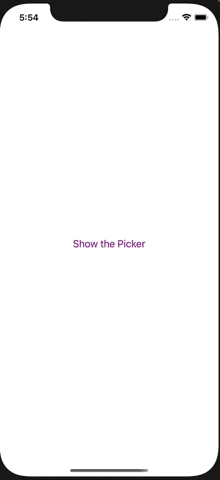
#Small Example
import React, {useState} from 'react';
import {SafeAreaView,Button} from 'react-native';
import Picker from 'rnative-picker';
export default App = () => {
const [showPicker, setShowPicker] = useState(false);
return (
<SafeAreaView style={{flex: 1, justifyContent: 'center', alignItems: 'center'}}>
<Button
title="Show the Picker"
color="#841584"
onPress={()=>setShowPicker(true)}
/>
<Picker
show={showPicker}
onClose={(res)=>{ // called on close the picker
setShowPicker(false); // Set showPicker to false (mandatory)
console.log(res)}
}
animationType="fade"
# cancelButtonStyle={{borderRadius : 2}} // optional props
# cancelButtonTextStyle={{color : 'red'}}
# pickerStyle={{height : '70%'}}
# submitButtonStyle={{backgroundColor : 'red'}}
# submitButtonTextStyle={{fontSize : 20}}
/>
</SafeAreaView>
);
};
Props | Types ------------ | ------------- show | state (if true show the picker otherwise not) onClose | when picker closed, receives a callback with one parameter containing result. (mandatory : change state value to false here to close the picker) animationType | value may be "fade" , "slide" ,"none" cancelButtonStyle (optional) | any valid style apply for view cancelButtonTextStyle (optional) | any valid style apply for view pickerStyle (optional) | any valid style apply on view submitButtonStyle (optional) | any valid style apply on view submitButtonTextStyle (optional) | any valid style apply on view
