rn-sliding-button-panel
v1.1.1
Published
A highly customizable sliding panel for react-native with default button view and custom panel view
Downloads
3
Maintainers
Readme
rn-sliding-button-panel
rn-sliding-button-panel is a highly customizable side panel that provides a button view by default.
However, a custom view can be provided using customPanelView property. It is recommended to set width and height of the custom view to 100% to have the best experience
RTL layout supported
For React Native version >= 0.59.0
Installation
Using npm:
npm install --save rn-sliding-button-panelUsing yarn:
yarn add rn-sliding-button-panelExamples
|Default View|Custom Panel Style| Custom Panel View
|:-----:|:--------:|:----:|
 |
|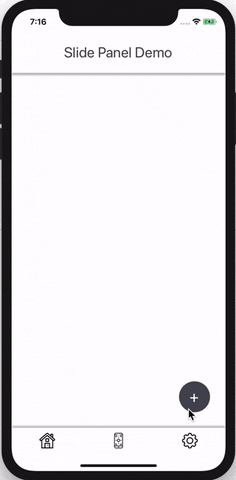 |
|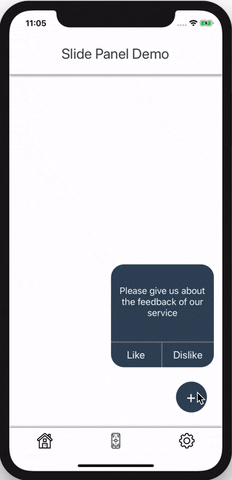
"Icon made by FreePik from www.flaticon.com"
Usage
import
import SlideButtonPanel from 'rn-sliding-button-panel';For Default View:
<SlidingButtonPanel
panelBackgroundColor={'rgba(40,60,90,0.8)'}
openBtnBackgroundColor={'rgba(40,60,90,0.8)'}
btnSeparatorColor={'black'}
buttons={[
{
uri: 'ic_right',
onPress: onRightPress,
},
{
uri: 'ic_wrong',
onPress: onWrongPress
},
]}
/>Using your own open panel button:
<SlidingButtonPanel
hideOpenButton // to hide default open button
panelStyle={{borderRadius:20}}
ref={(ref)=>{this.slidingPanelRef = ref}} // openPanel function on ref
buttons={[
{
uri: 'ic_right',
onPress: onRightPress,
},
{
uri: 'ic_wrong',
onPress: onWrongPress
},
]}
/>Define your open button and use ref to show/hide the panel like this
<TouchableHighlight onPress={()=>{this.slidingPanelRef.openPanel()}}>
<View>
<Text>Toggle Panel</Text>
</View>
</TouchableHighlight>Panel Props
|Name| Default| Description|
|:--:|:--:|:----------|
|ref| | openPanel function on ref can be used to show/hide the panel programatically
|width| 70| to adjust the width of the panel
|height| 300| to adjust the height of the panel, must be greater than 100 if provided
|top| 150| to adjust the top margin of the panel
|alignment| 'right'| position of the panel on the screen, 'left' and 'right' are supported
|slidingWidth| 0| extra sliding width to slide panel on to the screen
|onShow| ()=> {}| do something on panel show
|onHide |()=> {}| do something on panel hide
|panelBackgroundColor| 'rgba(0,0,0,0.8)'| change the background color of the panel
|panelStyle| {}| adjust the panel styling
|customPanelView| null| provide your own custom view for the panel
|buttons| [{}]| provide the array of data for buttons, see below for button item props
|showBtnSeparator| true| hide button separators
|btnIconsAnimation| true| on/off button icons animation
|flipIconsInRTL| false| reverse icons in RTL layout
|btnSeparatorColor| 'gray'| change the color of the button separators
|hideOpenButton| false| to hide default open button of the panel
|openBtnBackgroundColor| 'rgba(0,0,0,0.8)'| change the background color of the open button
|openButtonStyle| {}| adjust styling of the open button
Button Props
|Name| Default| Description |:-:|:-:|:-| |onPress| () => {}| onPress of each button |iconWidth| 36| width of the icon |iconHeight| 36| height of the icon |uri|| image uri for the icon e.g uri: 'ic_save' |requireUri|| require the. icon file and provide it as a requireUri value e.g. requireUri: require('./assets/save.png'). Overrides uri property |buttonView|| null custom view for the button, overrides icon properties, use your own styling on the button view
