rn-shiva-dropdown
v1.1.2
Published
Beautiful and searchable dropdown component for react native, focused on better user experience
Downloads
2
Maintainers
Readme
React Native Shiva Dropdown
Beautiful dropdown component for react native, with search feature and focused on better user experience
Screenshots
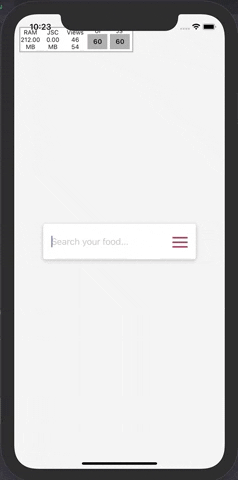
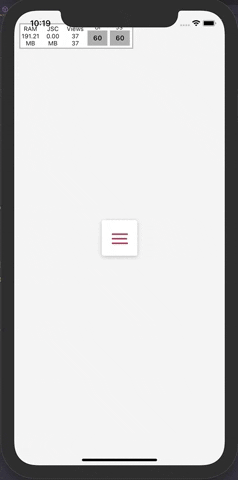
Getting Started
Installation
via NPM
npm install rn-shiva-dropdownvia Yarn
yarn add rn-shiva-dropdownBasic Usage
- Import the package
- Create your options array
- Instantiate the component passing options as prop
import * as React from 'react';
import { StyleSheet, View, Image } from 'react-native';
import ShivaDropdown from 'rn-shiva-dropdown';
export default function App() {
return (
<View style={styles.container}>
<ShivaDropdown options={dropdownOptions} />
</View>
);
}
const styles = StyleSheet.create({
container: {
backgroundColor: '#F1F1F1',
flex: 1,
alignItems: 'center',
justifyContent: 'center',
},
icon: {
width: '100%',
height: '100%',
resizeMode: 'contain'
},
});
const dropdownOptions = [
{
key: 0,
label: 'Pizza',
icon: (
<Image source={{ uri: "https://pt.seaicons.com/wp-content/uploads/2015/10/Pizza-icon.png" }} style={styles.icon} />
),
value: 'Pizza',
},
/* other options... */
];Contributing
See the contributing guide to learn how to contribute to the repository and the development workflow.
License
MIT
