rn-files-view-ios
v1.1.1
Published
React Native component to view multiple files in iOS
Downloads
4
Maintainers
Readme
rn-files-view-ios
Files viewer component that wraps the iOS QuickLook preview - supports images, pdf, Microsoft office files etc.
Enables pinch to zoom, double tap and swiping between files.
Getting started
$ npm install rn-files-view-ios --save
Mostly automatic installation
$ react-native link rn-files-view-ios
In XCode, in the project navigator, select your project. Add QuickLook.framework to your project's Build Phases ➜ Link Binary With Libraries
Manual installation
iOS
- In XCode, in the project navigator, right click
Libraries➜Add Files to [your project's name] - Go to
node_modules➜rn-files-view-iosand addRNFilesViewIos.xcodeproj - In XCode, in the project navigator, select your project. Add
libRNFilesViewIos.aandQuickLook.frameworkto your project'sBuild Phases➜Link Binary With Libraries - Run your project (
Cmd+R)<
Usage
import FilesViewIOS from 'rn-files-view-ios';
onChangeFile(event) {
//The currently visible file
const index = event.nativeEvent.index;
}
onPreviewFailed(event) {
//The failed file url
const url = event.nativeEvent.url;
}
render() {
return <FilesViewIOS
style={{ flex: 1 }}
previewBackgroundColor={"#474A5C"}
initialIndex={0}
urls={["file://pathToFile/myfile1.jpeg", "file://pathToFile/myfile2.pdf", "file://pathToFile/myfile3.docx"]}
onFileChange={this.onChangeFile}
onPreviewFailed={this.onPreviewFailed}
/>;
}